HP StorageWorks Enterprise File Services WAN Accelerator User Manual
Page 76
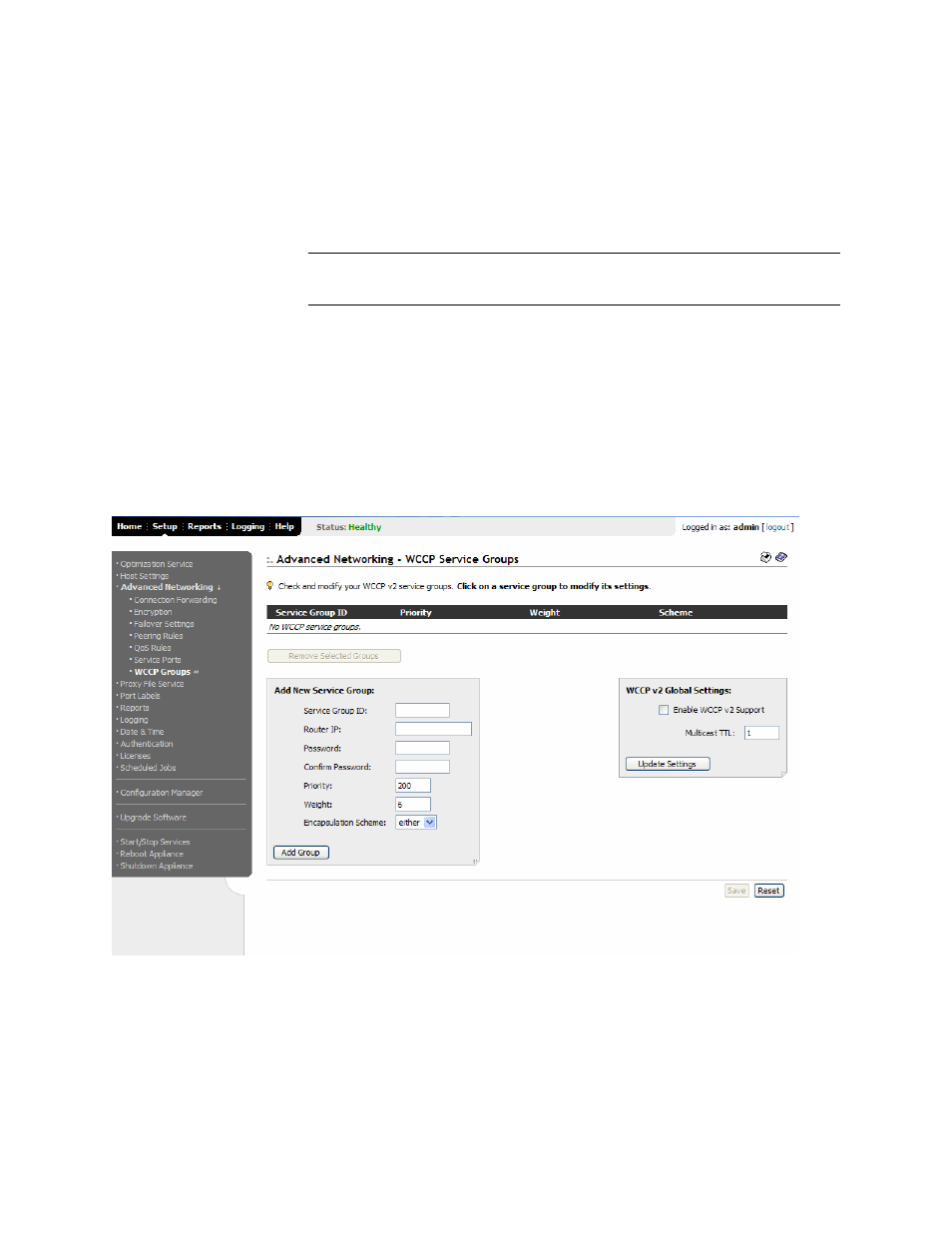
76
2 - C
ONFIGURING
THE
HP EFS WAN A
CCELERATOR
Modifying Service
Groups Settings
and Adding
Source and
Destination Ports
After you have added a service group, you can modify service group settings, add
additional routers to a service group, and set flags for source and destination ports to
redirect traffic (that is, the hash table settings) in the Setup: Advanced Networking -
WCCP Service Groups
the router redirects the TCP traffic that matches the source or destination ports
specified.
NOTE: For detailed information about hash table settings for WCCP, see the Cisco
documentation Web site at http://www.cisco.com/univercd/home/home.htm.
To set a WCCP service
group
1. Click the Setup tab to display the Setup: Optimization Service - General Settings
page.
2. Click Advanced Networking in the left menu to display the Setup: Advanced
Networking - Connection Pooling page.
3. Click WCCP Groups in the left menu to display the Setup: Advanced Networking
- WCCP Service Groups page.
Figure 2-29. Setup: Advanced Networking - WCCP Service Groups Page
4. Under Add New Service Group, type the service group identification number in
the Service Group ID text box.
