HP StorageWorks Enterprise File Services WAN Accelerator User Manual
Page 43
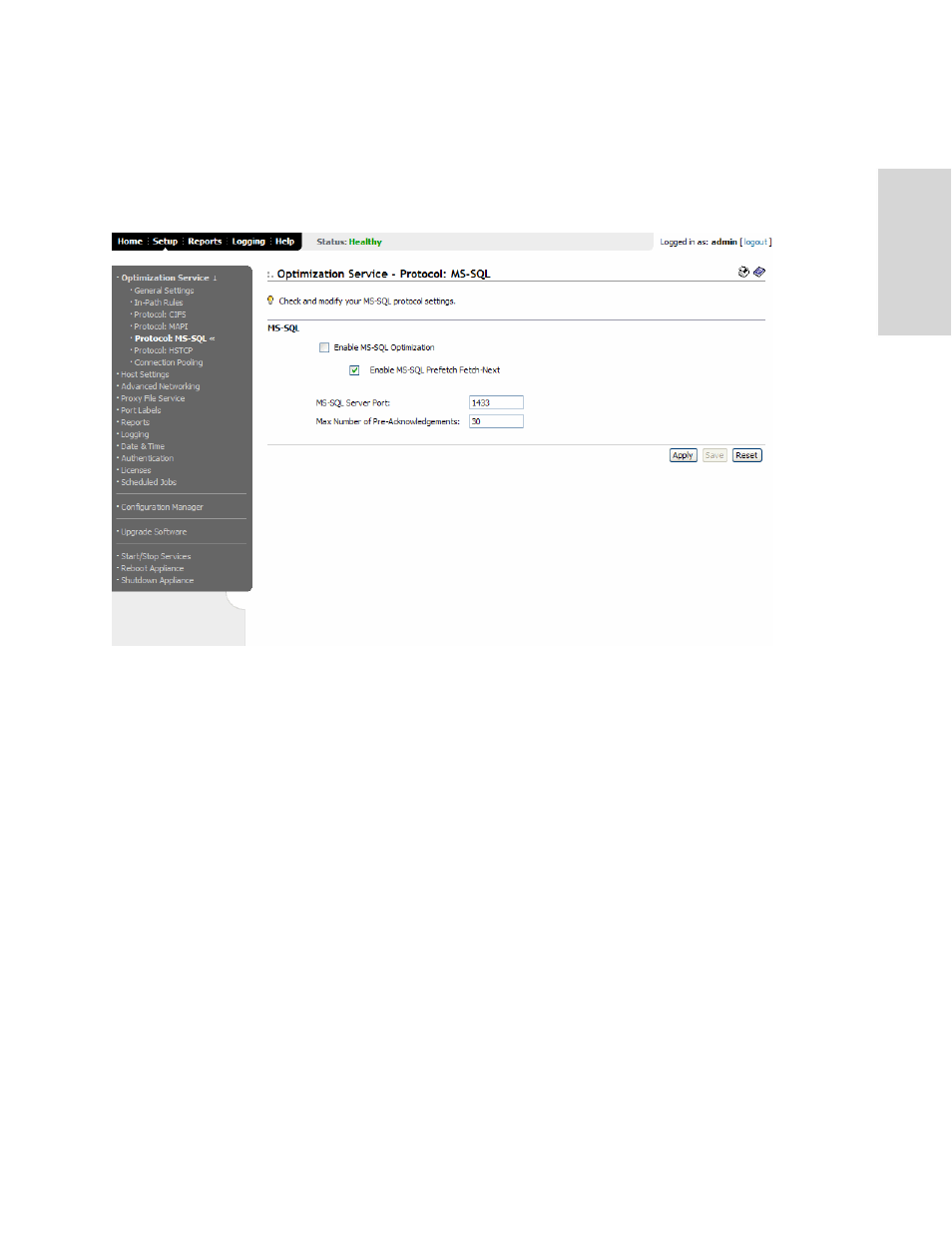
HP S
TORAGE
W
ORKS
EFS WAN A
CCELERATOR
M
ANAGEMENT
C
ONSOLE
U
SER
G
UIDE
43
2 -
C
ON
FIG
URING
TH
E
HP
EF
S
WA
N
A
C
C
EL
ER
ATO
R
To enable MS-SQL
protocol support
1. Click the Setup tab to display the Setup: Optimization Service - General Settings
page.
2. Click Protocol: MS-SQL in the left menu to display the Setup: Optimization
Service - Protocol: MS-SQL page.
Figure 2-10. Setup: Optimization Service - Protocol: MS-SQL Page
3. Under MS-SQL, click Enable MS-SQL Optimization to enable increased
optimization for Microsoft Project.
Click Enable MS-SQL Prefetch Fetch-Next to enable prefetching requests to
request the next row in MS Project. The server-side HP EFS WAN Accelerator
prefetches sequential row results and the client-side HP EFS WAN Accelerator
caches them.
4. Type the port number for the MS-SQL server in the MS-SQL Server Port text
box. The default value is 1433.
5. Type a number in the Max Number of Pre-Acknowledgements text box to
specify the number of requests to pre-acknowledge before waiting for a server
response to be returned. The default value is 30.
6. Click Apply to apply your settings to the running configuration. (Apply your
settings to test a new configuration before committing it to memory.)
7. Click Save to write your settings to memory or click Reset to return the settings to
their previous values.
