Managing licenses, Updating your licenses – HP StorageWorks Enterprise File Services WAN Accelerator User Manual
Page 118
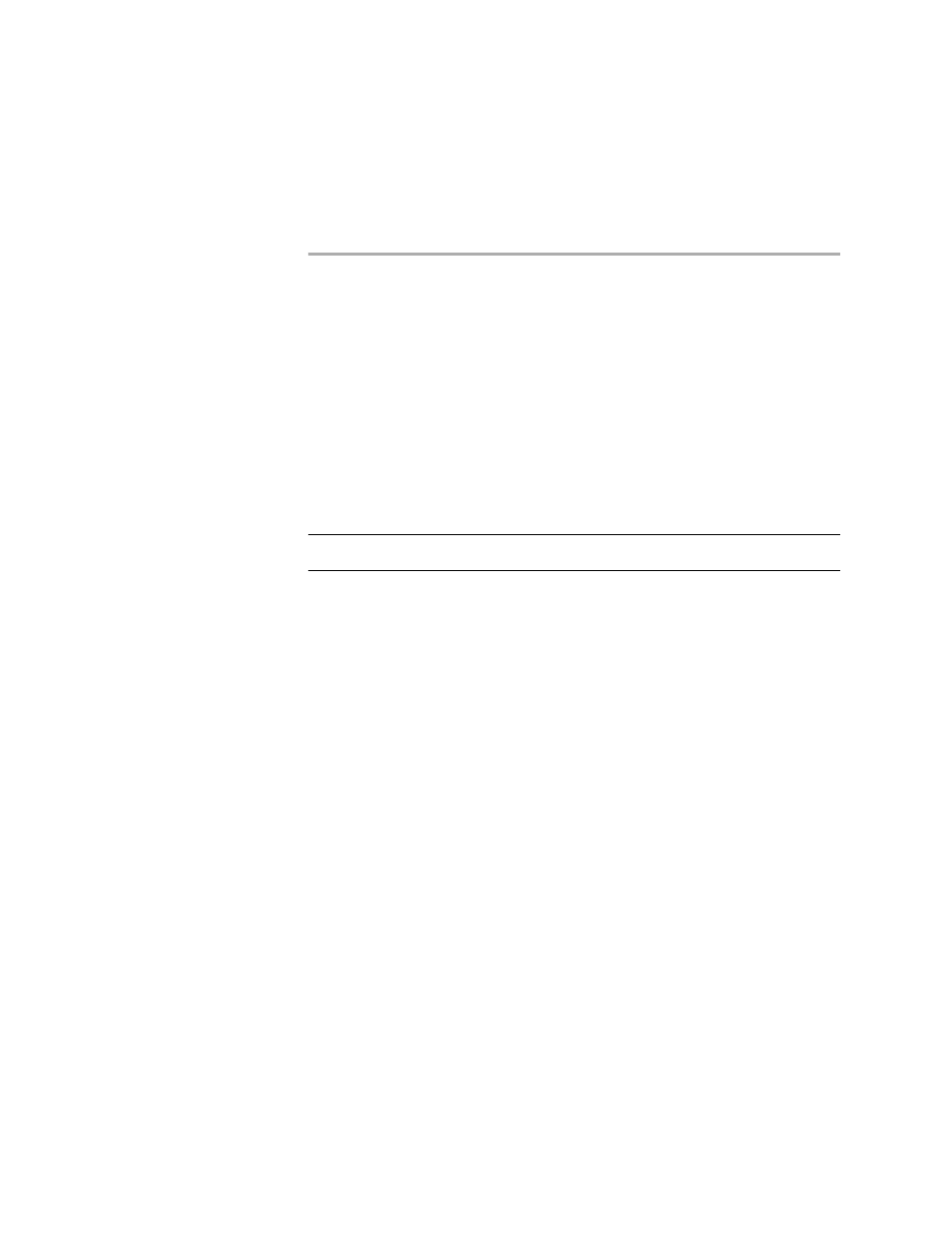
118
2 - C
ONFIGURING
THE
HP EFS WAN A
CCELERATOR
5. Click Apply to apply your settings to the running configuration. (Apply your
settings to test a new configuration before committing it to memory.)
6. Click Save to write your settings to memory or click Reset to return the settings to
their previous values.
Managing Licenses
The following section describes how to manage your HP EFS WAN Accelerator
licenses.
Updating Your
Licenses
You can view a list of active licenses, update expired licenses, and add new license
keys in the Setup: Licenses page.
All features supported by the HP EFS WAN Accelerator are licensed. You do not need
to license features individually and no feature licenses are displayed in the list. This
functionality is reserved for future use.
TIP: If you enter multiple license keys they must be separated by space, tab, or
ENTER
.
- Surge Protectors (2 pages)
- EXPANSION BASE 344524-001 (74 pages)
- DESKJET 712C (22 pages)
- 224M (166 pages)
- 6308M-SX (8 pages)
- 2103R-CSDI (92 pages)
- Webcam (3 pages)
- 4100GL (228 pages)
- XP10000 (82 pages)
- 326431 (2 pages)
- 2520G-POE (101 pages)
- 5300 (164 pages)
- Elite Autofocus Webcam (20 pages)
- 5400zl Series (16 pages)
- 2610 (364 pages)
- 8200ZL (314 pages)
- DV6 (130 pages)
- HD-3100 (2 pages)
- 9308M (27 pages)
- 6108 (300 pages)
- 2600 Series (306 pages)
- DC149B (3 pages)
- 2600-PWR (418 pages)
- 3110 (22 pages)
- INTEGRITY RX3600 (356 pages)
- 6400CL (84 pages)
- INSIGHT DYNAMICS T8671-91017 (54 pages)
- 4000M (2 pages)
- 16501A LOGIC (130 pages)
- 445946-001 (198 pages)
- RZ406AA (3 pages)
- DX2300 (35 pages)
- 8000M (304 pages)
- 1700-24 (56 pages)
- zl (86 pages)
- 336044-B21 (9 pages)
- 6600 (450 pages)
- 409054-003 (105 pages)
- 2000fc (23 pages)
- 480-0005-00-15 (185 pages)
- 339820-002 (78 pages)
- 263924-002 (135 pages)
- 372284-001 (48 pages)
- 4400 (31 pages)
- A.06.11 (344 pages)
