Setting mapi protocol options – HP StorageWorks Enterprise File Services WAN Accelerator User Manual
Page 39
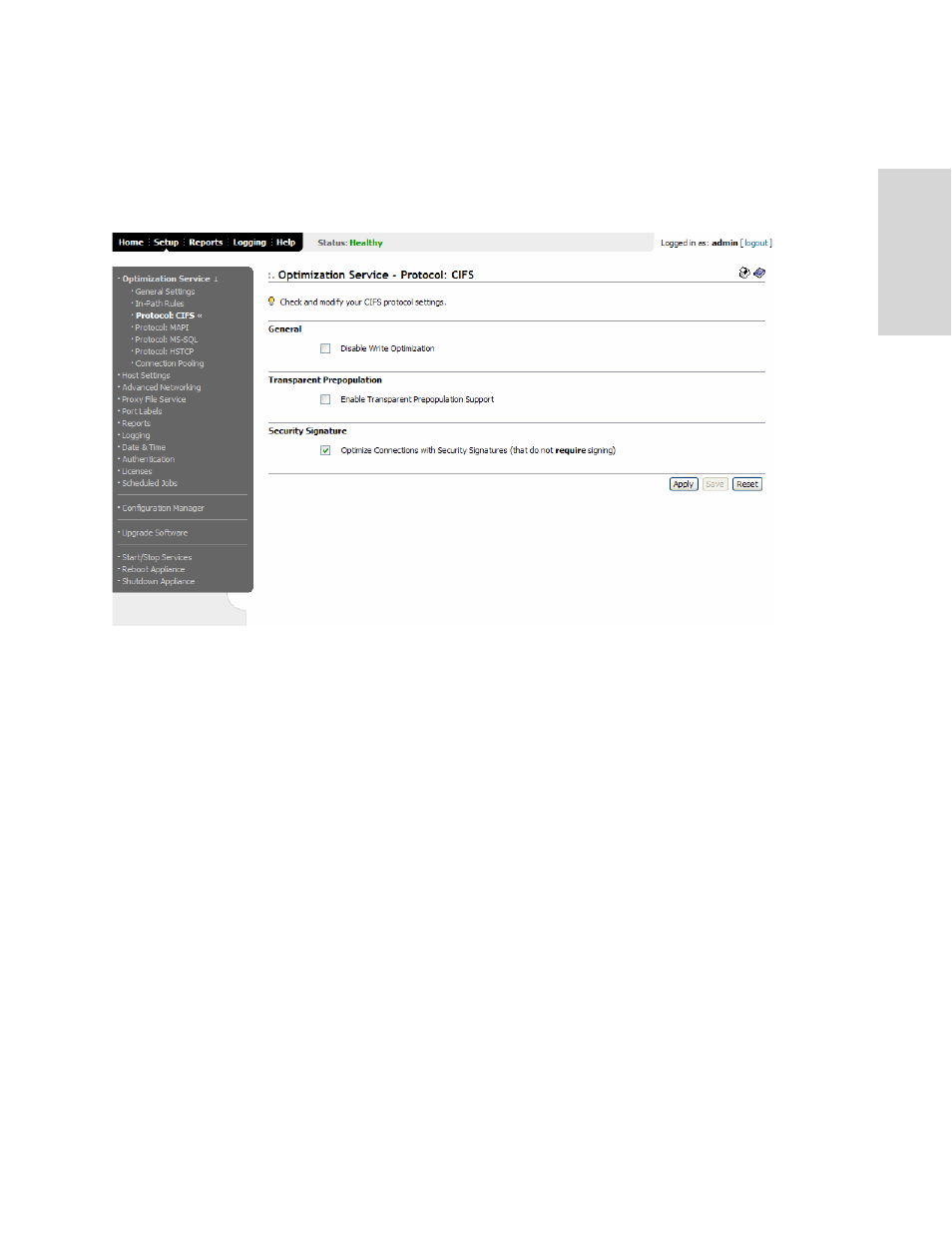
HP S
TORAGE
W
ORKS
EFS WAN A
CCELERATOR
M
ANAGEMENT
C
ONSOLE
U
SER
G
UIDE
39
2 -
C
ON
FIG
URING
TH
E
HP
EF
S
WA
N
A
C
C
EL
ER
ATO
R
To enable CIFS
protocol options
1. Click the Setup tab to display the Setup: Optimization Service - General Settings
page.
2. Click Protocol: CIFS in the left menu to display the Setup: Optimization Service -
Protocol: CIFS page.
Figure 2-8. Setup: Optimization Service - Protocol: CIFS Page
3. Under General, click Disable Write-Optimization to disable write optimization
on CIFS traffic. Disabling CIFS write optimization provides optimization for CIFS
reads and for other protocols, but you might experience a decrease in overall
optimization.
4. Under Transparent Prepopulation, click Enable Transparent Prepopulation
Support to increase optimization for CIFS traffic. You must use the RCU to
transparently prepopulate data. For detailed information, see the HP StorageWorks
Enterprise File Services Remote Copy Utility Reference Manual.
5. Under Security Signature, click Optimize connections with security signature to
disable SMB signing.
6. Click Apply to apply your settings to the running configuration. (Apply your
settings to test a new configuration before committing it to memory.)
7. Click Save to write your settings to memory or click Reset to return the settings to
their previous values.
Setting MAPI
Protocol
Options
Optionally, you can configure the following MAPI features in the Setup: Optimization
Service - Protocol: MAPI page:
