Setting the date and time – HP StorageWorks Enterprise File Services WAN Accelerator User Manual
Page 106
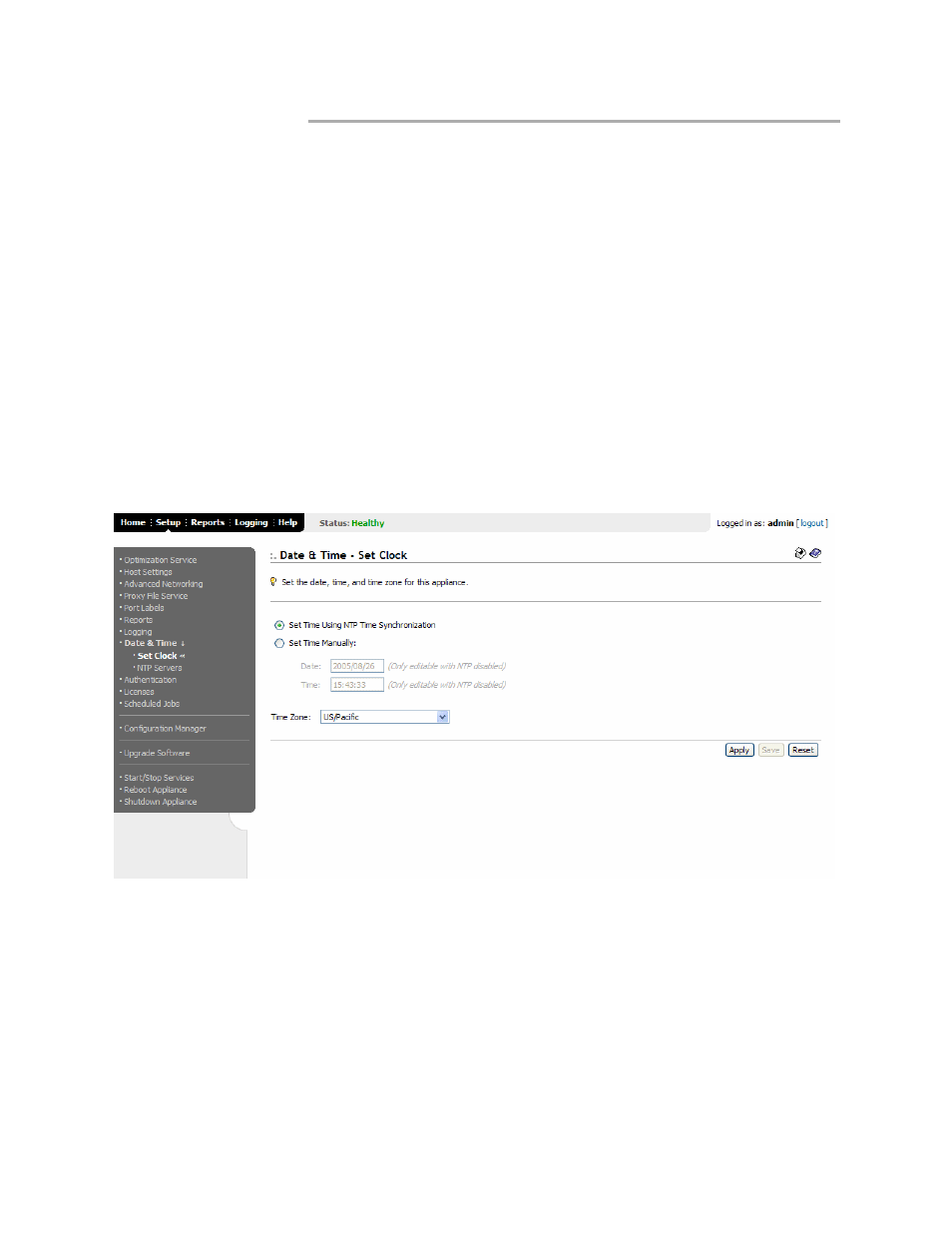
106
2 - C
ONFIGURING
THE
HP EFS WAN A
CCELERATOR
Setting the Date and Time
The following section describes how to set the date and time, and Network Time
Protocol (NTP) servers for the HP EFS WAN Accelerator. It contains the following
sections:
next
“Setting NTP Servers” on page 107
Setting the Date
and Time
You can set the date, time, and time zone for the HP EFS WAN Accelerator in the
Setup: Date & Time - Set Clock page.
To set the date and
time
1. Click the Setup tab to display the Setup: Optimization Service - General Settings
page.
2. Click Date & Time in the left menu to display the Setup: Date & Time - Set Clock
page.
Figure 2-45. Setup: Date & Time - Set Clock Page
3. Click Set Time Using NTP Time Synchronization if you want to synchronize the
date and time using NTP synchronization. Enabling NTP time synchronization
enables the time stamps on the HP EFS WAN Accelerator logs to match those of
other computers using NTP time synchronization. While this option is not
generally required for proper appliance operation, it may be required if you use
PFS. For detailed information, see
