Upgrading your software – HP StorageWorks Enterprise File Services WAN Accelerator User Manual
Page 125
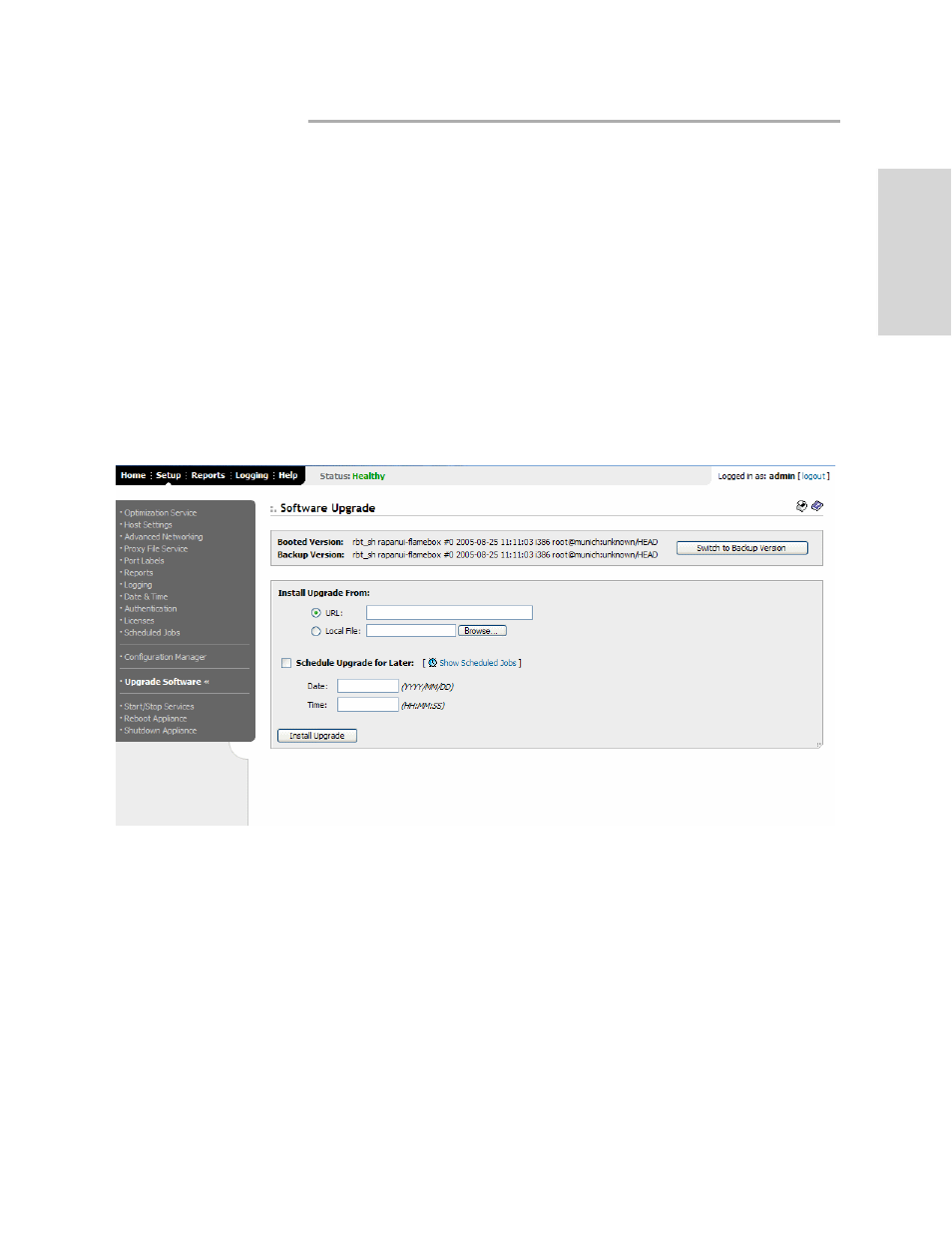
HP S
TORAGE
W
ORKS
EFS WAN A
CCELERATOR
M
ANAGEMENT
C
ONSOLE
U
SER
G
UIDE
125
2 -
C
ON
FIG
URING
TH
E
HP
EF
S
WA
N
A
C
C
EL
ER
ATO
R
Upgrading Your Software
The following section describes how to upgrade to a new version of the HP EFS WAN
Accelerator software and how to revert to a previous version of the HP EFS WAN
Accelerator software.
Upgrading Your
Software
You can upgrade the HP EFS WAN Accelerator software from a URL or from a local
file in the Setup: Upgrade Software page. You can also revert to a previous version of
the software. HTTP and FTP URLs are valid.
To upgrade your
software
1. Click the Setup tab to display the Setup: Optimization Service - General Settings
page.
2. Click Upgrade Software in the left menu to display the Setup: Upgrade Software
page.
Figure 2-59. Setup: Upgrade Software Page
3. Under Install Upgrade From, choose a method for installing the new software:
Click URL and type the URL in URL text box to install the software from a
URL.
Click Local File and type the path to install from a file on a Web browser
machine. (To browse to the local file directory, click Browse.)
4. Click Schedule Upgrade for Later to schedule the software upgrade for a later
time.
Type the desired date in the Date text box. Use the following format:
YYYY/MM/DD.
