HP StorageWorks Enterprise File Services WAN Accelerator User Manual
Page 121
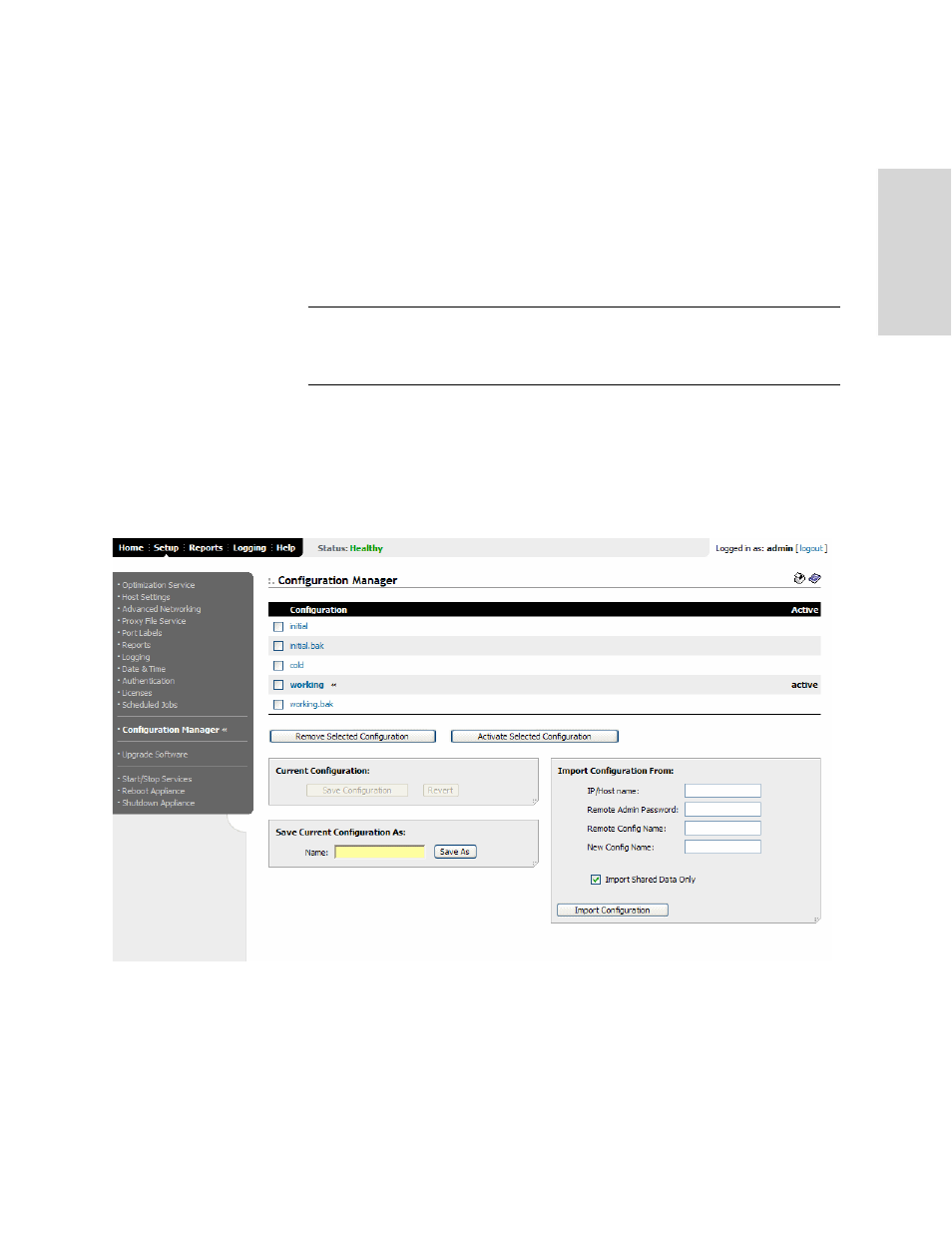
HP S
TORAGE
W
ORKS
EFS WAN A
CCELERATOR
M
ANAGEMENT
C
ONSOLE
U
SER
G
UIDE
121
2 -
C
ON
FIG
URING
TH
E
HP
EF
S
WA
N
A
C
C
EL
ER
ATO
R
When you Apply your settings in the Management Console the values are applied to
the current running configuration—it does not write the settings to memory. When you
Save your configuration settings, the values are written to memory and take effect after
you restart the HP EFS WAN Accelerator service.
Each time you save your configuration settings, they are written to the current running
configuration, and a backup is created. For example, if the running configuration is
myconfig and you save it, myconfig is backed up to myconfig.bak and myconfig is
overwritten with the current configuration settings.
IMPORTANT: Some configuration settings require you to restart the HP EFS WAN
Accelerator service for the settings to take effect. For detailed information about restarting the
HP EFS WAN Accelerator service, see
“Starting and Stopping the HP EFS WAN Accelerator
.
To write configuration
settings to memory
1. Click the Setup tab to display the Setup: Optimization Service - General Settings
page.
2. Click Configuration Manager in the left menu to display the Setup: Configuration
Manager page.
Figure 2-56. Setup: Configuration Manager Page
3. Under Current Configuration, click Save Configuration to write the configuration
to memory or Revert to revert to the running configuration.
4. Under Save Current Configuration As, type a name for the configuration that you
would like to save in the Name text box and click Save As
to save the
configuration with a new name.
