HP StorageWorks Enterprise File Services WAN Accelerator User Manual
Page 146
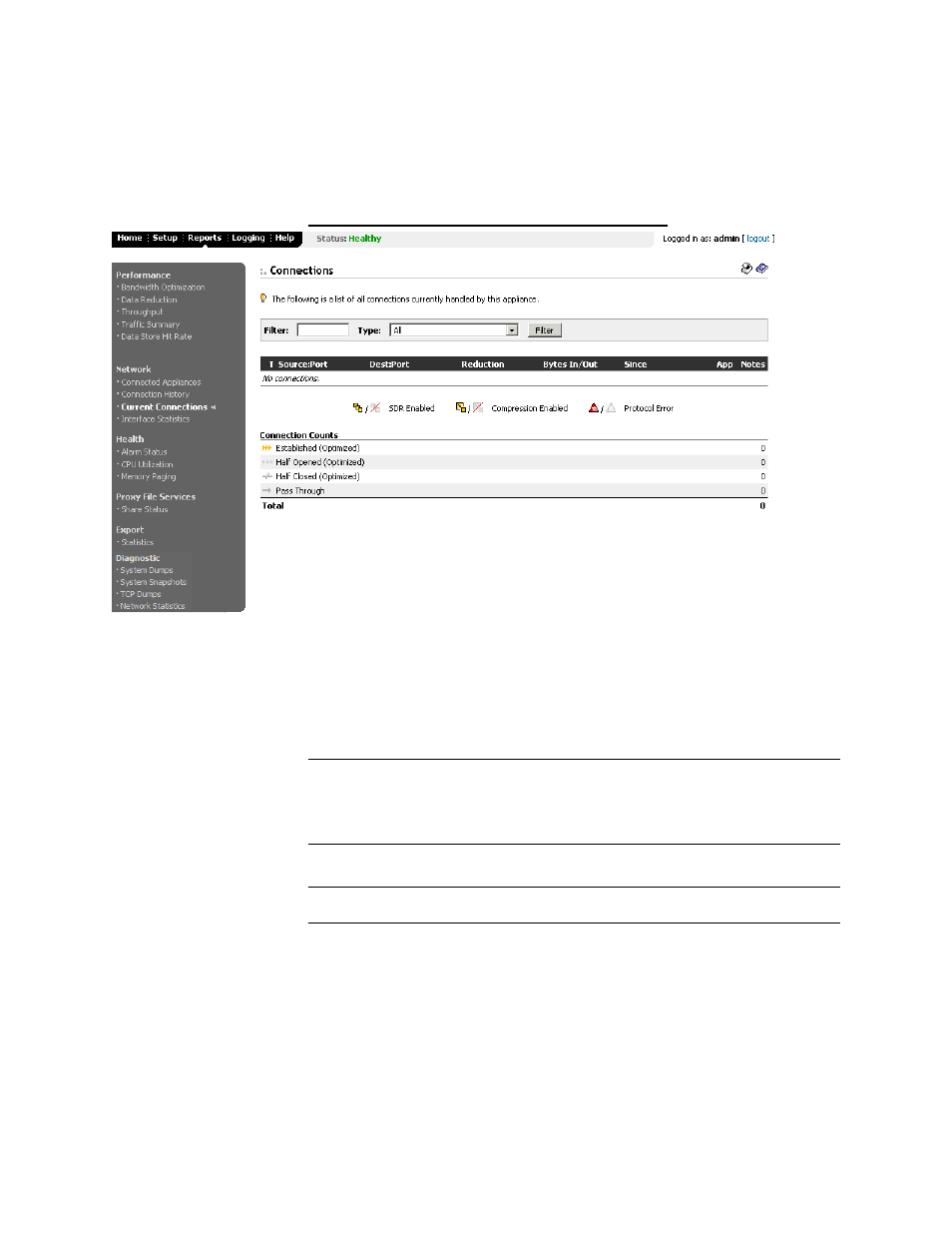
146
3 - C
REATING
HP EFS WAN A
CCELERATOR
R
EPORTS
AND
L
OGS
To create the Current
Connections report
1. Click the Reports tab to display the Reports: Performance - Bandwidth
Optimization page.
2. Under Network in the left menu, click Current Connections to display the Reports:
Network - Current Connections page.
Figure 3-8. Reports: Network - Current Connections Page
3. Type an IP address or port number in the Filter text box to filter the report.
4. Select All, Established (Optimized) Only, Half-Opened (Optimized) Only,
Half-Closed (Optimized) Only, or Pass-Through Only, from the Type drop-
down list. The default value is All.
NOTE: If you have the Secure-CIFS feature enabled (which disables Server Message Block
(SMB) signing), the Reports: Network - Current Connections report displays Protocol Error—
this is an expected response. For detailed information about enabling Secure-CIFS, see
“Enabling CIFS Protocol Options” on page 38
TIP: To print your report, click the Printer icon in the upper right corner of the page.
