Modifying registration settings – HP StorageWorks Enterprise File Services WAN Accelerator User Manual
Page 74
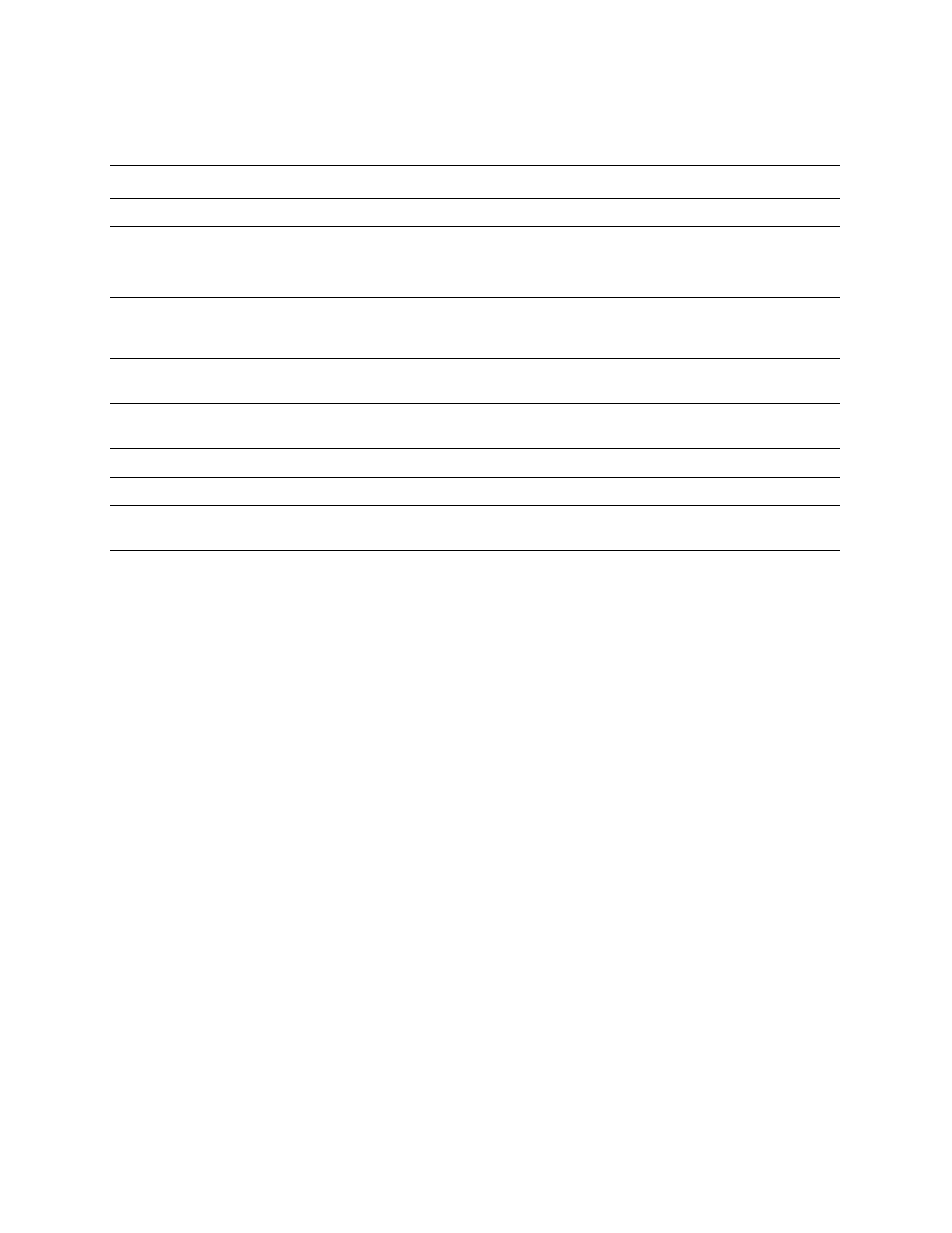
74
3 - S
ETTING
U
P
R
EMOTE
HP EFS WAN A
CCELERATORS
3. Use the Register New Appliance controls to register new appliances, as described
in the following table.
4. To save the settings permanently, click Save.
To revert to the running configuration, click Reset.
Modifying
Registration
Settings
You modify registration settings for an individual HP EFS WAN Accelerator in the
Appliance:
You can modify registration settings after it has been registered and the group
registration settings have been applied to it.
When you modify registration settings, you can associate the appliance with a profile.
Control
Description
Serial Number
Type the serial number for the appliance you want to register.
Hostname/IP Address
Type the appliance host name or IP address in the text box.
NOTE: If the appliance contacts the HP EFS WAN Accelerator Manager with a new host
name, this value is overwritten.
Username
Type the user name of the remote administrator user in the text box. This is the same user
name that is required when logging into the appliance directly. Typically, this user name
is admin.
Password
Type the password for the remote user in the text box. This is the same password that is
required when logging into the appliance directly.
Comment
Type a description of the appliance if you want the description to appear in the registered
appliances list.
Add to Group
Select the group to which the appliance should be added from the drop-down list.
Register
To register the appliance and add it to the list of registered appliances, click Register.
Remove Selected Appliances
To remove appliances from the list of registered appliances, click the check box next to
the appliance name and click Remove Selected Appliances.
