Logging trap, Show logging – HP StorageWorks Enterprise File Services WAN Accelerator User Manual
Page 186
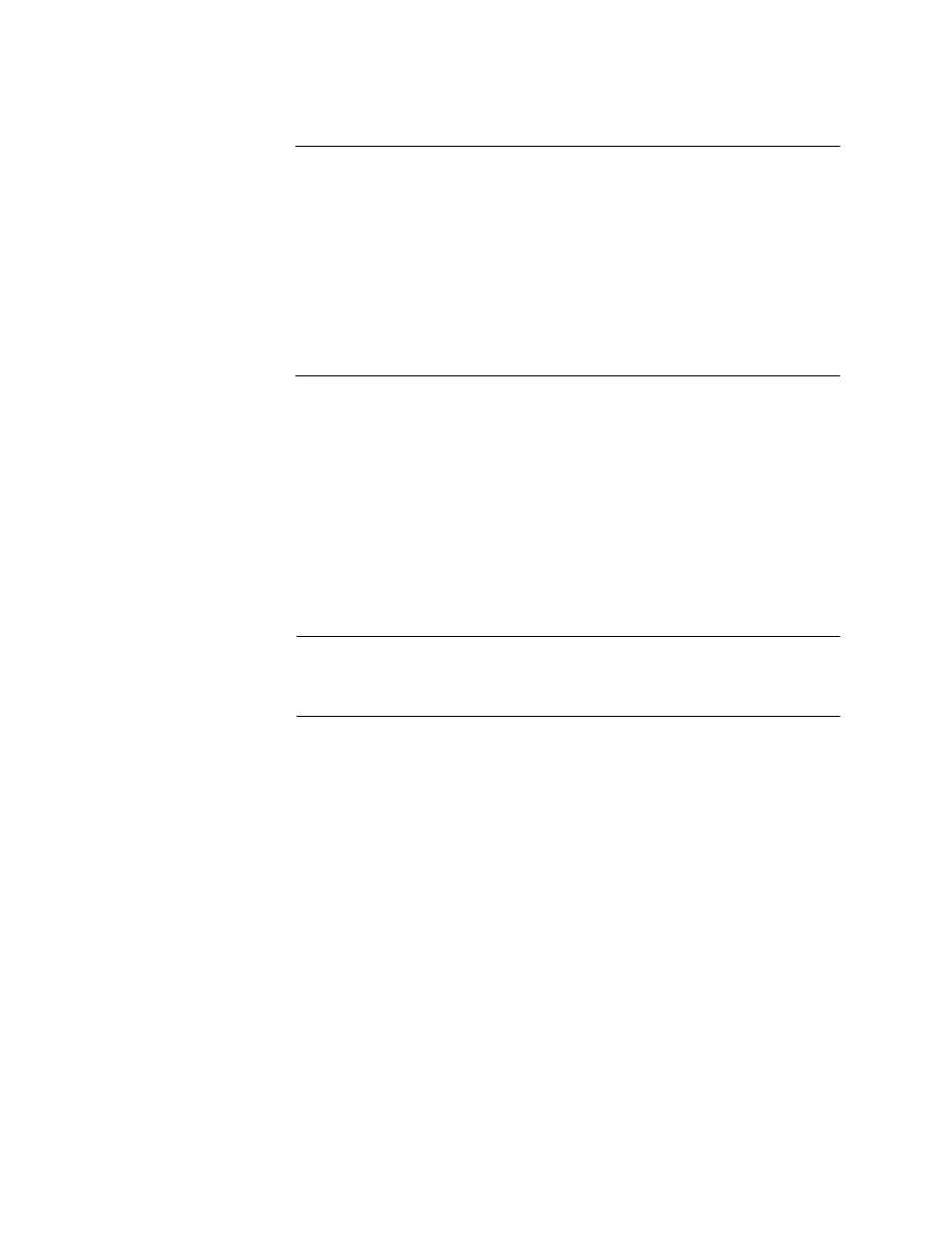
186
A - HP EFS WAN A
CCELERATOR
M
ANAGER
C
OMMAND
-L
INE
I
NTERFACE
Parameters
Example
minna (config) # logging local notice
minna (config) #
logging trap
Set the minimum severity of log messages sent to all syslog servers. The no command
option removes a remote syslog server from the system.
Syntax
logging trap
Parameters
Example
minna (config) # logging trap alert
minna (config) #
show logging
Description
Displays log settings.
Syntax
show logging
Parameters
None
Example
minna # show logging
Local logging level: info
Default remote logging level: info
No remote syslog receivers configured.
Number of archived log files to keep: 10
Log rotation frequency: daily
minna #
Specifies the logging severity level. The following severity levels are
supported:
• emerg. Emergency, the system is unusable.
• alert. Action must be taken immediately.
• crit. Critical conditions.
• err. Error conditions.
• warning. Warning conditions.
• notice. Normal but significant condition.
• info. Informational messages.
• debug. Debug-level messages.
trap
Specifies the trap log level of the syslog server: alert, crit, debug,
emerg, err, info, notice, warning. If you have set different log
levels for each remote syslog server, this command changes all
remote syslog servers to have a single log level.
