Logging files delete, Logging files rotation force, Logging local – HP StorageWorks Enterprise File Services WAN Accelerator User Manual
Page 185
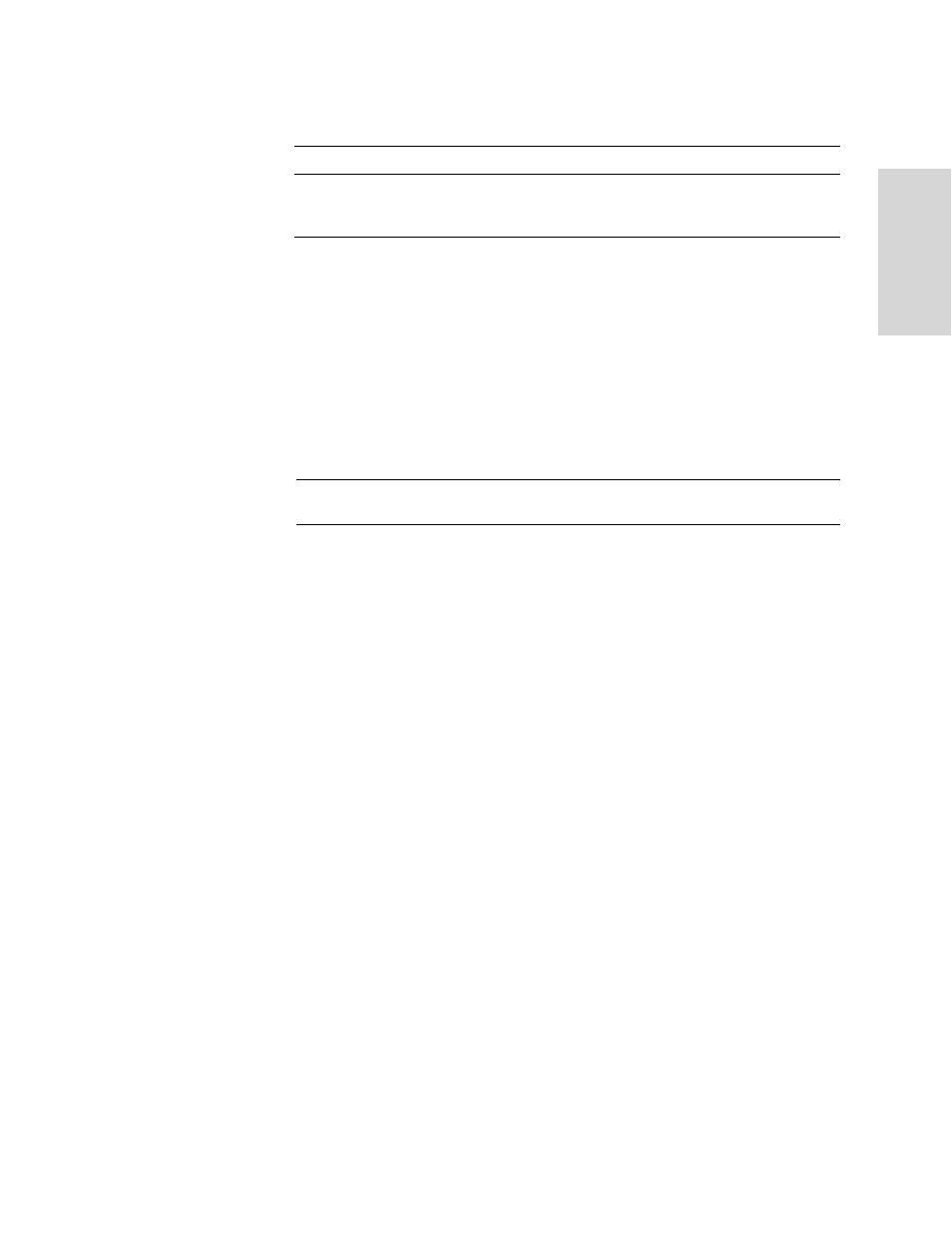
HP EFS WAN A
CCELERATOR
M
ANAGER
U
SER
’
S
G
UIDE
185
A - HP
EFS W
A
N
A
C
C
EL
ER
ATO
R
M
ANA
GER
Parameters
Example
minna (config) # logging nova
minna (config) #
logging files delete
Description
Deletes a specified number of log files.
Syntax
logging files delete [oldest
Parameters
Example
minna (config) # logging files delete oldest 10
minna (config) #
logging files rotation force
Description
Rotates logs immediately. This command does not affect the schedule of auto-rotation
if it was done based on time: the next automatic rotation occurs at the same time it
was previously scheduled. If the auto-rotation was based on size, it delays it as it
reduces the size of the active log file to zero.
Syntax
logging files rotation force
Parameters
None
Example
minna (config) # logging files rotation force
minna (config) #
logging local
Description
Sets the minimum severity for messages sent to the local system log (syslog) servers.
The default value is none. The no command option sets the severity level for logging
to none (no logs are sent).
Syntax
logging local
Specifies the hostname for the syslog server.
trap
Specifies the trap log level of the syslog server. If you have set
different log levels for each remote syslog server, this command
changes all remote syslog servers to have a single log level.
oldest
Deletes the oldest log files. Specifies the number of log files to
delete. The range is 1 to 10.
