Verifying your connections – HP StorageWorks Enterprise File Services WAN Accelerator User Manual
Page 29
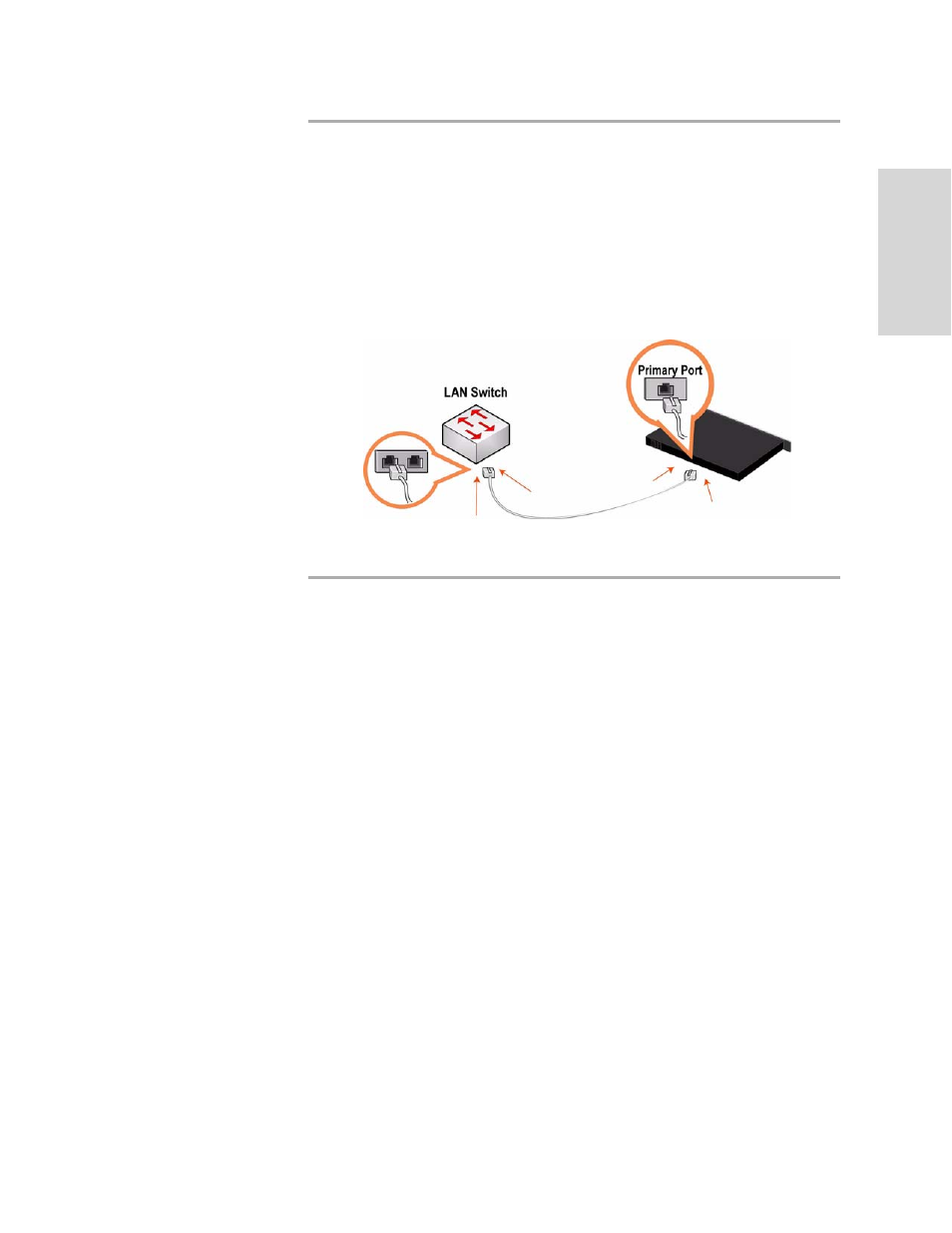
HP EFS WAN A
CCELERATOR
M
ANAGER
U
SER
’
S
G
UIDE
29
2 - I
NS
T
A
LL
ING
AND
C
ONF
IGUR
IN
G
TH
E
HP EFS
Connecting the HP EFS WAN Accelerator
Manager to Your Network
This section describes how to connect the HP EFS WAN Accelerator Manager to your
network.
To connect the HP EFS
WAN Accelerator
Manager to your
network
• Plug the straight-through cable provided in your shipment into the Primary port of
the HP EFS WAN Accelerator Manager and the LAN switch (this can be any port
on your LAN switch that acts as a host).
Figure 2-3. Connecting the Primary Port and LAN Switch
Verifying Your Connections
This section describes how to verify that you have properly connected the HP EFS
WAN Accelerator Manager.
To verify your
connections
1. From a remote host, connect to the CLI. At the system prompt, enter the following
command:
ssh admin@host.domain
or
ssh admin@ipaddress
2. When you are prompted for a password, specify the administrator password you
set when you ran the configuration wizard.
3. At the system prompt, enter ping commands to verify the connections. For
example:
ping -I
