Powering on the hp efs wan accelerator manager, Connecting to the hp efs wan accelerator manager – HP StorageWorks Enterprise File Services WAN Accelerator User Manual
Page 26
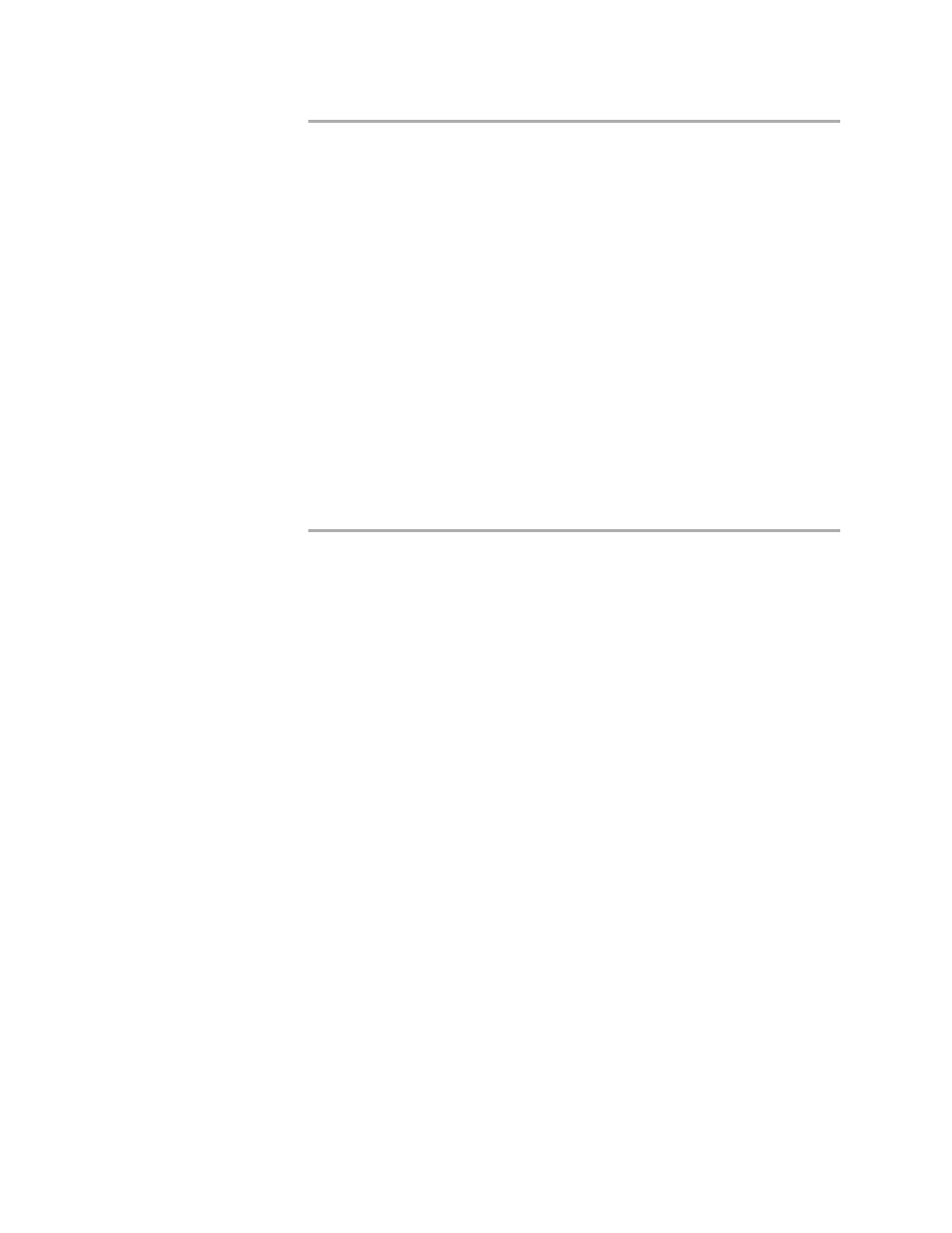
26
2 - I
NSTALLING
AND
C
ONFIGURING
THE
HP EFS WAN A
CCELERATOR
M
ANAGER
Powering On the HP EFS WAN Accelerator
Manager
This section describes how to connect and power on the HP EFS WAN Accelerator
Manager.
To connect the power
to the HP EFS WAN
Accelerator Manager
1. Plug in the Alternating Current (AC) power cord into the HP StorageWorks
Enterprise File Services WAN Accelerator Manager.
2. Plug in the AC power cord into an uninterrupted AC power source (
, item 3).
3. Press the Power On/Standby button on the front of the HP StorageWorks
Enterprise File Services WAN Accelerator Manager (
6).
4. Check the status lights on the front and rear of the HP StorageWorks Enterprise
File Services WAN Accelerator Manager.
Connecting to the HP EFS WAN Accelerator
Manager
This section describes how to access the configuration wizard and command-line
interface (CLI).
To connect to the HP
EFS WAN Accelerator
Manager
1. Plug in the serial cable into the serial connector port on the HP StorageWorks
Enterprise File Services WAN Accelerator Manager (
8).
2. Start your terminal emulation program such as Tera Term Pro or HyperTerminal.
The terminal device must have the following settings:
Baud rate: 9600 bps
Data bits: 8
Parity: none
Stop bits: 1
No flow control
3. Log in as an administrator. For example:
login as: admin
Sent username "admin"
password: password
4. Check the system and disk status lights. For details, see
.
