Setting in-path rules – HP StorageWorks Enterprise File Services WAN Accelerator User Manual
Page 42
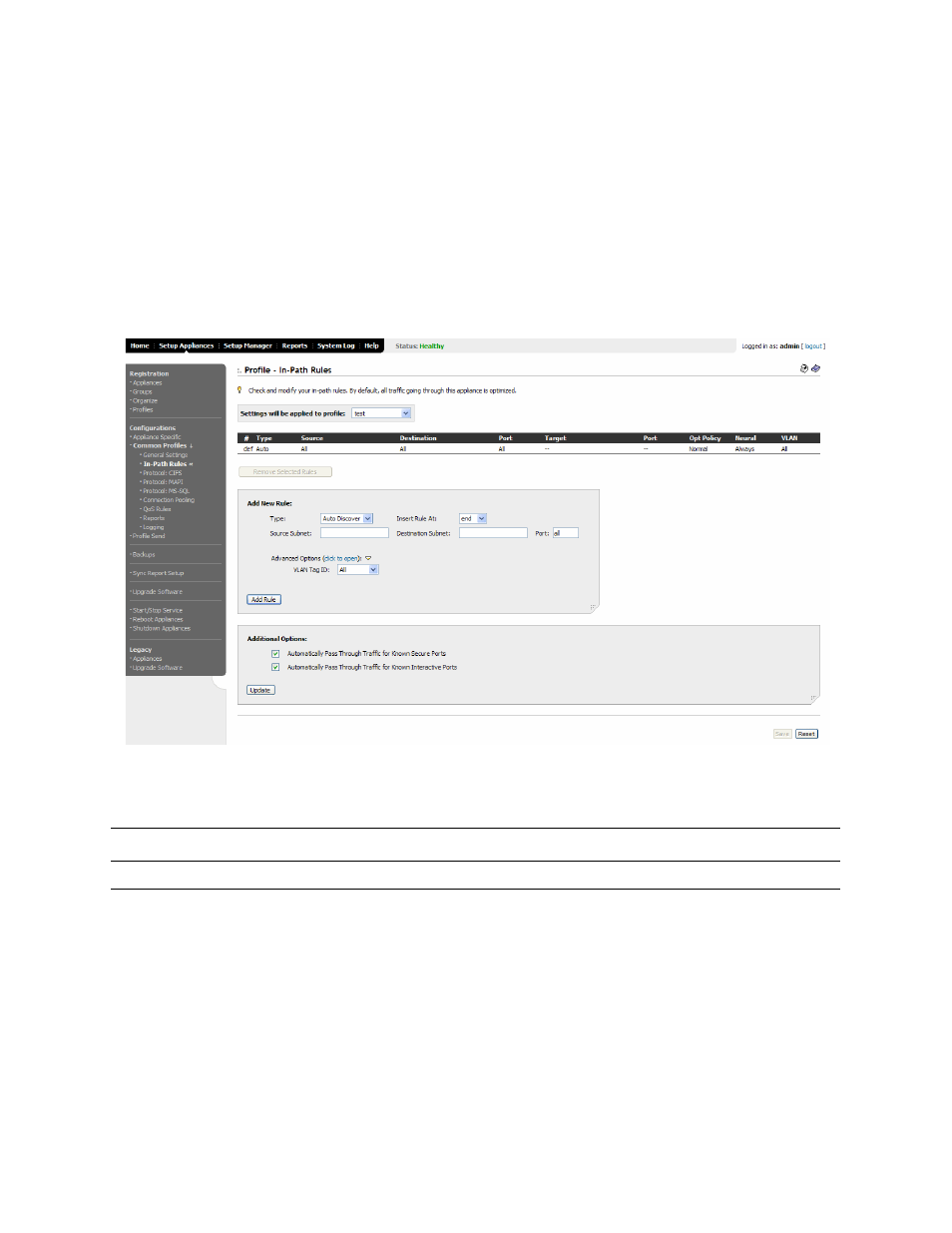
42
3 - S
ETTING
U
P
R
EMOTE
HP EFS WAN A
CCELERATORS
Setting In-Path
Rules
You set in-path configuration rules for a common profile in the Profile - In-Path Rules
page.
An in-path rule defines the policies for intercepting traffic for optimization.
To set in-path rules
1. Click the Setup Appliances tab to expand the Setup Appliances menu.
2. Click Common Profiles in the left menu to expand the Common Profiles menu.
3. Click In-Path Rules in the left menu to display the Profile - In-Path Rules page.
Figure 3-3. Setup Appliances: Profile - In-Path Rules Page
4. Use the controls to set in-path rules for a profile, as described in the following
table.
Control
Description
Settings will be applied to profile
Select the name of the profile you want to configure from the drop-down list.
- Surge Protectors (2 pages)
- EXPANSION BASE 344524-001 (74 pages)
- DESKJET 712C (22 pages)
- 224M (166 pages)
- 6308M-SX (8 pages)
- 2103R-CSDI (92 pages)
- Webcam (3 pages)
- 4100GL (228 pages)
- XP10000 (82 pages)
- 326431 (2 pages)
- 2520G-POE (101 pages)
- 5300 (164 pages)
- Elite Autofocus Webcam (20 pages)
- 5400zl Series (16 pages)
- 2610 (364 pages)
- 8200ZL (314 pages)
- DV6 (130 pages)
- HD-3100 (2 pages)
- 9308M (27 pages)
- 6108 (300 pages)
- 2600 Series (306 pages)
- DC149B (3 pages)
- 2600-PWR (418 pages)
- 3110 (22 pages)
- INTEGRITY RX3600 (356 pages)
- 6400CL (84 pages)
- INSIGHT DYNAMICS T8671-91017 (54 pages)
- 4000M (2 pages)
- 16501A LOGIC (130 pages)
- 445946-001 (198 pages)
- RZ406AA (3 pages)
- DX2300 (35 pages)
- 8000M (304 pages)
- 1700-24 (56 pages)
- zl (86 pages)
- 336044-B21 (9 pages)
- 6600 (450 pages)
- 409054-003 (105 pages)
- 2000fc (23 pages)
- 480-0005-00-15 (185 pages)
- 339820-002 (78 pages)
- 263924-002 (135 pages)
- 372284-001 (48 pages)
- 4400 (31 pages)
- A.06.11 (344 pages)
