Setting snmp trap receivers – HP StorageWorks Enterprise File Services WAN Accelerator User Manual
Page 59
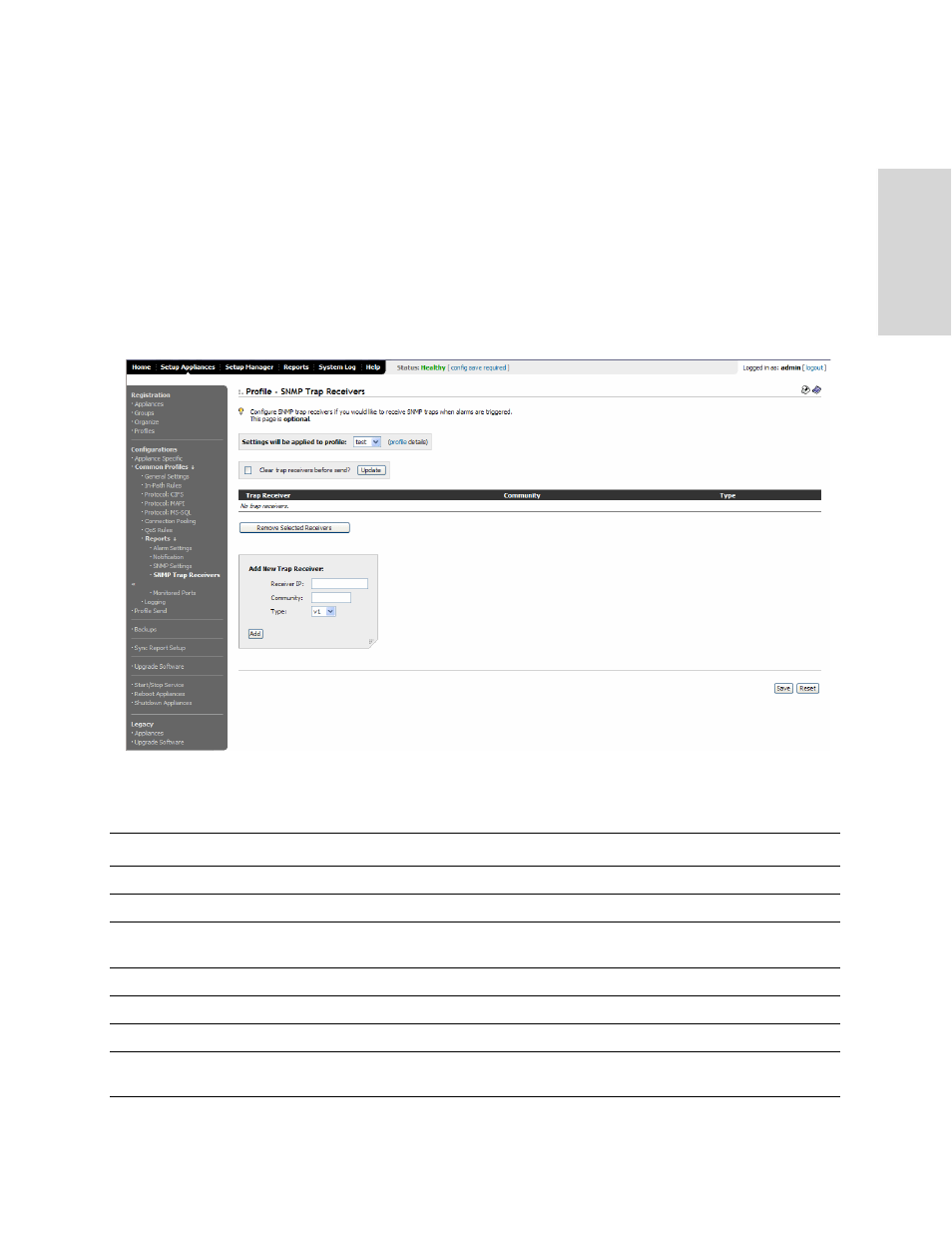
HP EFS WAN A
CCELERATOR
M
ANAGER
U
SER
’
S
G
UIDE
59
3 -
S
ET
TI
N
G
U
P
R
EM
O
T
E
HP
EF
S W
A
N A
CC
ELE
RAT
OR
S
Setting SNMP Trap
Receivers
You set SNMP trap receivers for a common profile in the Profile - SNMP Trap
Receivers page.
To set-up SNMP trap
receivers
1. Click the Setup Appliances tab to expand the Setup Appliances menu.
2. Click Common Profiles in the left menu to expand the Common Profiles menu.
3. Click Reports in the left menu to expand the Reports menu.
4. Click SNMP Trap Receivers in the left menu to display the Profile - SNMP Trap
Receivers page.
Figure 3-12. Setup: Reports - SNMP Trap Receivers Page
5. Use the controls to configure SNMP trap receivers for a profile, as described in the
following table.
Control
Description
Settings will be applied to profile
Select the name of the profile you want to configure from the drop-down list.
Clear trap receivers before send?
Check this box and click Update to clear trap receivers before sending data.
Receiver IP
Type the IP address for the SNMP trap. You must specify an IP address and not a host
name.
Community
Type the SNMP community name.
Type
Select v1 or v2c from the drop-down list to specify the SNMP software version.
Add
Click Add to add the configuration to the Trap Receiver list.
Remove Selected Receivers
To remove an SNMP receiver from the Trap Receiver list, click the check box next to the
name and click Remove Selected Receivers.
