HP StorageWorks Enterprise File Services WAN Accelerator User Manual
Page 159
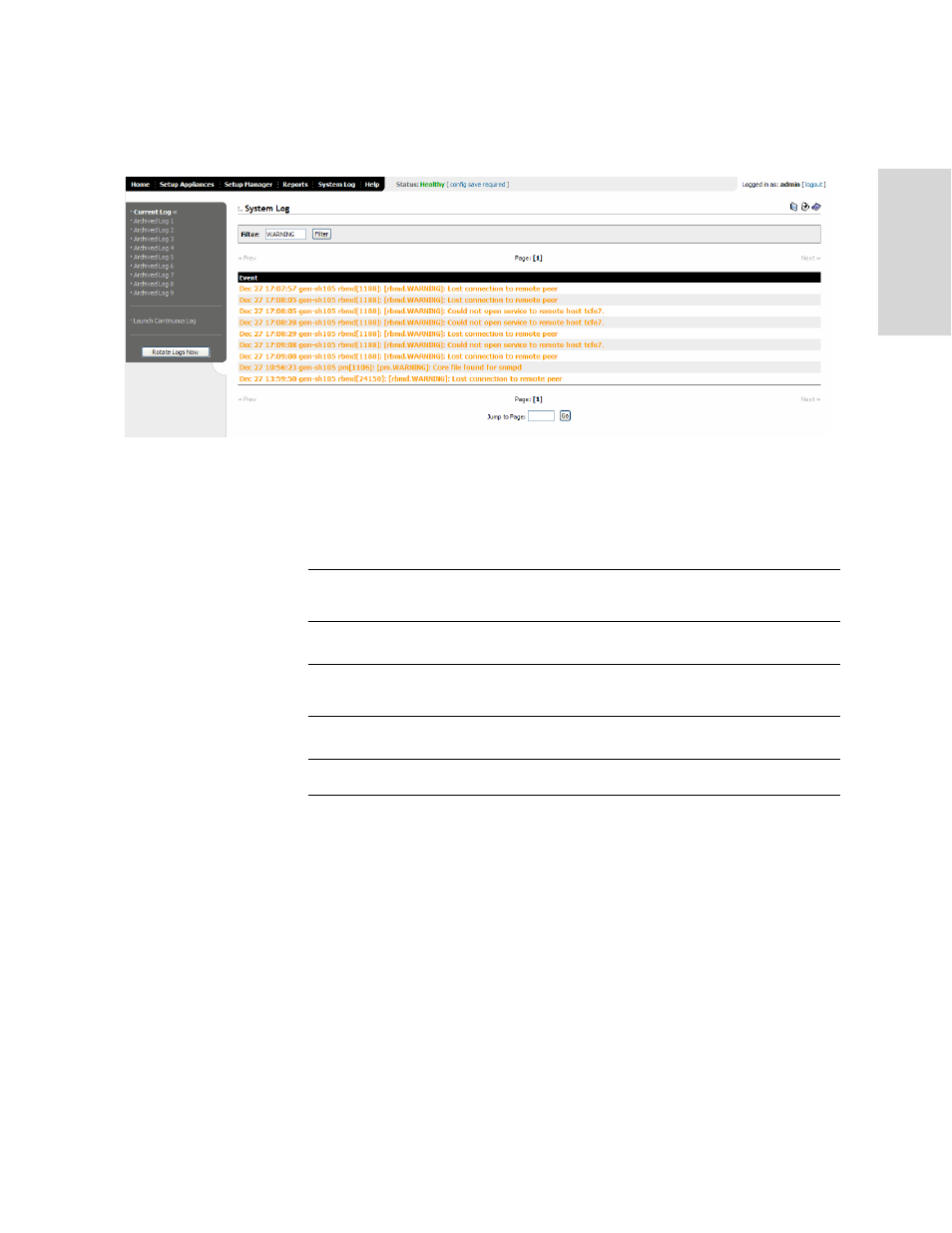
HP EFS WAN A
CCELERATOR
M
ANAGER
U
SER
’
S
G
UIDE
159
6 -
D
IS
PL
AY
ING
AND
C
U
S
TO
M
IZI
N
G
HP EF
S
W
A
N
To display HP EFS
WAN Accelerator
Manager logs
1. Click the System Log tab to display the System Log page.
Figure 6-14. System Log Page
2. Type a keyword or string in the Filter text box and click Filter to filter logs.
3. At the top of the Event list, click the page number to view additional pages for the
log. To view previous pages, click Prev.
TIP: Click the Disk icon in the upper right corner to download the log file to your local
machine.
TIP: In the left menu, click Launch Continuous Log, to display continuous log messages in
your Web browser. (This feature might not be supported in all Web browsers.)
TIP: In the left menu, click Rotate Logs Now to archive the current log.
- Surge Protectors (2 pages)
- EXPANSION BASE 344524-001 (74 pages)
- DESKJET 712C (22 pages)
- 224M (166 pages)
- 6308M-SX (8 pages)
- 2103R-CSDI (92 pages)
- Webcam (3 pages)
- 4100GL (228 pages)
- XP10000 (82 pages)
- 326431 (2 pages)
- 2520G-POE (101 pages)
- 5300 (164 pages)
- Elite Autofocus Webcam (20 pages)
- 5400zl Series (16 pages)
- 2610 (364 pages)
- 8200ZL (314 pages)
- DV6 (130 pages)
- HD-3100 (2 pages)
- 9308M (27 pages)
- 6108 (300 pages)
- 2600 Series (306 pages)
- DC149B (3 pages)
- 2600-PWR (418 pages)
- 3110 (22 pages)
- INTEGRITY RX3600 (356 pages)
- 6400CL (84 pages)
- INSIGHT DYNAMICS T8671-91017 (54 pages)
- 4000M (2 pages)
- 16501A LOGIC (130 pages)
- 445946-001 (198 pages)
- RZ406AA (3 pages)
- DX2300 (35 pages)
- 8000M (304 pages)
- 1700-24 (56 pages)
- zl (86 pages)
- 336044-B21 (9 pages)
- 6600 (450 pages)
- 409054-003 (105 pages)
- 2000fc (23 pages)
- 480-0005-00-15 (185 pages)
- 339820-002 (78 pages)
- 263924-002 (135 pages)
- 372284-001 (48 pages)
- 4400 (31 pages)
- A.06.11 (344 pages)
