What this report tells you – HP StorageWorks Enterprise File Services WAN Accelerator User Manual
Page 147
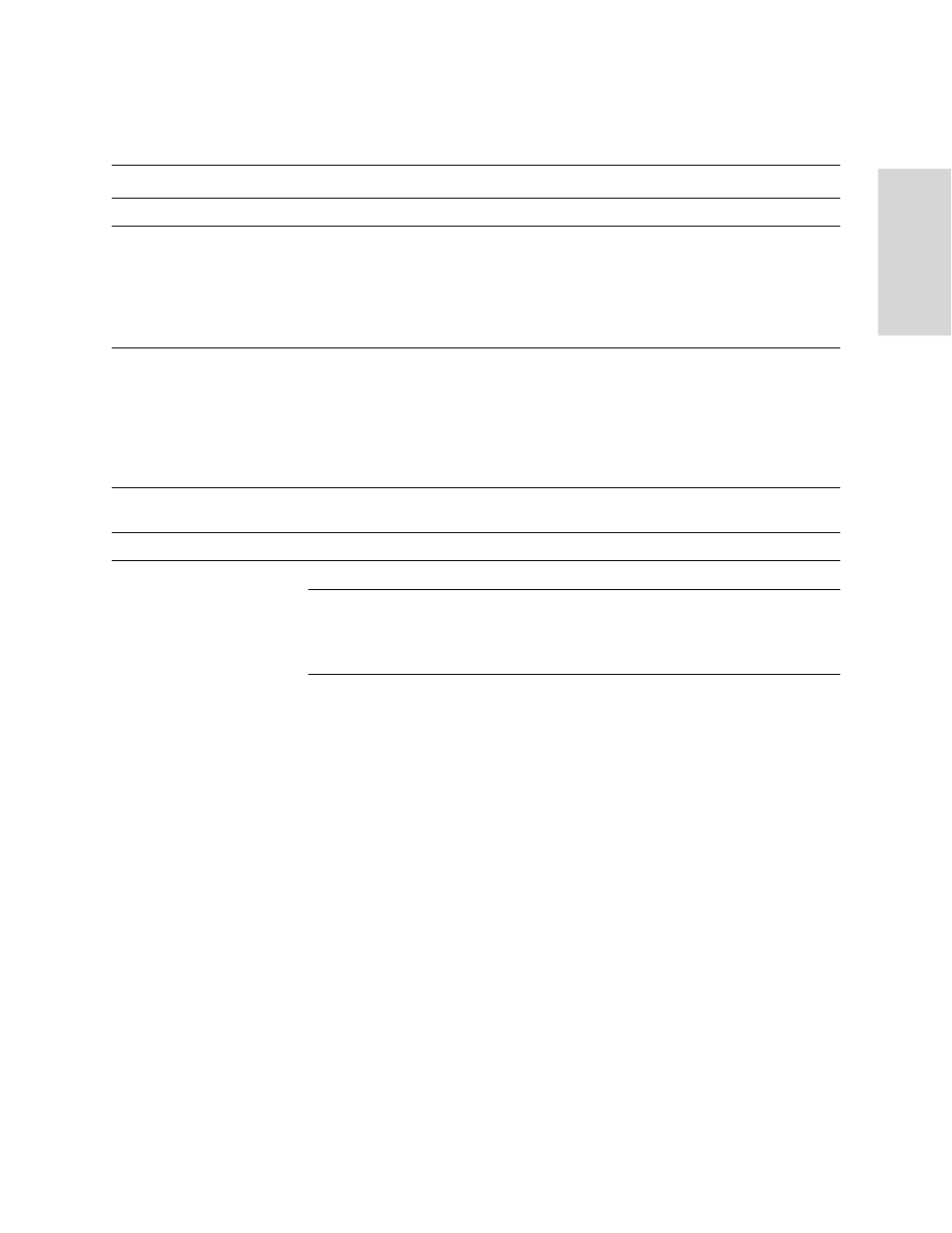
HP EFS WAN A
CCELERATOR
M
ANAGER
U
SER
’
S
G
UIDE
147
6 -
D
IS
PL
AY
ING
AND
C
U
S
TO
M
IZI
N
G
HP EF
S
W
A
N
The Connection Counts report provides the following statistics that summarize the
active connection count as of last polling. Polling occurs every 5 minutes.
NOTE: If you have the Secure-CIFS feature enabled (which disables Server Message Block
(SMB) signing), the Current Connections report displays Protocol Error. This is an expected
response. For detailed information about enabling Secure-CIFS, see
What This Report
Tells You
The Current Connections report answers the following questions:
How many connections were established?
How many connections were half-opened?
How many connections were half-closed?
Packet Type
Description
Established
Specifies the total established active connections.
Half Opened
Specifies the total half-opened active connections. A half-opened connection is a TCP con-
nection in which the connection has not been fully established. Half-opened connections
count toward the connection count limit on the appliance because, at any time, they might
become a fully opened connection.
If you are experiencing a large number of half-opened connections, you might consider a
more appropriately sized appliance.
Half Closed
Specifies the total half-closed active connections. Half-closed connections are connections
which the appliance has intercepted and optimized but are in the process of becoming inac-
tive. These connections are counted toward the connection count limit on the appliance.
(Half closed connections might remain if the client or server does not close their connections
cleanly.)
If you are experiencing a large number of half-closed connections, you might consider a
more appropriately sized appliance.
Pass-Through
Specifies the total connections passed through, unoptimized when the connection limit has
been reached.
Total
The sum of the counts described above.
