HP StorageWorks Enterprise File Services WAN Accelerator User Manual
Page 119
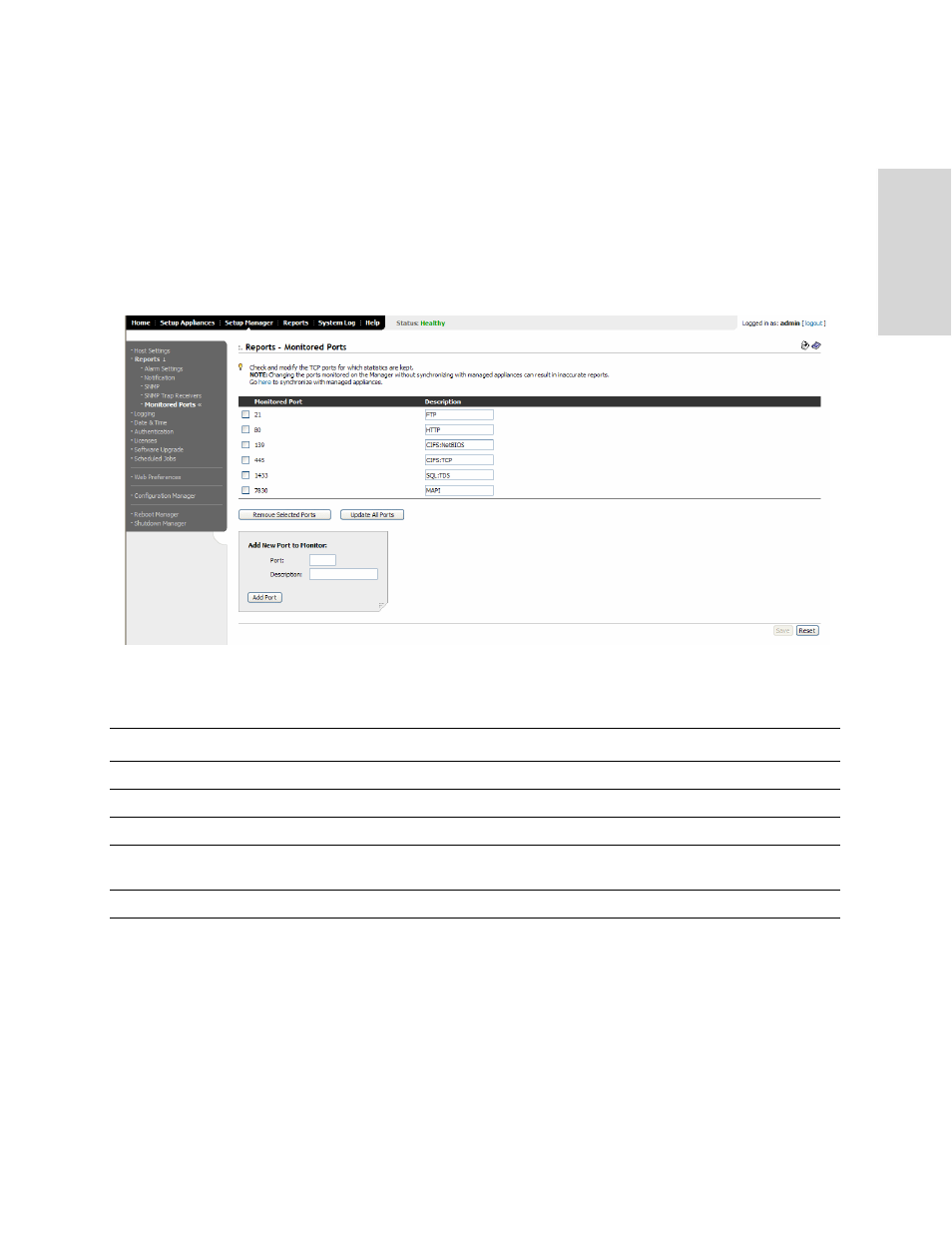
HP EFS WAN A
CCELERATOR
M
ANAGER
U
SER
’
S
G
UIDE
119
5 - M
AN
AGING
HP EFS
W
A
N
A
C
C
EL
ER
ATO
R
M
ANA
GER
The ports set to be monitored for the HP EFS WAN Accelerator Manager must match
the ports to be monitored for remote appliances. For details on setting ports monitored
for appliances, see
“Setting Monitored Ports” on page 60
To check or modify
ports to monitor
1. Click the Setup Manager tab to expand the Setup Manager menu.
2. Click Reports in the left menu to expand the Reports menu.
3. Click Monitored Ports to display the Reports - Monitored Ports page.
Figure 5-10. Setup Manager: Reports - Monitored Ports Page
4. Use the controls to set HP EFS WAN Accelerator Manager ports to be monitored,
as described in the following table.
5. To save the setting permanently, click Save.
To reset the settings to the HP EFS WAN Accelerator Manager running
configuration, click Reset.
Control
Description
Port
Type the port to be monitored.
Description
Type a description for the monitoring activity.
Add Port
Click Add Port to add the port to the Monitored Port list.
Remove Selected Ports
To remove a port from the Monitored Ports list, click the check box next to the entry and
click Remove Selected Ports.
Update All Ports
To change the description of a port, edit the description and click Update All Ports.
