Image move, Show bootvar, Show images – HP StorageWorks Enterprise File Services WAN Accelerator User Manual
Page 208
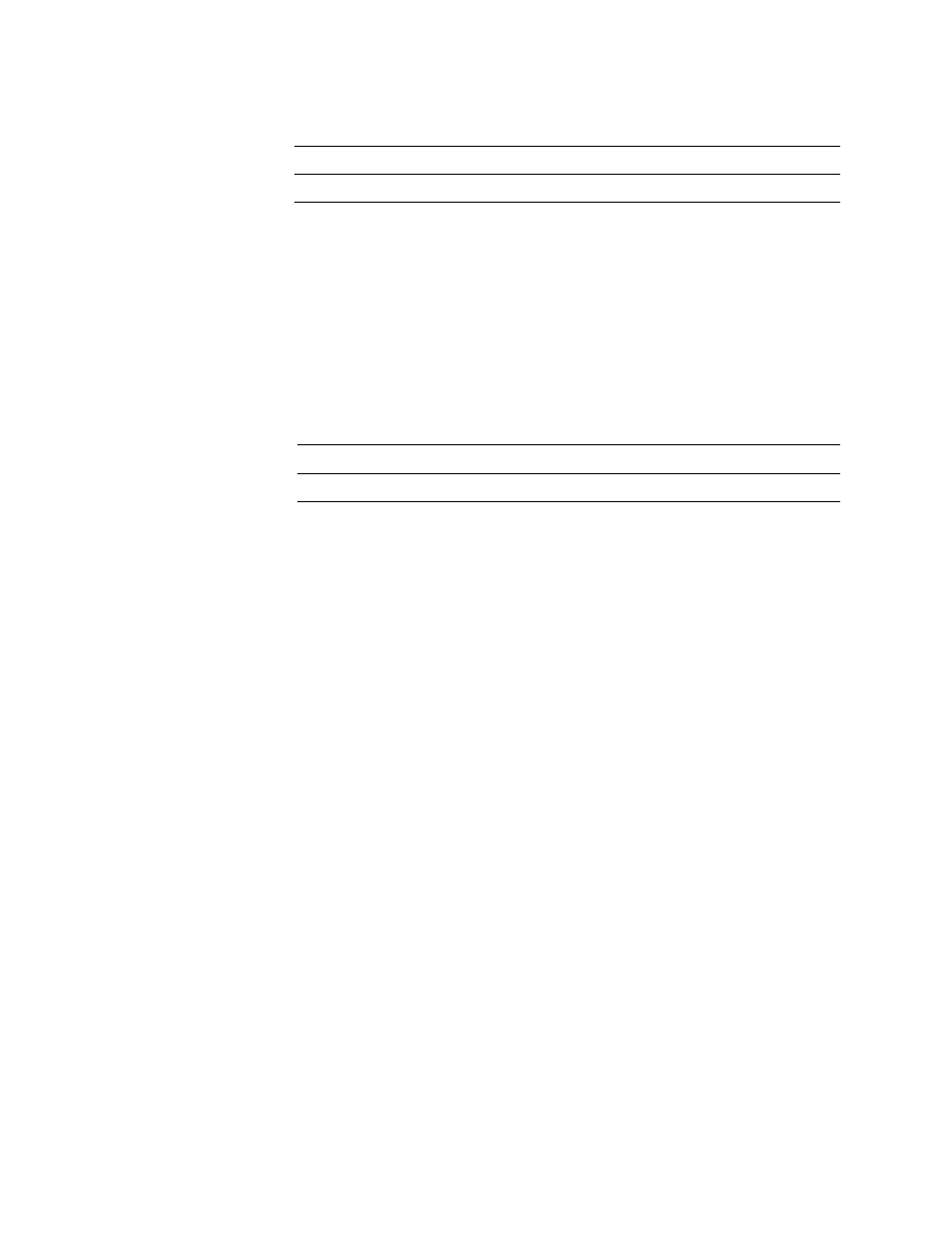
208
A - HP EFS WAN A
CCELERATOR
M
ANAGER
C
OMMAND
-L
INE
I
NTERFACE
Parameters
Example
minna (config) # image install version1.0 2
minna (config) #
image move
Description
Moves or renames an inactive system image on the hard disk.
Syntax
image move
Parameters
Example
minna (config) # image move www.example.com/v.1.0 version1.0
minna (config) #
show bootvar
Description
Displays the software image that is booted upon the next reboot.
Syntax
show bootvar
Parameters
None
Example
minna # show bootvar
Installed images:
Partition 1:
rbtHP EFS WAN Accelerator ManagerHP EFS WAN Accelerator Manager/linux
Siberia #3 2004-07-07 15:18:06 root@el:CVS_TMS/HEAD
Partition 2:
rbtHP EFS WAN Accelerator ManagerHP EFS WAN Accelerator Manager/linux
Siberia #4 2004-07-09 18:29:04 root@el:CVS_TMS/HEAD
Last boot partition: 2
Next boot partition: 2
show images
Description
Displays the available software images.
Syntax
show images
Parameters
None
Example
minna # show images
Installed images:
Specifies the software image filename.
Specifies the partition number: 1, 2.
Specifies the name of the software image to move or rename.
Specifies the new name of the software image.
