Testing a switch, Figure 36 switch diagnostics dialog box, 36 switch diagnostics dialog box – HP 8.20q Fibre Channel Switch User Manual
Page 73
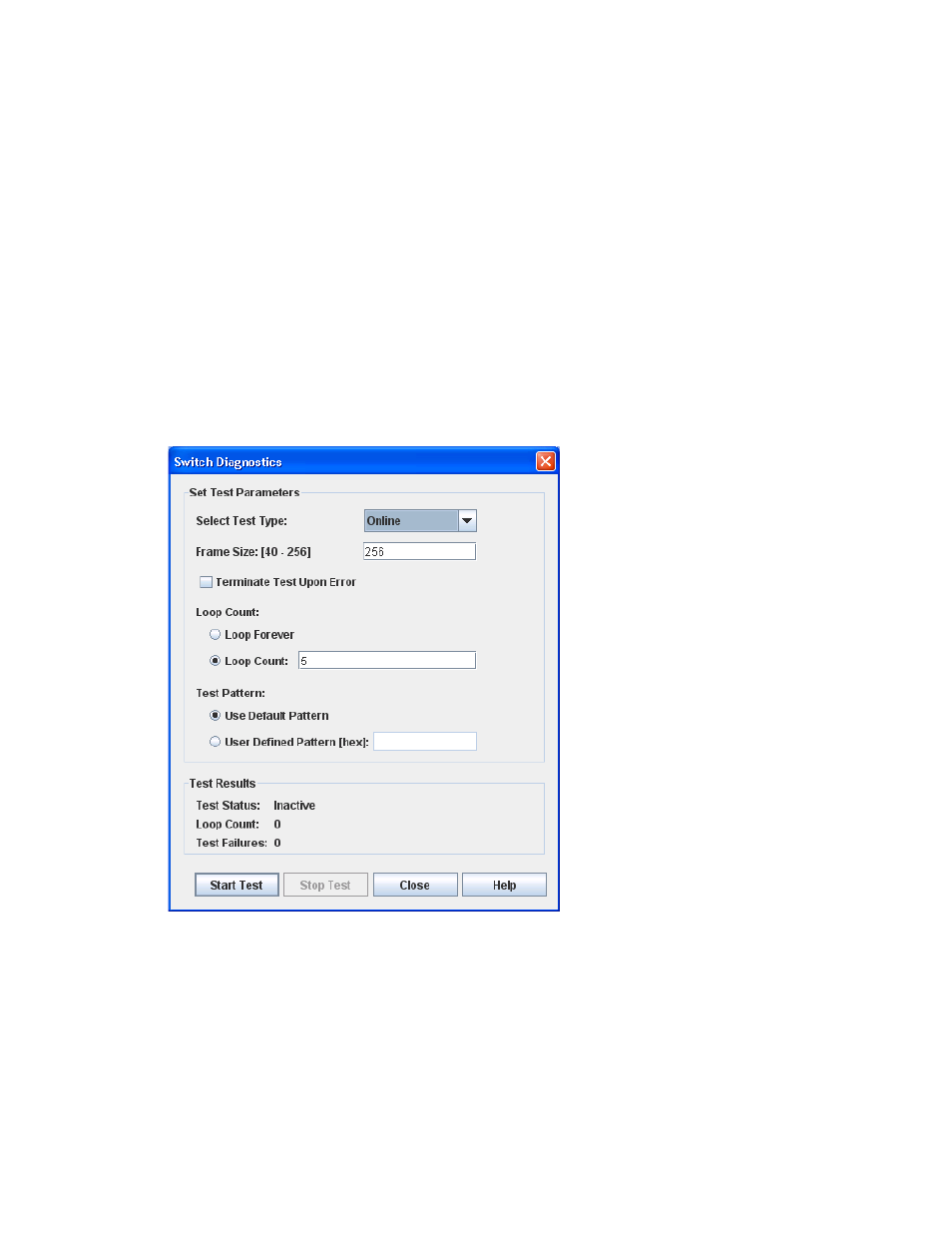
HP SN6000 Fibre Channel Switch QuickTools Switch Management User Guide
73
Testing a switch
The Switch Diagnostics dialog box (
) enables you to test and verify the operational status of
switches (online and offline). To open the Switch Diagnostic dialog box, open the Switch menu, select
Switch Diagnostics, and then select Online Switch Diagnostics or Offline Switch Diagnostics. For each type
of test, only one switch at a time can be tested. Offline Diagnostics can only be selected for the entry
switch.
The diagnostic tests are:
•
Online—A non-disruptive test that exercises port-to-device connections for all ports on a switch that are
currently online except for TR ports, which are not included in Online Switch Diagnostics.
•
Offline—A disruptive test that exercises all port connections for a switch in the diagnostics state. When
you run an offline test, the switch will automatically be put into diagnostics state, and the switch will not
be returned to its original state until the Switch Diagnostics dialog box is closed. A disruptive switch
reset must be done at that time to return the switch to its original state.
•
Connectivity—A disruptive test that exercises all port and inter-port connections for a switch in the
diagnostics state. When you run a connectivity test, the switch will automatically be put into diagnostics
state, and the switch will not be returned to its original state until the Switch Diagnostics dialog box is
closed. A disruptive switch reset must be done at that time to return the switch to its original state. The
two types of connectivity tests are internal loopback and external loopback.
Figure 36
Switch Diagnostics dialog box
