HP 8.20q Fibre Channel Switch User Manual
Page 49
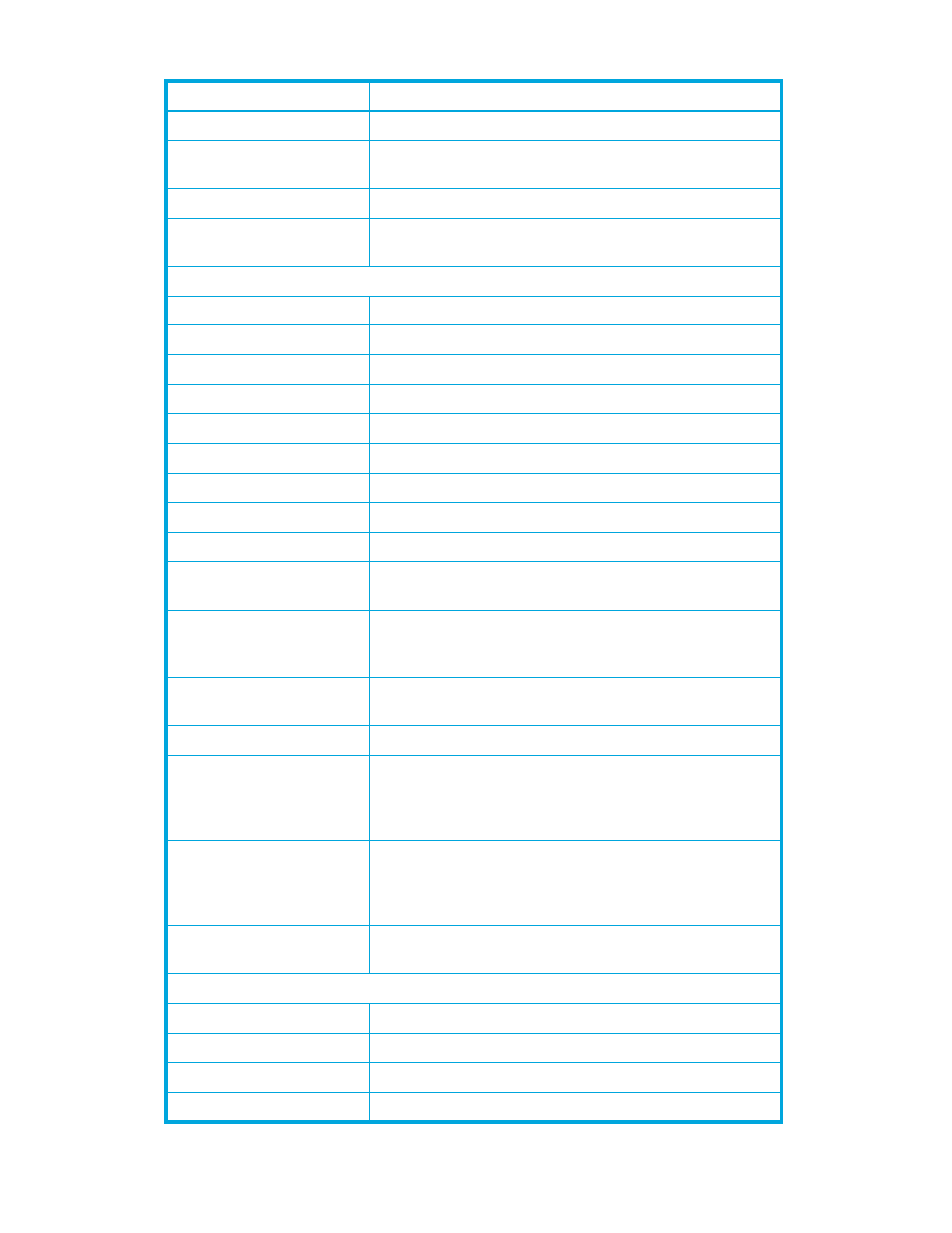
HP SN6000 Fibre Channel Switch QuickTools Switch Management User Guide
49
POST Status
The current diagnostic state of the switch.
POST Fault Code
The code value for the last recorded diagnostic test result
recorded on the switch.
Test Status
The current diagnostic test status of switch.
Test Fault Code
The code value for the last recorded diagnostic test status
recorded on the switch.
Network Group
IPv4 Enabled
Internet Protocol version 4 Enabled or Disabled
IPv4 Address
Internet Protocol version 4 address
IPv4 Subnet Mask
Mask that determines the IP address subnet
IPv4 Gateway
Gateway address
IPv6 Enabled
Internet Protocol version 6 Enabled or Disabled
IPv6 Address
Mask that determines the IP address subnet
IPv6 Gateway
Gateway address
SNMP Enabled
SNMP Enabled or Disabled
SNMP v3 Security Enabled SNMP v3 Security Enabled or Disabled
Broadcast Support
Broadcast support status. Broadcast support is enabled
(default) or disabled.
NTP Client Enabled
NTP Client Enabled or Disabled. If Enabled, this parameter
enables switches to synchronize their time to a centralized
server.
NTP Server Address
The IP address of the centralized NTP server. Ethernet
connection to NTP server is required.
DNS Enabled
Domain Name Service Enabled or Disabled
Configured Local Hostname The requested hostname for the switch. If a fully qualified
domain name is given, the domain suffix is used as the first
suffix in the DNS search list for DNS lookups performed by
the switch.
Assigned Hostname
The actual hostname for the switch. If a fully qualified
domain name is given, the domain suffix is used as the first
suffix in the DNS search list for DNS lookups performed by
the switch.
IPv6 Assigned Address
(1–20)
The set of IPv6 addresses assigned by DHCP v6, NDP, or
the switch administrator.
User Login Group
User Name
Account name
Login Level
Authority level of the user name
Super User
Super user privileges Enabled or Disabled.
UserAuthentication Enabled Enforcement of account names and authority (always True)
Table 8
Switch data window fields (Continued)
Field
Description
