1 setting file permissions (optional), 2 verifying installation, Setting file permissions (optional) – HP 3PAR System Reporter Software User Manual
Page 68: Verifying installation
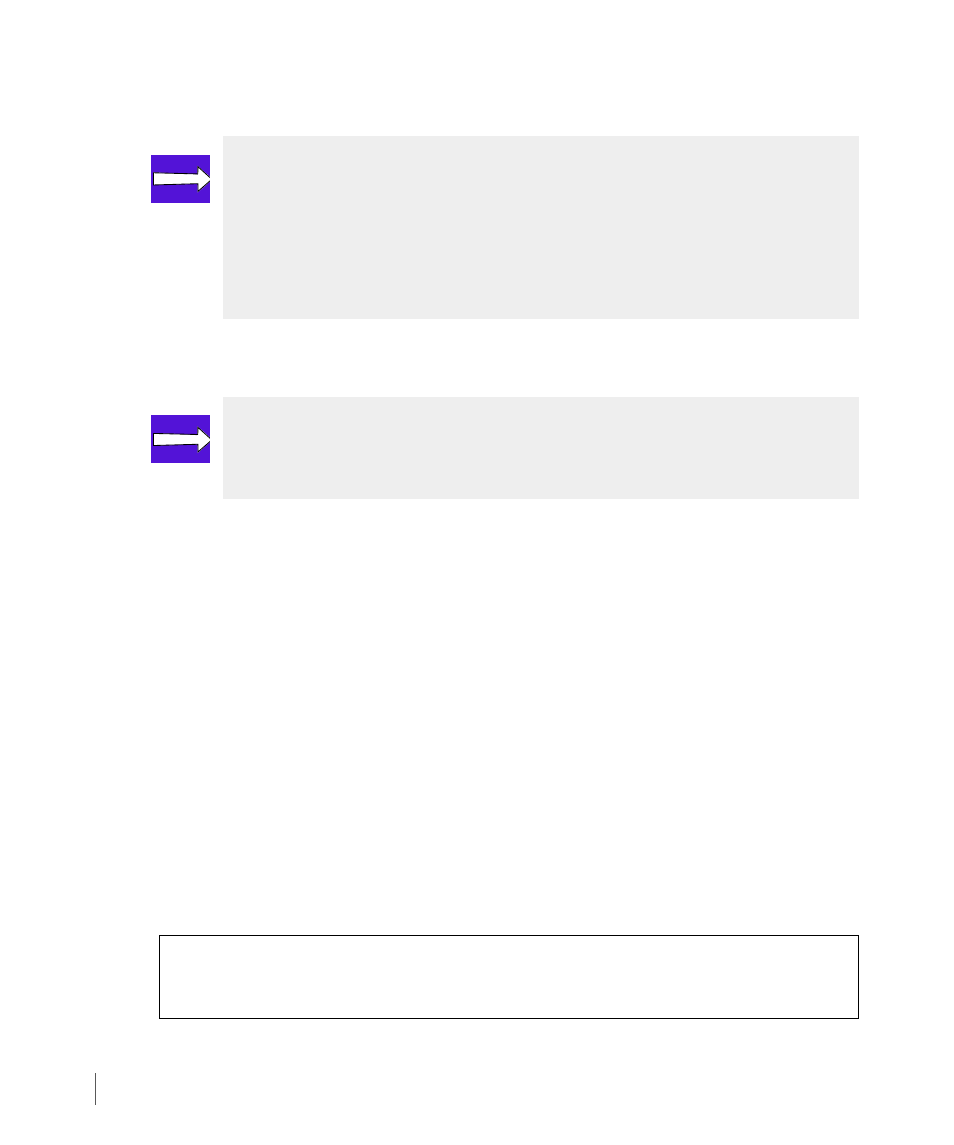
3.32
Installing or Upgrading the System Reporter Tools
3PAR System Reporter User’s Guide
System Reporter 2.8
9
Click Submit Query.
10
Repeat
step 5
to add additional storage servers and then click Return to Policies.
3.9.1.1 Setting File Permissions (Optional)
Set file permissions as desired for the password and configuration files created during
installation. See
on page 7.22 for additional information.
3.9.1.2 Verifying Installation
Perform the following steps to verify that the System Reporter tools were installed correctly
and that systems are being sampled successfully:
1
Wait several minutes after adding the last storage server as described in
step 5 on
page 3.31
(for SQLite configurations).
2
Look at the sampleloop.log file. On WIndows this is in the log subdirectory in the directory
where System Reporter is installed (
C:\Program Files\3par\System
Reporter\log\sampleloop.log)
. On Linux, open /var/log/sampleloop.log.
3
At the bottom of the log file, for each system to be sampled, look for an entry similar to the
following:
NOTE: Since performance data for LDs can increase the database size substantially
you should check the Skip LD Performance data box unless you intend to
configure Adaptive Optimization for the system.
You can change the value of the Use SSL and Skip LD Performance data
parameters or even disable sampling for a storage server entirely as described in
7.3.4 Re-Configuring a Storage Server Sampling
NOTE: The maximum CPG size supported when region data sampling is enabled
for Adaptive Optimization is 250 TiB. The maximum Adaptive Optimization
configuration size is limited to 125 TiB.
2009-04-29 10:16:15: Adding system inserv1 into system table
2009-04-29 10:16:21: Sample inserted (1 systems) (time=2009-04-29 10:14:53)
(hires, space=0) (9 secs)
