Troubleshooting, 1 troubleshooting overview, Troubleshooting overview – HP 3PAR System Reporter Software User Manual
Page 351: Chapter 11, troubleshooting, 11 troubleshooting
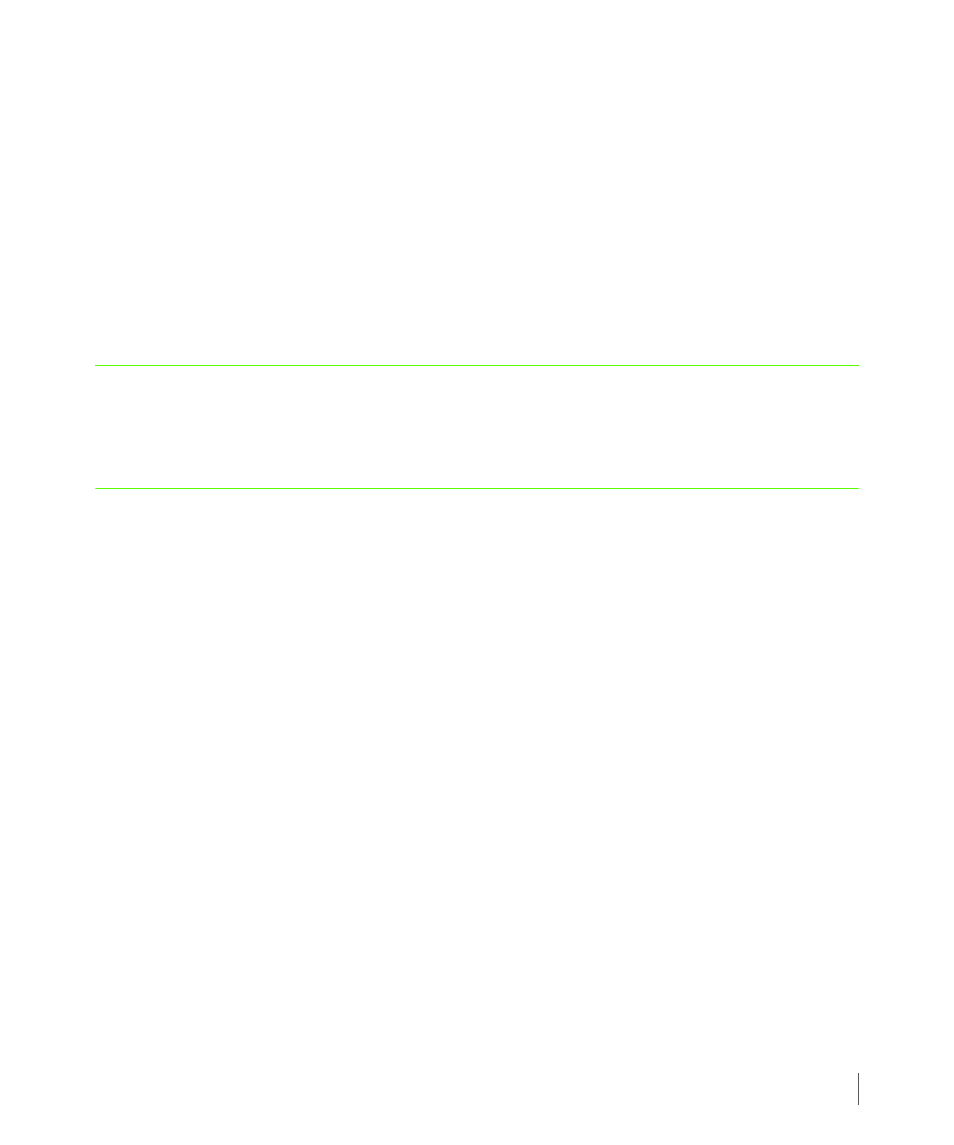
System Reporter 2.8
3PAR System Reporter User’s Guide
11.1
Troubleshooting
11
Troubleshooting
This chapter describes how to troubleshoot and solve common problems that may occur while
setting up or using System Reporter.
11.1 Troubleshooting Overview
The first step when troubleshooting System Reporter is to identify the component that is
causing problems (see
for the structure of System Reporter).
■
If there are problems in sampling components see
11.2 Troubleshooting the Sampling
on page 11.2. Examples of the types of problems encountered include:
◆
The sampler service or daemon stops.
◆
The sampler fails to sample data from a particular InServ system.
■
If there are problems with the Adaptive Optimization components, see
Troubleshooting Adaptive Optimization Components
■
If there are problems generating interactive reports in a web browser see
Troubleshooting the Web Server Components
■
If there are problems using the Excel client, see
11.5 Troubleshooting the Excel Client
page 11.5. Some problems generating reports in the Excel client may be associated with the
web server components as well.
■
If there are problems with the database server, see
11.6 Extracting Data from the Database
on page 11.6 or
