HP 3PAR System Reporter Software User Manual
Page 361
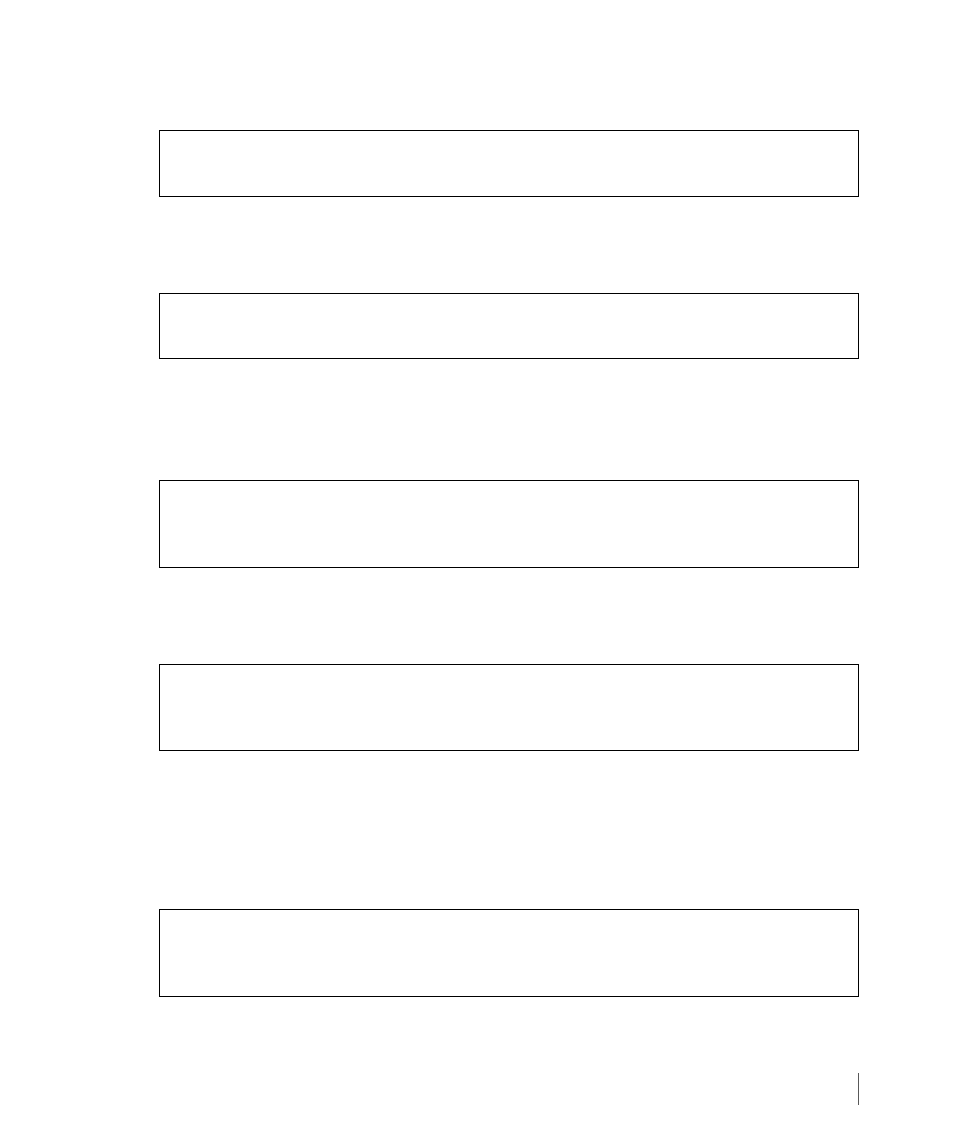
11.11
Extracting Data from the Database with sysbck
System Reporter 2.8
3PAR System Reporter User’s Guide
■
Backs up the entire database from MySQL:
■
Backs up the entire database from SQLite:
■
Issuing
sysbck
without an InServ name (this will extract for all InServ’s for the period July
13 2010 till July 14th 2010 00:00:00):
■
Issuing
sysbck
without a begin and end date (this will extract for all data for inServ s138):
■
Issuing
sysbck
without a begin and end date and dbouttype (Note this will extract for all
data for inServ s138; in this instance the extract will default to the MySQL extraction:
sysbck -dbtype mysql -dbhost istat -db cliuser -dbpwfile dbpwfile -
backupfilename "c:/test/test_20100713_1322PM"
sysbck -dbtype sqlite -dbhost istat -db cliuser -dbpwfile dbpwfile -
backupfilename "c:/test/test_20100713_1322PM"
sysbck -dbtype oracle -dbhost istat -db cliuser -dbpwfile dbpwfile -
backupfilename "c:/test/test_20100713_1322PM" -dbouttype mysql -begintime
"07/13/2010" -endtime "07/14/2010" -inservname s074:s138 -scripttype both
sysbck -dbtype oracle -dbhost istat -db cliuser -dbpwfile dbpwfile -
backupfilename "c:/test/test_20100713_1322PM" -dbouttype mysql -inservname
s138 -scripttype both
sysbck -dbtype oracle -dbhost istat -db cliuser -dbpwfile dbpwfile -
backupfilename "c:/test/test_20100713_1322PM" -inservname s138 -scripttype
both
