Lightning 9900 series subsystem, Required volume capacity for emulation types, Figure 43 ldev capacity – HP StorageWorks XP Remote Web Console Software User Manual
Page 81: 43 ldev capacity
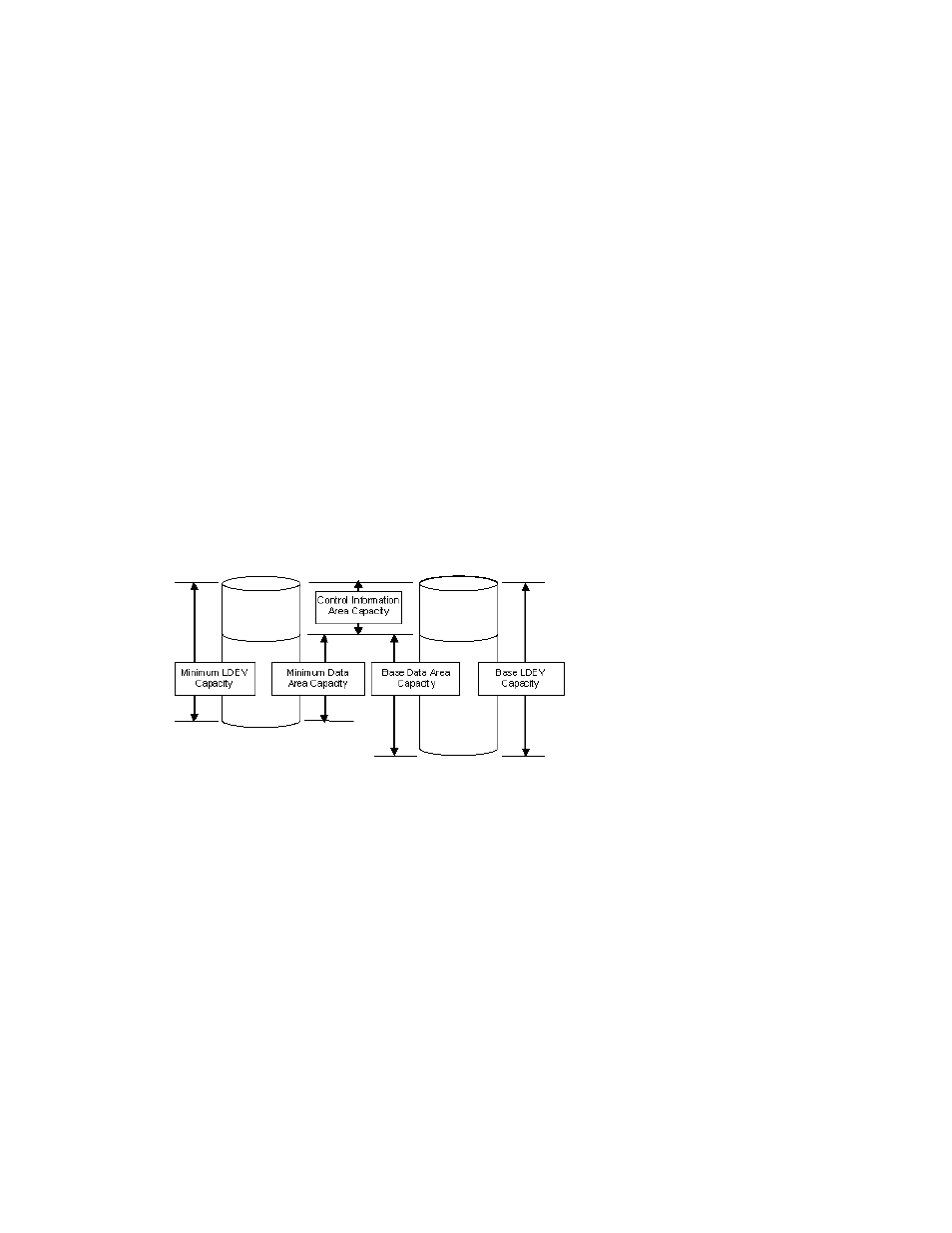
External Storage XP user guide
81
Lightning 9900 Series subsystem
When connecting a Lightning 9900 Series subsystem as the external disk array, you must set the port’s host
mode to PC Server (0C).
Also, the port attribute must be the target or RCU target port.
Required volume capacity for emulation types
When you map an external LU as a local disk array internal XP LDEV, you must specify the
XP10000/XP12000 emulation type for the mapped LU.
The capacity required for the LDEV to be mapped is the total capacity of the data area for storing actual
user data and the control information area for storing control information. The capacity of the data area
(called base data area capacity) and the capacity of the control information area (called control
information area capacity) depend on the emulation type. The minimum capacity of the data area for
Customized Volume (CV) (called minimum data area capacity) also depends on the emulation type.
Use the following equation to calculate the minimum capacity required for an LDEV (minimum LDEV
capacity) for each emulation type:
Minimum LDEV capacity = Minimum data area capacity + control information area capacity
If the external volume’s capacity is less than this minimum LDEV capacity, the emulation type cannot be
specified.
Use the following equation to calculate the base LDEV capacity for each emulation type:
Base LDEV capacity = Base data area capacity + Control information area capacity
shows the relationship between the minimum LDEV capacity, base LDEV capacity, minimum data
area capacity, base data area capacity, and control information area capacity.
Figure 43
LDEV capacity
