Using external lu groups, External lu attributes set by mapping – HP StorageWorks XP Remote Web Console Software User Manual
Page 30
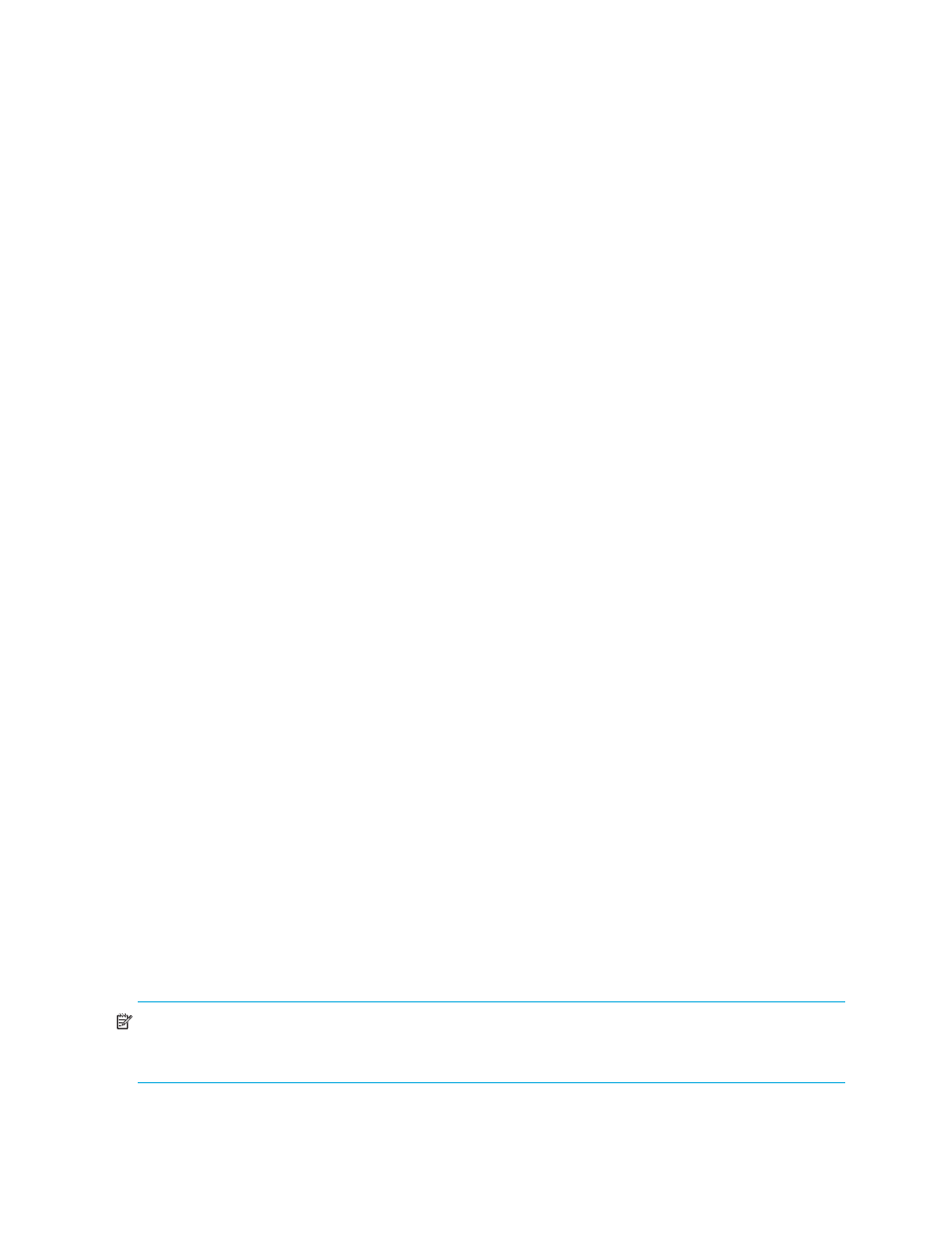
30
External Storage XP for the XP10000/XP12000
For instructions on mapping external LUs, see ”
Using external LU groups
When mapping an external LU as an internal XP LDEV, register the external LU in an external LU group.
You can classify external LUs into groups according to their use. These groups are called external LU
groups (ExG). For example, register several LUs in an external disk array in one external LU group. Or, if
data you want to manage in a chunk is stored in LUs in various external disk arrays, register those LUs in a
single external LU group and manage them as a block.
You must assign a number from 1 to 16,384 to each external LU group. For the XP12000, you can create
a maximum of 15,360 external volume groups. For the XP10000, you can create a maximum of 8,192
external volume groups. You can register up to 256 volumes in one external group.
For instructions on mapping external LUs as internal XP LDEVs, see ”
External LU attributes set by mapping
When mapping an external LU as an internal XP LDEV, set the attributes of the external LU using the Add
LU panel in External Storage XP. For instructions, see ”
The following are the attributes of the external LU:
•
Emulation type
Set the emulation type of the mapped LU by selecting any emulation type from the drop-down list.
However, if you plan to use the mapped LU for Flex Copy operations, or you plan to access existing
data in the external LU, select the OPEN-V emulation type to avoid data resizing.
If you select an emulation type other than OPEN-V, additional space is taken for XP management
information. This means that after mapping, LU capacity is less than the actual external LU capacity
(and the original data must be considered lost). For detailed information on volume capacity, see ”
mapping compared to emulation type
•
IO Suppression mode (Enable or Disable)
When mapping an LU, determine whether to suppress I/O operations from hosts (via the
XP10000/XP12000) to the mapped external LU.
• If you select Enable, the mapped LU can be used for Flex Copy operations only.
• If you select Disable, a host connected to the XP10000/XP12000 can use the mapped external LU
as if it were an LU inside the local disk array, but you cannot use the LU for Flex Copy operations.
• If you mapped the external volume and previously set the VMA of LUN Security XP Extension in that
volume, the former VMA setting is superseded when you map the volume again. However, if LUN
Security XP Extension is not installed when you remap the volume, the volume with the VMA setting
cannot be mapped.
•
Cache Mode (Enable or Disable)
Determines whether host I/O operations use cache.
• If you select Enable (recommended for External Storage XP), host write I/O operations go to the
XP10000/XP12000 cache and then to the LU, if necessary.
• If you select Disable, host write I/O operations go directly to the external LU cache (they do not use
the XP10000/XP12000 cache).
• When IO Suppression mode is set to Enable, Cache Mode changes by default to Disable.
• If you use an external LU and set Cache Mode to Disable for Cache LUN XP operations, you cannot
use the XP10000/XP12000 Cache LUN XP Bind mode.
NOTE:
While the longer data path for External Storage XP potentially exacts a performance toll on reads
from external storage, you may be able to construct ‘burst-friendly’ write scenarios in which writes to
external LU cache actually complete quicker than writes to regular internal XP10000/XP12000 disks.
