Mapping command devices as remote command devices, Troubleshooting external storage xp, 9 general external storage xp troubleshooting – HP StorageWorks XP Remote Web Console Software User Manual
Page 74
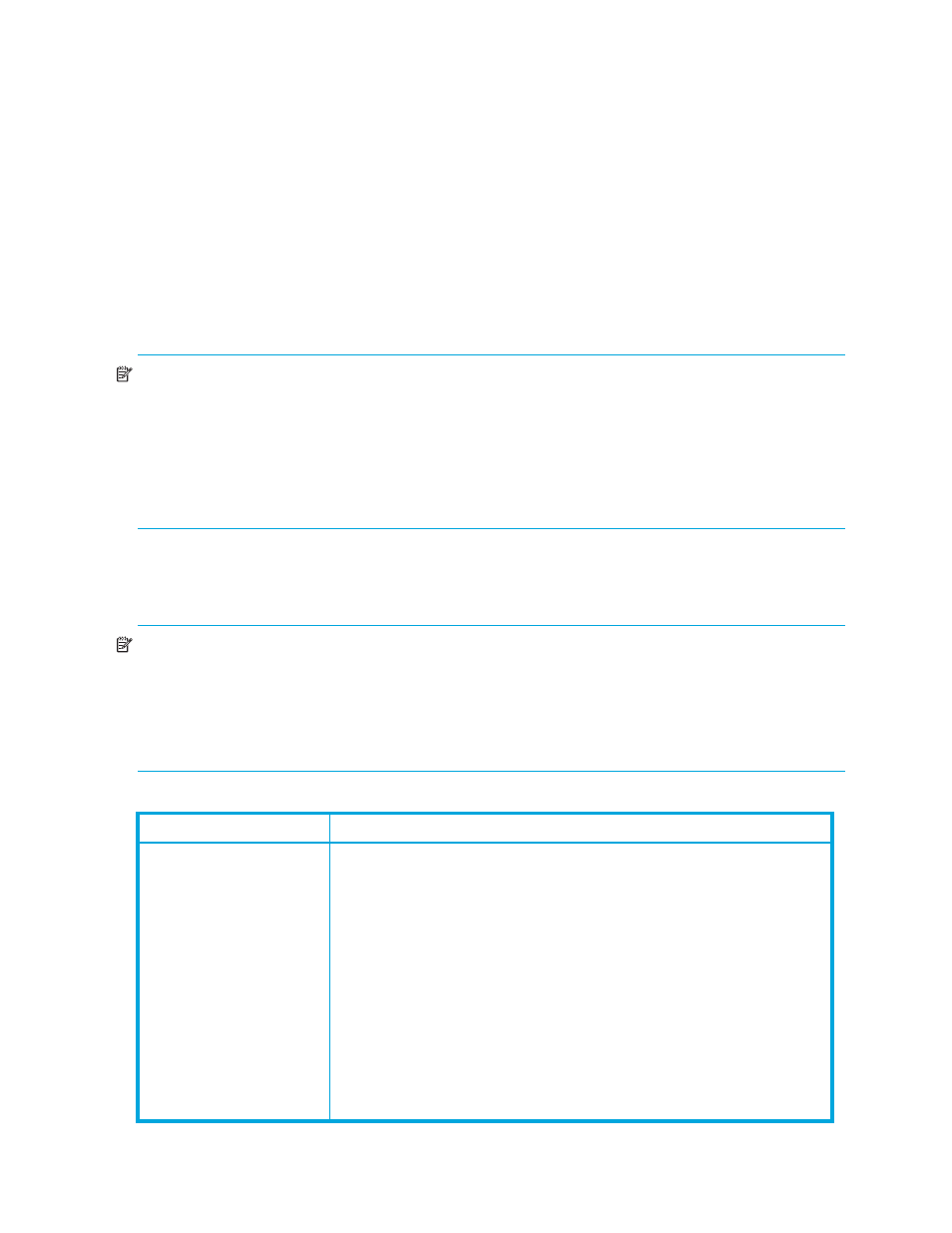
74
External Storage XP for the XP10000/XP12000
•
External Storage XP’s Discovery operation cannot identify remote command devices.
•
You cannot execute I/Os to remote command devices.
•
You cannot set command devices to disabled on remote command devices.
•
You cannot set command devices’ security on remote command devices.
•
Do not set command devices’ security on the external disk array side for command devices mapped as
remote command devices.
•
You cannot create LUSE volumes using remote command devices.
•
You cannot create CVs using Volume Management in remote command devices.
•
Cache LUN XP is not available on remote command devices.
Mapping command devices as remote command devices
To map command devices in external disk arrays as remote command devices, see ”
NOTE:
Command devices that can be mapped as remote command devices are displayed on External
Storage XP’s panes as shown in
When you select Discovery in the Device Tree on the LU Operation pane, the external disk array’s WWNs
appear. When you select an external disk array’s WWN in the Device Tree, information such as
OPEN-V-CM appears in the Device column of the Device List for command devices that can be mapped.
Select a command device that can be mapped, and follow the procedure in ”
page 45 to map it.
Troubleshooting External Storage XP
provides general troubleshooting instructions for External Storage XP operations.
NOTE:
•
For a problem with the local disk array’s Command View XP management station or Command View
XP or XP Remote Web Console software, see the Troubleshooting chapter of the HP StorageWorks
Command View XP User Guide for XP Disk Arrays or the HP StorageWorks XP Remote Web Console
User Guide for XP12000/XP10000.
•
For additional assistance, contact your HP Account Support Representative.
Table 9
General External Storage XP troubleshooting
Error
Corrective action
The Command View XP
management station or XP
Remote Web Console cannot
access the external LU.
Correct the error and retry the operation.
The reason for the error could be one of the following:
•
The Fibre Channel switch is off or an error occurred in the switch.
•
The FC cables are not properly connected.
•
The configuration of the external disk array changed, and the external LU has
been deleted.
•
An error occurred with the external LU in the external disk array.
•
The path between the local disk array and external disk array was changed.
•
The port attribute of the local disk array is no longer external.
•
The topology information is not set correctly.
If none of these are the problem, disconnect the cable between the local disk
array and external disk array, and reconnect it. Retry the operation after
30 seconds.
