Powering on and off disk arrays – HP StorageWorks XP Remote Web Console Software User Manual
Page 31
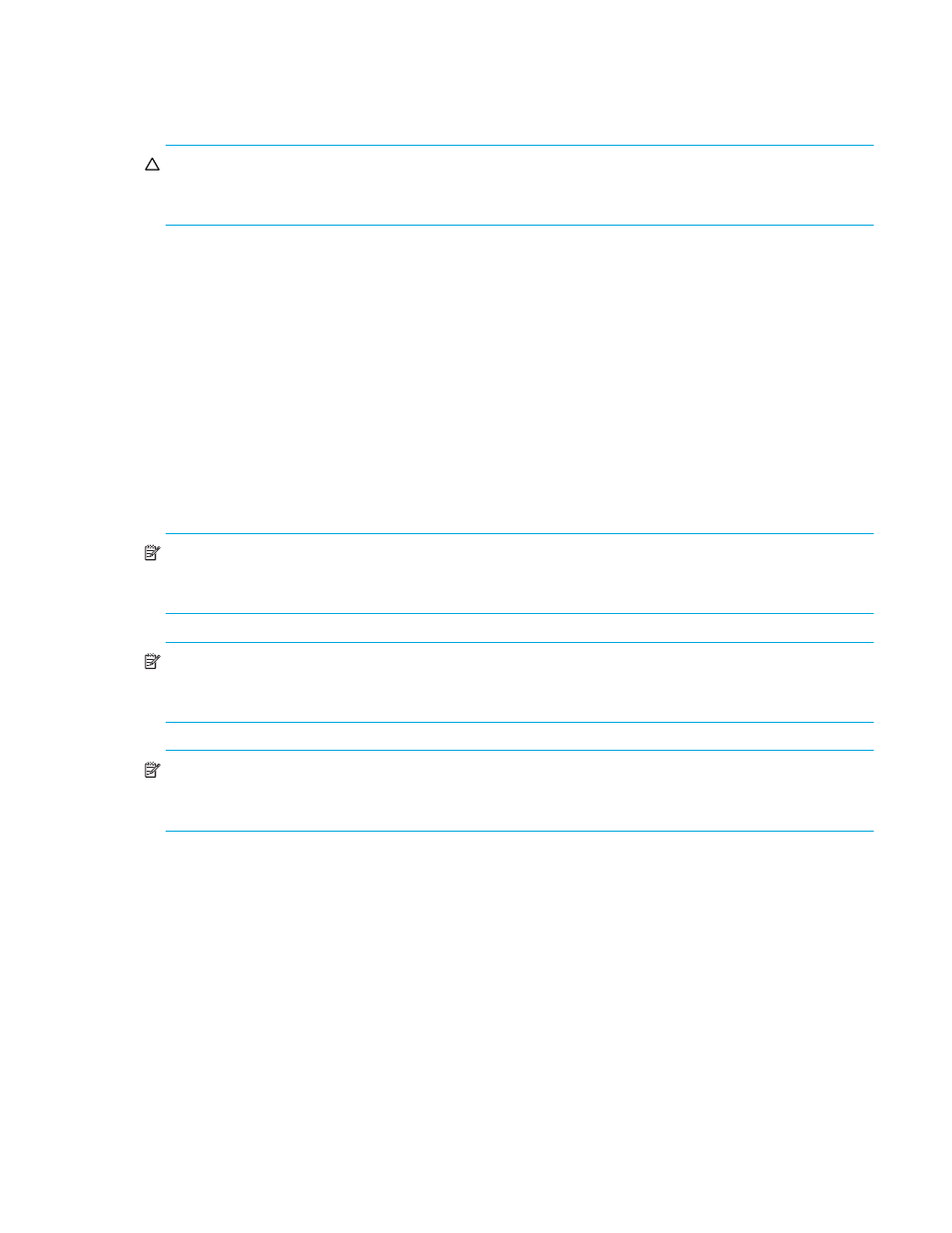
External Storage XP user guide
31
Powering on and off disk arrays
This section describes procedures for turning the power on or off at the local disk array and the external
disk array after External Storage XP operations have begun.
CAUTION:
The Disconnect Subsystem command is not supported for this version. Wherever this section
mentions execution of the Disconnect Subsystem command, please execute the Disconnect Volume
command for each external disk array volume.
•
To power off both the local disk array and external disk array, power off the local disk array, and then
power off the external disk array.
•
To power on both the local disk array and external disk array, power on the external disk array, and
then power on the local disk array.
These procedures use the following commands:
•
Disconnect Subsystem
Execute the Disconnect Subsystem command from the Command View XP or XP Remote Web Console
GUI when you need to perform maintenance or stop the local disk array or external disk array. This
command cancels acceptance of all host I/O operations to the external LU mapped as the internal XP
LDEV. All outstanding data in cache memory on the local disk array intended for the external LU is
written (de-staged) to the external LU.
For instructions on executing the Disconnect Subsystem command, see ”
NOTE:
The maximum number of volumes that can be operated on at one time by either the Disconnect
Subsystem command or the Disconnect Volume command is 256. Execute these commands in multiple
batches as necessary to operate on more than 256 volumes.
NOTE:
Whereas the Re-prioritize command can be used to redirect I/O between multiple FC paths to the
same external array controller, the Disconnect Paths command should be used to redirect I/O from one
external controller to another (within the same array).
NOTE:
To disconnect an individual LU, use the Disconnect Volume command. To cancel the mapping of a
single external LU, use the Disconnect Volume command and then the Delete LU command. For instructions,
see ”
Deleting external LU mappings (Delete LU)
•
Check Paths & Restore Vol.
This command verifies that the saved information regarding the mapped external LU matches the actual
external LU status. If it is verified that the external LU can still be used as the mapped local disk array
LDEV, the external LU is then allowed to accept I/O operations, and you can resume using the external
LU as a mapped LU.
Use this command to re-enable host I/O operations to a mapped external LU after disabling those
operations using either the Disconnect Subsystem or Disconnect Volume command. You may use the
Check Paths & Restore Vol. command to reestablish I/O traffic to an entire disk array or an individual
LU.
If an error occurs in the external storage path such that the command fails, correct the error so the path
can be restored, and execute the Check Paths & Restore Vol. command again.
For instructions on executing the Check Paths & Restore Vol. command, see ”
status and resuming external LU operations (Check Paths & Restore Vol.)
