Figure 2 example of alternate path settings, 2 example of alternate path settings – HP StorageWorks XP Remote Web Console Software User Manual
Page 13
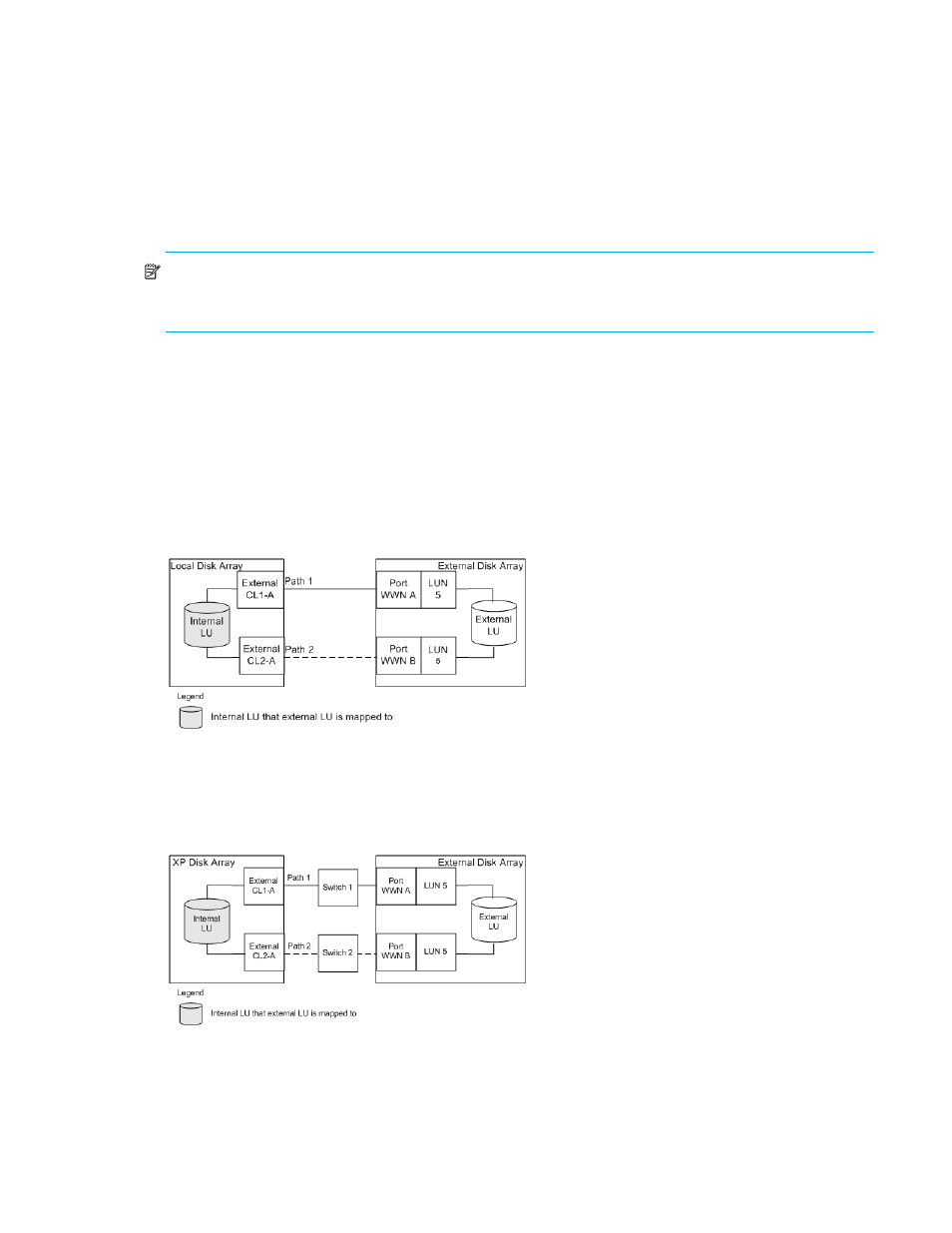
External Storage XP user guide
13
You can set up to eight paths to the external LU (including paths set automatically). Among the paths to the
external LU, the path with the highest priority is called the primary path, and other paths are alternate
paths.
When an external LU is mapped to an internal XP LDEV using External Storage XP, host I/O operations to
an external LU via the XP10000/XP12000 are normally enabled using the mapped path. However, if the
mapped path is not available (for instance, during disk array maintenance or following a failure in the
channel processor), the path is switched automatically to the alternate path (if available). As long as an
alternate path is available, host I/O operations continue as usual, even when an error occurs in the
original path.
NOTE:
When the original path cannot be used for three consecutive minutes, the path is switched to an
alternate path. A GUI ‘Disconnect’ operation applied to the priority path will also cause a failover to an
alternate path.
If you have not configured any alternate paths, host I/O operations are suspended when the primary path
becomes unavailable (such as during disk array maintenance operations or following a failure in the
channel processor).
HP recommends configuring alternate paths for safer operation and increased bandwidth. For instructions,
see ”
Setting alternate paths on each external LU
shows an example of alternate path settings. In this figure, the external disk array ports WWN A
and WWN B are connected to CL1-A and CL2-A, respectively, which are designated as External ports in
the local disk array. You must specify the port of a different cluster in the local disk array for the alternate
path, as ports CL1 and CL2 are specified in the figure.
Figure 2
Example of alternate path settings
shows another example of alternate path settings. Here two ports are specified in the local disk
array and connected to ports in the external disk array via switches. In this example, ports from different
XP10000/XP12000 clusters are specified in the local disk array, thereby making it possible to configure
an alternate path.
Figure 3
Example of alternate path configuration using two switches
also shows two paths configured between the external XP LDEV and external LU. However, only
one port is specified in the local disk array, while two ports are specified in the external disk arrays via the
