HP StorageWorks XP Remote Web Console Software User Manual
Page 76
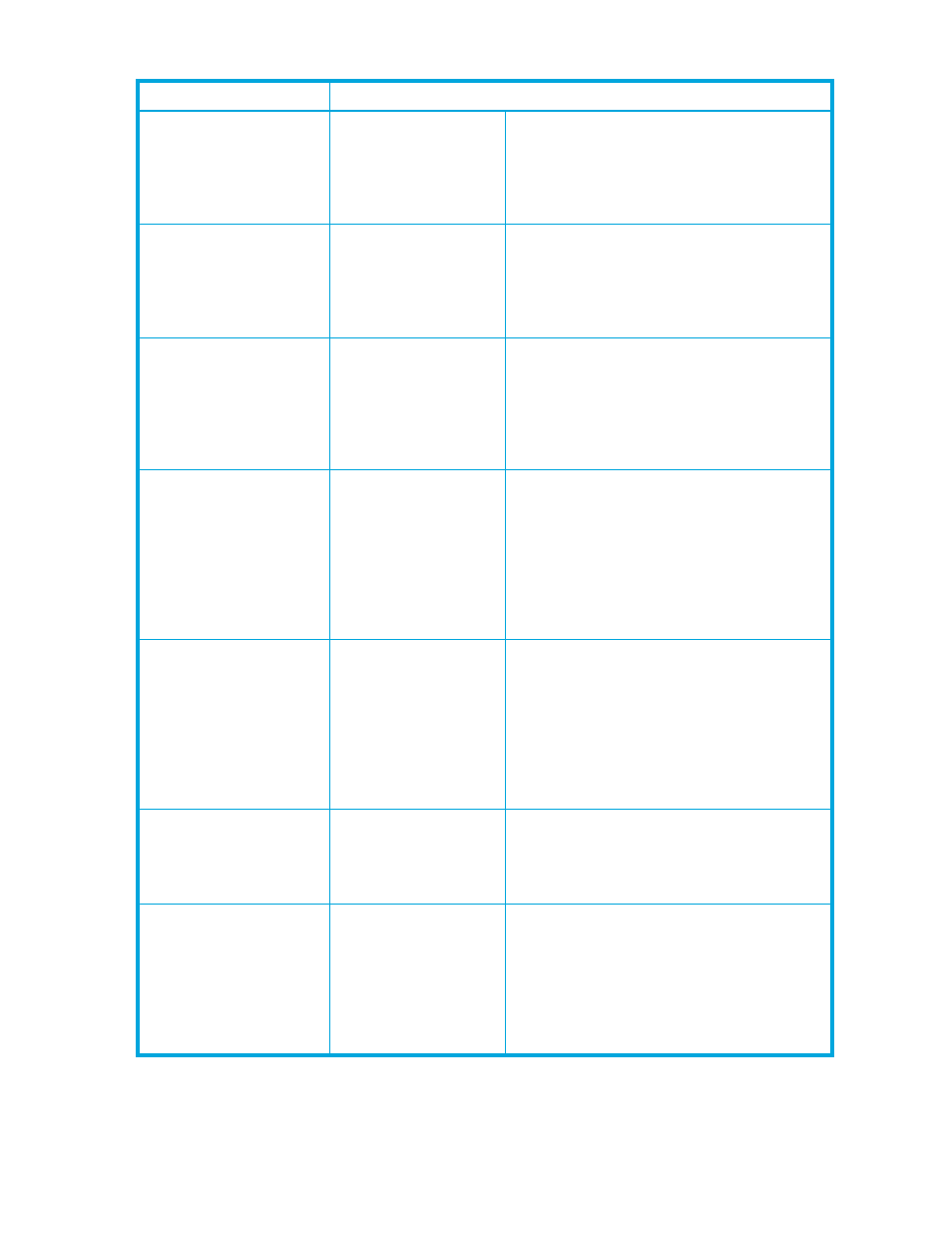
76
External Storage XP for the XP10000/XP12000
LDEV size reduced
Status:
The volume capacity setting of the external
disk array changed (was reduced).
Corrective action:
Check the volume capacity of
the external disk array’s LU. Execute the Delete LU
operation, and execute the Add LU operation.
Not ready
Status:
The external disk array’s LU is currently
being formatted.
Corrective action:
Wait until the formatting
finishes. If the external LU is blocked, perform a
restore operation.
Illegal request
Status:
The reply from the external disk array was
ILLEGAL REQUEST.
Corrective action:
The port of the external disk
array is still recognized. Check the external disk
array’s configuration. If you cannot restore the path,
contact your HP Account Support Representative.
Command aborted
Status:
The reply of the external disk array was
ABORTED COMMAND.
Corrective action:
The port of the external disk
array is still recognized. Check the external disk
array’s configuration and the connection to the
external disk array (for example, cables, switches). If
you cannot restore the path, contact your HP
Account Support Representative.
Busy
Status:
The external disk array status is BUSY.
Corrective action:
The port of the external disk
array is still recognized. Check the external disk
array’s settings and the load on the external disk
array (for example, check whether the configuration
assigns too much load on the external disk array). If
you cannot restore the path, contact your HP
Account Support Representative.
LDEV reserved
Status:
The status of the external disk array is
Reserved.
Corrective action:
Remove the Reserve status on
the external disk array’s LU.
Response error
Status:
The external disk array’s status is Blocked
due to an abnormal reply.
Corrective action:
The port of the external disk
array is still recognized. Check the external disk
array’s configuration and status. If you cannot
restore the path, contact your HP Account Support
Representative.
Table 9
General External Storage XP troubleshooting (continued)
Error
Corrective action
