Filter button, Figure 18 filter window, Preset list (lu operation pane) – HP StorageWorks XP Remote Web Console Software User Manual
Page 38: Figure 19 preset detail window (mapping operation), 18 filter window, 19 preset detail window (mapping operation)
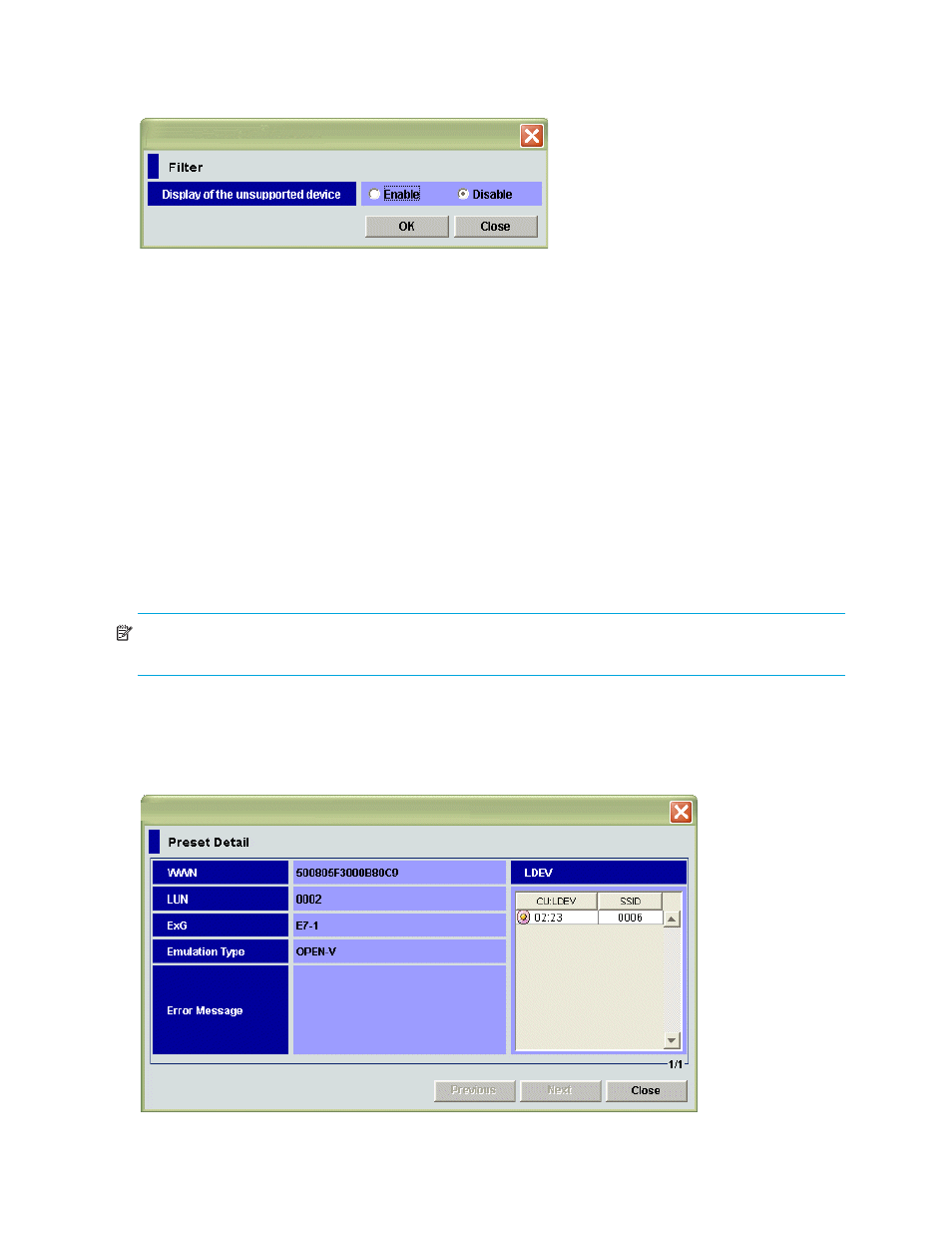
38
External Storage XP for the XP10000/XP12000
Filter button
Displays the Filter window where you can restrict LUs displayed in the Device List.
Figure 18
Filter window
This window contains Enable and Disable options that control the display of unsupported devices. When
you select Enable, information about unsupported disk arrays appears in the Device Tree and Device List.
Unsupported disk arrays are indicated by Unknown Devices in the Device Tree and Device List.
The Disable option is selected by default.
Preset List (LU Operation pane)
This list displays the Device List rows which are about to be acted upon. You can apply settings to the local
disk array after checking the contents in the Preset list. Information displayed in the Preset list appears in
blue italics in the Device List. If you click Apply in the LU Operation pane, settings displayed in the Preset
list are applied to the local disk array. At that point, the contents of the Preset list disappear and the Device
List appears normally.
If you click Cancel in the LU Operation pane, all settings in the Preset list are canceled.
If settings in the Preset list contain errors, they are not applied to the local disk array even if you click
Apply. In that case, error messages appear and incorrect settings appear in the Preset list. In addition,
error codes appear in the Preset list.
NOTE:
Depending on the type of errors that occur, identical error codes might be displayed for all errors
listed in the Preset list. In this case, check the status of settings to identify the source of the error.
When you select an item in the Preset list and right-click, the following commands appear:
•
Detail
Displays the Preset Detail window with further information about settings selected in the Preset list.
When an error code appears in the Preset list, a corresponding error message appears in this window.
Figure 19
Preset Detail window (Mapping Operation)
