Outline of remote command devices, On page 12r emote command devices – HP StorageWorks XP Remote Web Console Software User Manual
Page 71
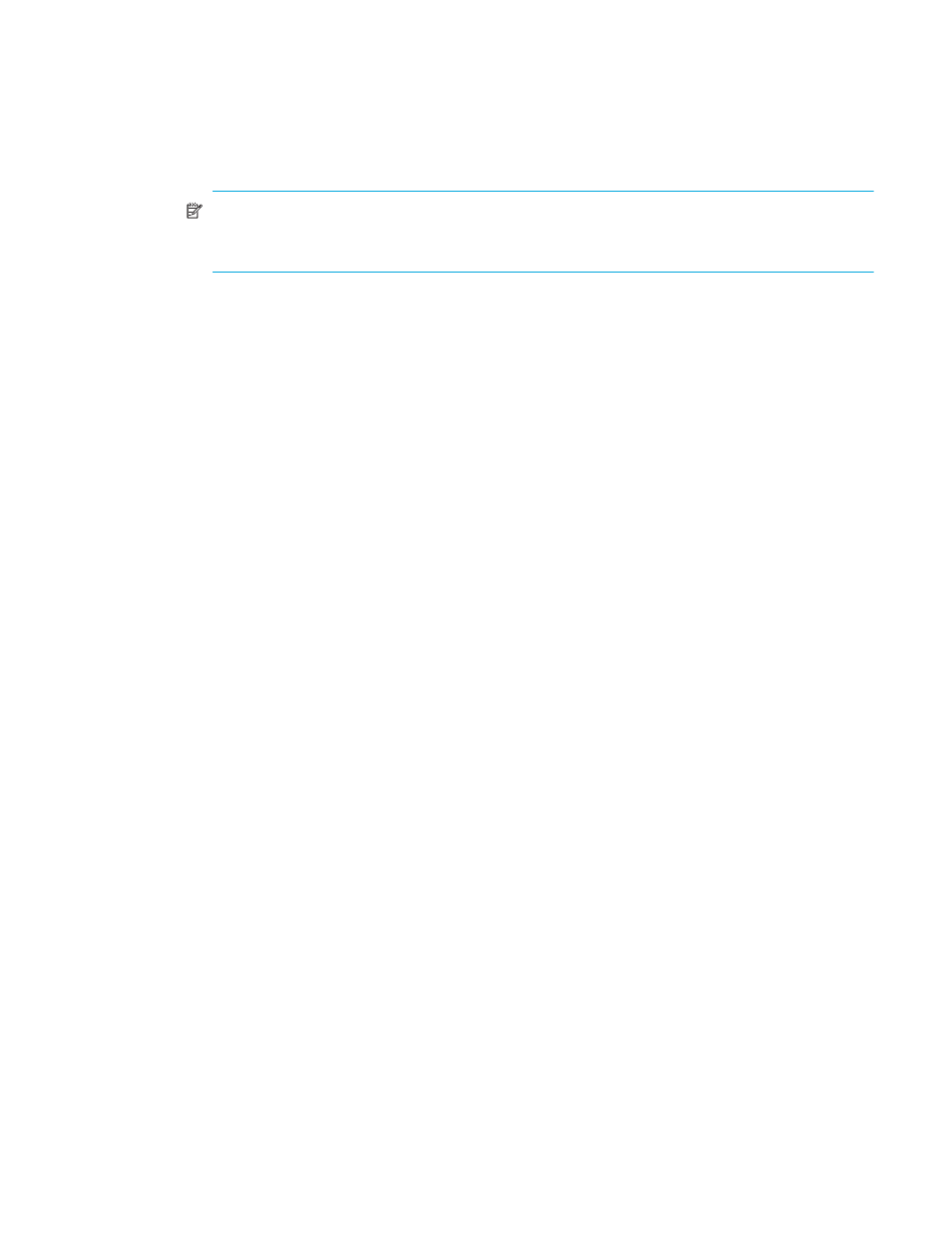
External Storage XP user guide
71
6.
Click Yes or No.
• If you click Yes, a confirmation message appears. To cancel the operation, click Cancel. Otherwise
go to
.
• If you click No, a warning message appears asking if you really want to execute the Delete LU
operation without first flushing data in XP10000/XP12000 cache memory to the external LU. To
cancel the operation, click Cancel.
NOTE:
If you click OK in response to the warning, the Delete LU operation is performed, but data
in the XP10000/XP12000 cache memory that is not yet written to the external volume might be
lost.
7.
Click OK in response to the warning message. A confirmation message appears.
8.
Click OK.
The external LU whose mapping is deleted is removed from the Device List.
If errors occur during deletions of external LU mappings, failed settings appear in the Preset list, and
error codes appear. To check error messages, select the failed setting, right-click, and select Detail.
” on page 12Remote command devices
This section describes remote command devices as follows:
•
Outline of remote command devices
•
Notices about remote command devices
•
Mapping command devices as remote command devices
Outline of remote command devices
A remote command device is a device in the local disk array to which a command device in the external
disk array is mapped.
As you send RAID Manager commands to a remote command device located in the local disk array, you
can execute those commands on the external disk array’s command device to manage pairs in the external
disk array.
shows an example. The OPEN host connected to the local disk array sends RAID Manager
commands for Business Copy XP or Continuous Access XP to the remote command device. This means
commands are forwarded to the command device in the external disk array to operate Business Copy XP
or Continuous Access XP pairs in the external disk array.
