Output retry log function, Fal_retry_target environment variable – HP XP P9500 Storage User Manual
Page 41
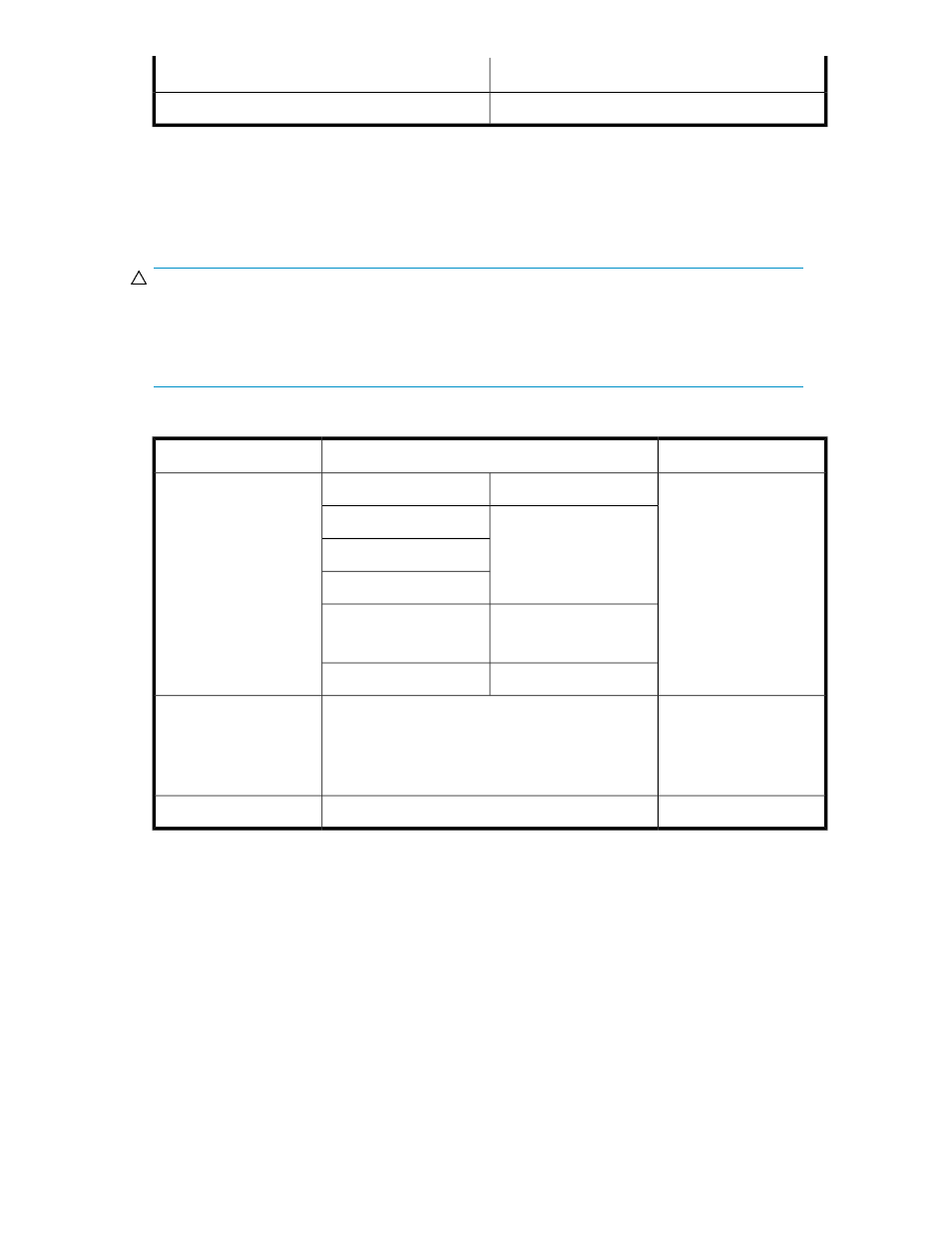
Interval of Retry
FAL_RETRY_WAIT_TIME
1 second
Others
FAL_RETRY_TARGET. You can set up to five system error codes to trigger the retry function by specifying
the environment variable (FAL_RETRY_TARGET). If you set six or more error codes, Data Exchange
ignores entries after the fifth entry.
on page 41 shows the relationship between the environment variable (FAL_RETRY_TARGET)
and system error code.
CAUTION:
OS error codes returned in case of a reservation conflict may vary depending on the host environment,
such as the OS or HBA driver, timing of the conflict, and so on. You should do adequate testing before
determining any non-default error codes as triggers for the retry function. In case of a system error
other than the default value, contact HP technical support.
Table 13 FAL_RETRY_TARGET Environment Variable
Notes
System Error Codes That Trigger Retry
FAL_RETRY_TARGET
–
16(EBUSY)
AIX
No definition of environ-
ment variable
5(EIO)
Tru64
Solaris
Linux
22(EINVAL)
13(EACCES)
HP-UX
170(ERROR_BUSY)
Windows
16(EBUSY), 5(EIO),
22(EINVAL), 13(EAC-
CES), 170(ERROR_BUSY)
already included in each
OS.
You can set up to five system error codes using a
comma (,) to separate the error codes.
System error, system er-
ror, system error, system
error...
–
No definition of environment variable
Other
Output Retry Log Function
Data Exchange outputs a retry log in the FAL_Error log file when retry is executed.
42 shows the retry log format.
HP StorageWorks P9000 Data Exchange User Guide
41
