Using fcu from the unix command line, Using the -nc option, Using the -p param option – HP XP P9500 Storage User Manual
Page 114: Figure 69, Figure 70, Figure 71, Figure 69 using fcu from the unix command line, Figure 70 using the -nc option, Figure 71 using the -p param option
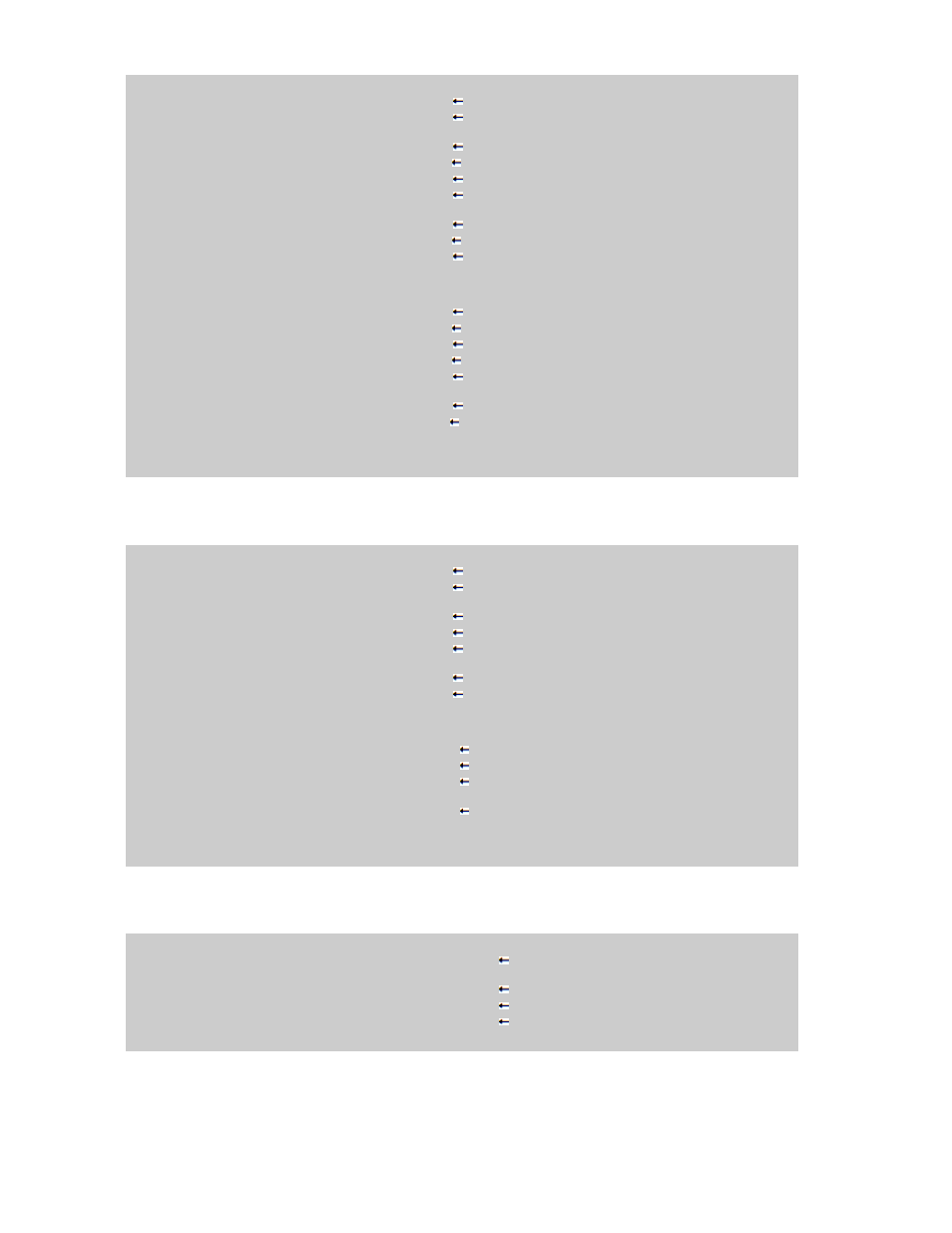
# fcunw
Start FCU with checking.
File Conversion Utility Ver.01-01-40/00
FCU program version.
mto VSN:dataset file_name EA No LF
First set of parameters.
ok/cancel ?
ok
Enter ok or cancel.
Now checking...
Checking for target file.
Complete
Operation completed.
otm file_name VSN:dataset EA No No
Next set of parameters.
ok/cancel ?
ok
Enter ok or cancel.
Input file : Open error (-350)
Error info displayed.
(Fal error : xxx
(System error : xxx
mto VSN:dataset file_name EA No LF
Next set of parameters.
ok/cancel ?
ok
Enter ok or cancel.
Now checking...
Checking for target file.
OverWrite ? ok/cancel ?
ok
Enter ok to overwrite file.
Complete
Operation completed.
mto VSN:dataset file_name EA No LF
Next set of parameters.
ok/cancel ?
cancel
Enter ok or cancel.
:
:
#
Figure 69 Using FCU From the UNIX Command Line
.
# fcunw -nc
Start FCU without checking.
File Conversion Utility Ver.01-01-40/00
FCU program version.
mto VSN:dataset file_name EA No LF
First set of parameters.
Now checking...
Starting Data Exchange operation.
Complete
Operation completed.
otm file_name VSN:dataset EA No No
Next set of parameters.
Input file : Open error (-350)
Error info. displayed.
(Fal error
: xxx
(System error : xxx
mto VSN:dataset file_name EA No LF
Next set of parameters.
Now checking...
Starting Data Exchange operation.
Complete
Operation completed.
mto VSN:dataset file_name EA No LF
Next set of parameters.
:
:
#
Figure 70 Using the -nc Option
.
# fcunw -nc -P mto VSN:dataset file_name EA No LF
Start FCU without checking.
mto VSN:dataset file_name EA No LF
Specified FCU parameters.
Now checking...
Starting Data Exchange operation.
Complete
Operation completed.
#
Figure 71 Using the -P param Option
.
Performing Data Exchange Operations
114
