Fxotm with fixed-length records: padding, Fxotm with fixed-length records: delimiters, Figure 16 – HP XP P9500 Storage User Manual
Page 33: Figure 17
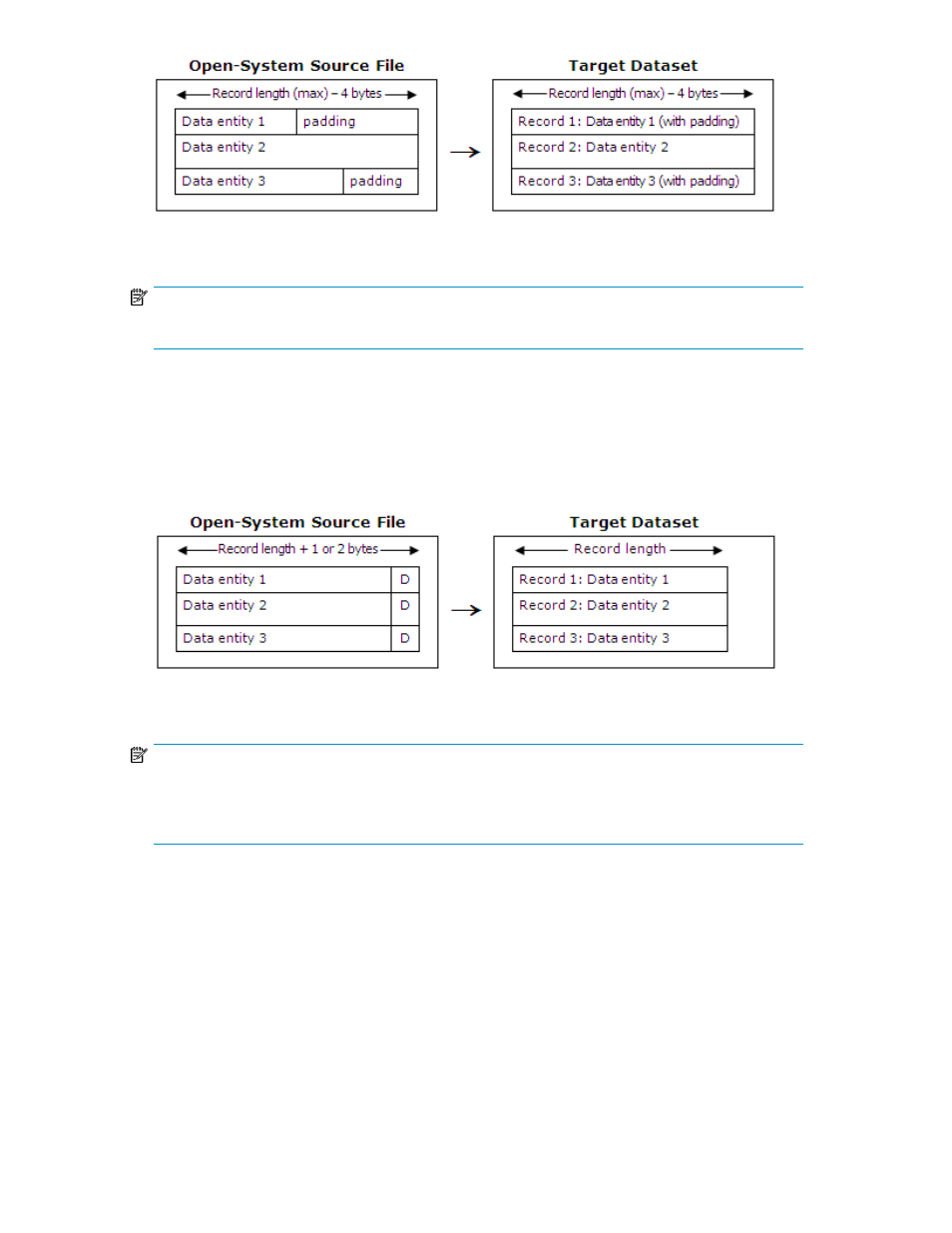
Figure 16 FXotm with Fixed-Length Records: Padding
.
NOTE:
The FCU does not extract padding from FXotm source files.
With delimiters.
on page 33 shows an FXotm operation for a fixed-length source file with
delimiters from a previous FXmto transfer. The FCU extracts the data entities from the source file by
record length and transfers them to the target dataset. The delimiters are not transferred. The target
dataset must have a fixed-length record format with the record length set to the actual length of each
data entity (without delimiter). If the length of any source data entity does not exactly match the record
length defined for the target dataset, FCU aborts the operation and reports an error. If the delimiter
is not found right after the data entity, the FCU aborts the operation and reports an error.
Figure 17 FXotm with Fixed-Length Records: Delimiters
.
NOTE:
The FCU does not add delimiters to FXotm source files. If the FXotm source file contains delimiters,
but you specify No for the delimiter option, the delimiters will be regarded as part of the data entities
and will be transferred to the target dataset.
With padding and delimiters.
on page 34 shows an FXotm operation for a fixed-length
source file with padding and delimiters from a previous FXmto transfer. The FCU removes the delimiters,
but not the padding, and transfers the data entities with padding to the target dataset. The original
variable-length dataset cannot be used as the target dataset for this transfer. The target dataset must
have a fixed-length record format with the record length set to the maximum record length minus 4
bytes. If the length of any source data entity does not match the record length defined for the target
dataset, The FCU aborts the operation and reports an error.
HP StorageWorks P9000 Data Exchange User Guide
33
