HP XP P9500 Storage User Manual
Page 155
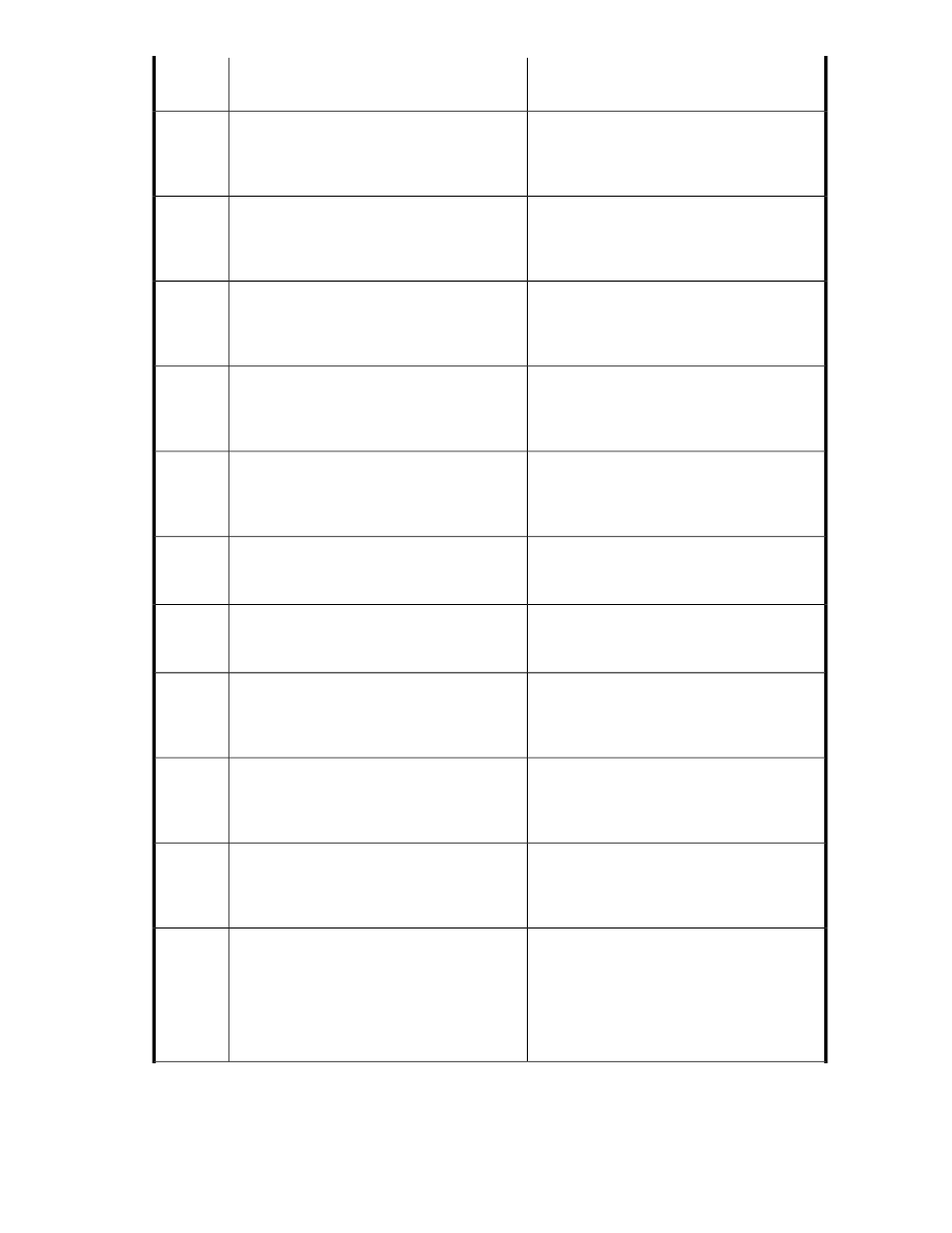
Recommended Actions
Error Message and Description
Error
Code
Make sure that the padding is specified as either
Yes or No.
Parameter file: PADDING error
The padding option specified in the
parameter definition file is not valid.
-108
Make sure that the delimiter is specified as either
CR, LF, or No.
Parameter file: DELIMITER error
The delimiter option specified in the
parameter definition file is not valid.
-109
Display the system error code using the Help-
Error command. See the OS user manual for
information on system errors.
Parameter file: Open error
An error occurred when opening and
outputting the parameter definition file.
-110*
Display the system error code using the Help-
Error command. See the OS user manual for
information on system errors.
Parameter file: Write error
An error occurred when writing to the
parameter definition file.
-111
Display the system error code using the Help-
Error command. See the OS user manual for
information on system errors.
Parameter file: Close error
An error occurred when closing the
parameter definition file.
-112
Make sure to specify the input file name.
Parameter: No input file name
The input file name was not specified.
-114
Make sure that the specified VSN matches the
actual VSN. Make sure that the VSN is separ-
ated from the dataset name by a colon (:).
Parameter: VSN error
The specified VSN is not correct.
-115
Make sure that the specified file name matches
the actual file name.
Parameter: Input file name error
The specified input file name is not
correct.
-116
Make sure that the specified dataset name
matches the actual dataset name.
Parameter: Dataset name error
The specified input dataset name is not
correct.
-117
Make sure that the specified output file name
matches the actual output file name.
Parameter: Output file name error
The specified output file name is
incorrect.
-118
Display the error code using the Help-Error
command. If a FAL error code is displayed, see
on page 150. If a system error code is
displayed, see the OS user manual. For ex-
ample, if a partition name does not match the
partition name in the volume definition file, sys-
tem error code 6 (No such device) is displayed.
Input file: Open error
An error occurred when acquiring the
dataset attribute information for the input
file.
-119*
HP StorageWorks P9000 Data Exchange User Guide
155
