Information storage area – HP XP P9500 Storage User Manual
Page 137
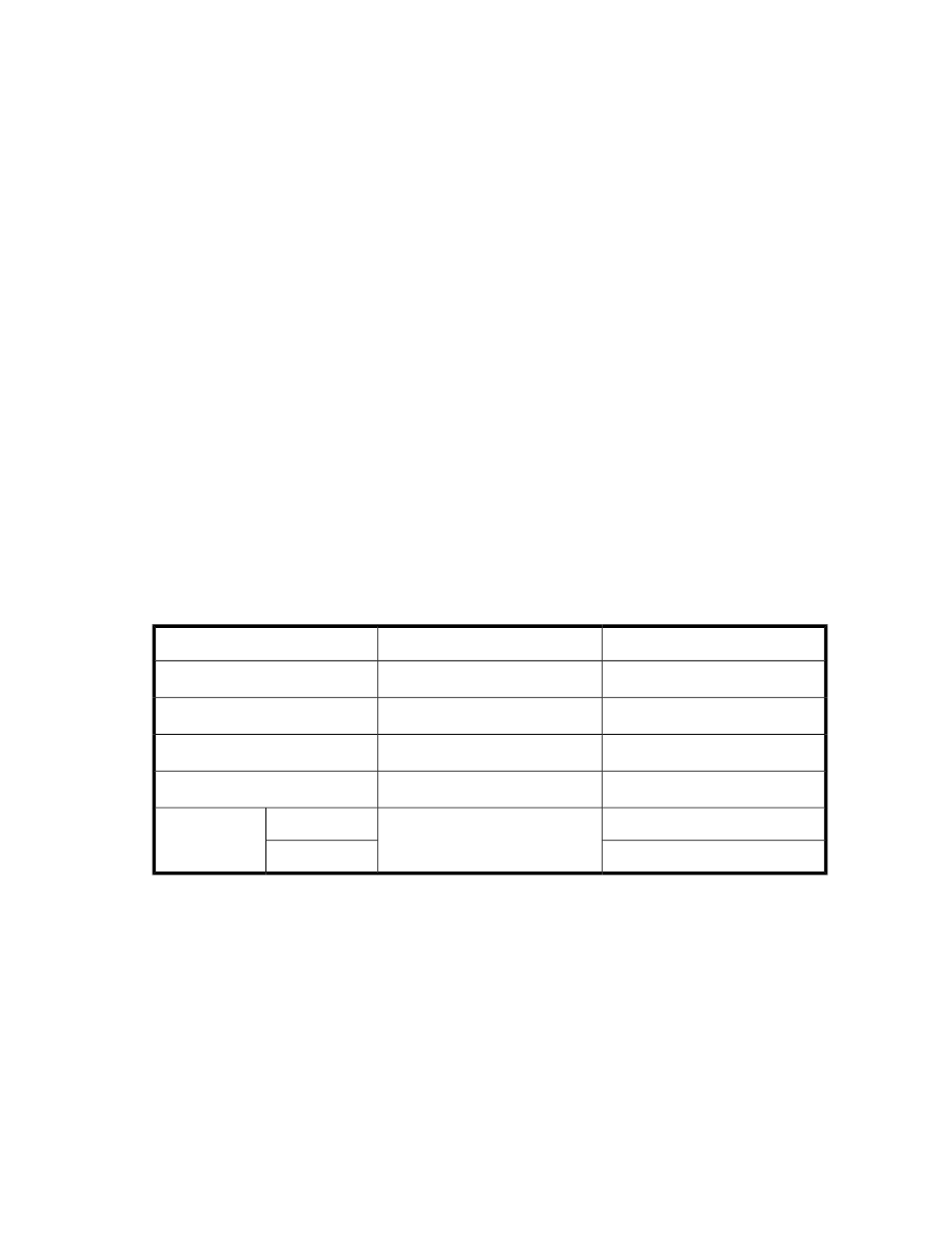
•
Get a dataset attribute: dataset_GetFileInformation, dataset_FindFirstFile,
dataset_FindNextFile
, dataset_FindClose
Programming Restrictions:
•
You cannot use Data Exchange from the Signal Handler.
•
The following words are reserved words. When the user creates a program using FAL, these words
cannot be used for function names, variable names, symbol names, or constant names:
• dataset
• fast_
• GetVolSers
•
Do not mix the Data Exchange multi-thread function with the user API for multi-thread and the user
API for non-multi-thread.
•
This function is only applicable for AIX and Windows (32-bit versions).
•
You do not need a volume definition file when the user uses the API for multi-thread.
•
You can open multiple datasets simultaneously using the multi-thread API:
• dataset_AllocGlobal...: Reserve an area for information for dataset A.
• dataset_AllocGlobal...: Reserve an area for information for dataset B.
• datset_Open...: Open dataset A.
• dataset_Open...: Open dataset B.
Information Storage Area
Format: memError= dataset_AllocGlobal(dgpp,derrno,malloc,free) (
Table 52 Arguments, Types, and Descriptions for Information Storage Area
Description
Type
Argument
Global memory area
void
1
dgpp
An error information stored area
long
2
derrno
malloc()
void
1
malloc
free()
void
2
free
int
memError
Return value:
Abnormal end
0
1
You must issue this function before dataset_Open() and dataset_FindFirstFile().
2
When you issue this function, you must issue dataset_FreeGlobal() in the end process.
•
Arguments:
• dgpp: Global memory area stored area
• derrno: Return an address stored FAL error code
• malloc: Specify an address of malloc function. Specify as malloc.
• free: Specify an address of free function. Specify as free.
•
Return Value:
• When this function ends normally, it returns a 1.
HP StorageWorks P9000 Data Exchange User Guide
137
