HP XP P9500 Storage User Manual
Page 117
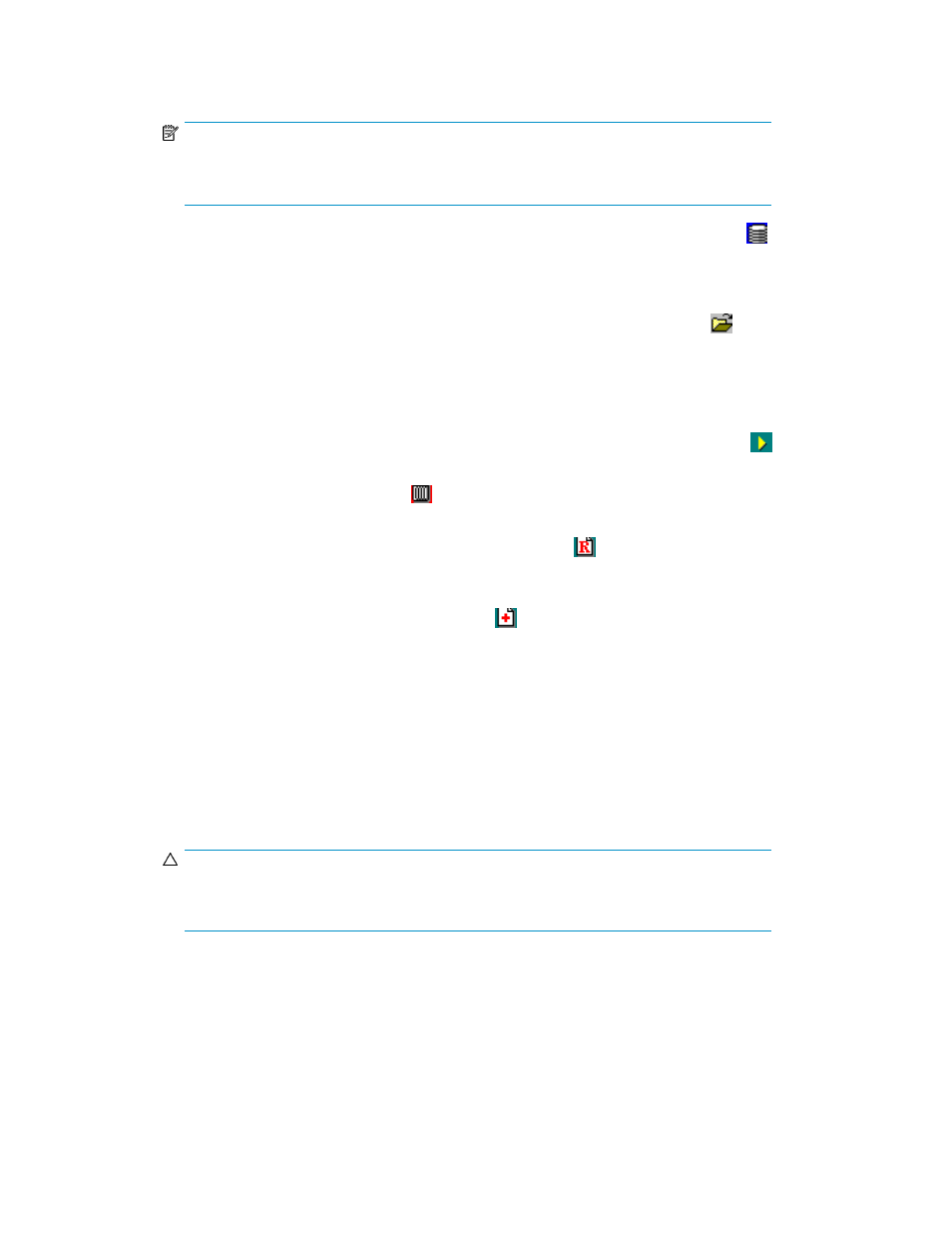
5.
Start FCU (see “
” on page 115). To specify any FCU options, start FCU from
the DOS prompt.
NOTE:
If you specify the -nc option, FCU performs all specified operations continuously, then
self-terminates and displays any error information at the DOS prompt.
6.
When the FCU main panel opens, select the View-Volume information… command (
) to open
the Volume information panel, and verify that the desired Data Exchange volumes are available.
If not, edit the Data Exchange volume definition file as needed.
7.
Make sure that the desired FCU parameter definition file is open (displayed in title bar). If not,
open the desired FCU parameter definition file using the File-Open command (
). To create a
new file using the FCU GUI, see “
Creating FCU Parameter Definition Files (Windows)
119 for instructions.
8.
The FCU main panel displays the first/next parameter set in the specified FCU parameter definition
file. To perform this Data Exchange operation, click Execute. If not:
a.
You can load the next parameter set using the Parameter-Load-Next command (
).
b.
You can delete the current parameter set from the FCU parameter definition file using the
Parameter-Delete command (
). The next parameter set loads automatically.
c.
You can modify the current parameter set as follows: Change the FCU parameters as needed,
and then use the Parameter-Save-Replace command (
) to replace the previously loaded
parameter set with the new parameter set.
d.
You can add a new parameter set as follows: Change the FCU parameters as needed, and
use the Parameter-Save-Insert command (
) to insert the new parameter set below the
current parameter set.
e.
If the Continuous operation option is selected, you can open the Error information panel
before starting the operations to monitor the FCU processing. Move the Error information
panel so that it does not overlap the FCU main panel.
9.
When the desired Data Exchange operation is displayed, click Execute to start the operation. (If
the Execute button is not enabled, you have not saved the current parameter set.) If the Continuous
operation option was selected, FCU will process all operations from the current line to the end
of the file and then self-terminate. The error information for these operations is placed in the most
recent .log files in the current directory (for example, mto.log).
CAUTION:
In some early versions of FCU for Windows systems, FCU may overwrite existing Windows
systems target files without requesting confirmation.
10.
If you started an FXmto operation and the target file already exists, FCU requests overwrite
confirmation. Click OK to overwrite the target file, or click Cancel to cancel the operation.
HP StorageWorks P9000 Data Exchange User Guide
117
