Compiling – HP XP P9500 Storage User Manual
Page 145
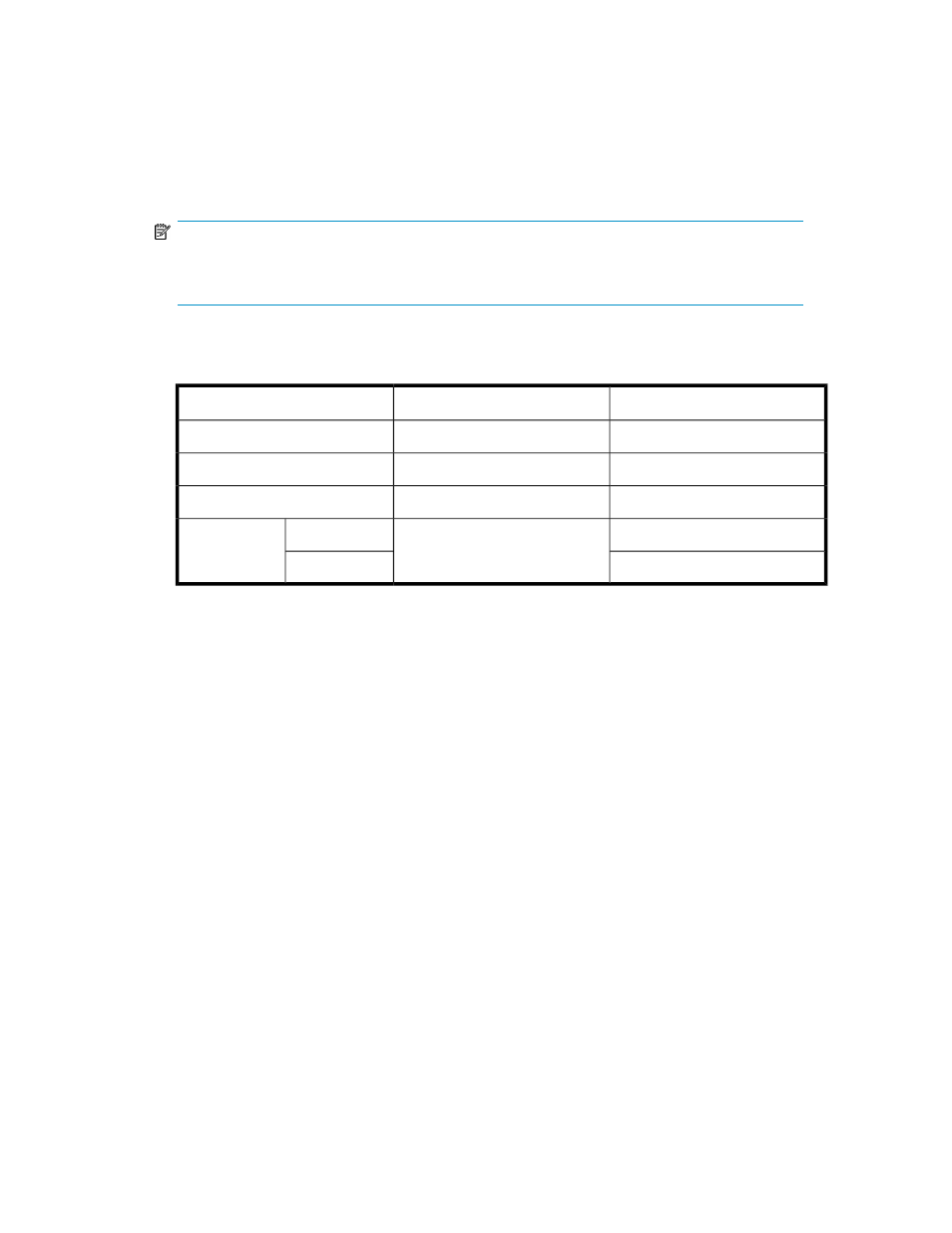
• When this function ends normally, “0” is returned.
• When this function ends abnormally, “- 1” is returned.
• When “- 1” is returned, see the contents of g_error and for error code details. For
further information, see
• When there is no dataset in the VTOC, the return value is “- 1” and the error information
is DATASET_ERROR_END_OF_VTOC.
NOTE:
You must issue dataset_FindFirstFile before this function. When you finish getting dataset
attribute information, you must issue dataset_FindClose in the end process.
•
Format (3): datasetError= dataset_FindClose(global,g_error,datasetHandle)
Table 62 Arguments, Types, and Descriptions for Get Multiple Dataset Attribute Information (3)
Description
Type
Argument
Global memory area
void
global
An error information stored area
long
g_error
Dataset handler
DATSET_HANDLE
datasetHandle
long
datasetError
Return value:
Abnormal end
-1
This function declares the end of the process, and gets dataset attribute information using data-
set_FindFirstFile
and dataset_FindNextFile.
• Argument (3):
• global: Global memory area (specify a global memory area gotten by dataset_Alloc-
Global
).
• g_error: Specify an address to store the FAL error code.
• datasetHandle: Specify the dataset handler.
• Return Value (3):
• When this function ends normally, “0” is returned.
• When this function ends abnormally, “- 1” is returned.
• When “- 1” is returned, see the content of g_error and for error code details. For further
information, see
Compiling
An example of an installation including FAL is shown below. For UNIX operating systems, you need
to use a C language compiler based on ANSI. You need to include a header file in the program that
will be using FAL.
•
For Windows systems:
1.
Launch Developer Studio.
2.
Create a new project.
HP StorageWorks P9000 Data Exchange User Guide
145
