Fxmto with fixed-length record format, Fxmto record format requirements, Table 3 – HP XP P9500 Storage User Manual
Page 27
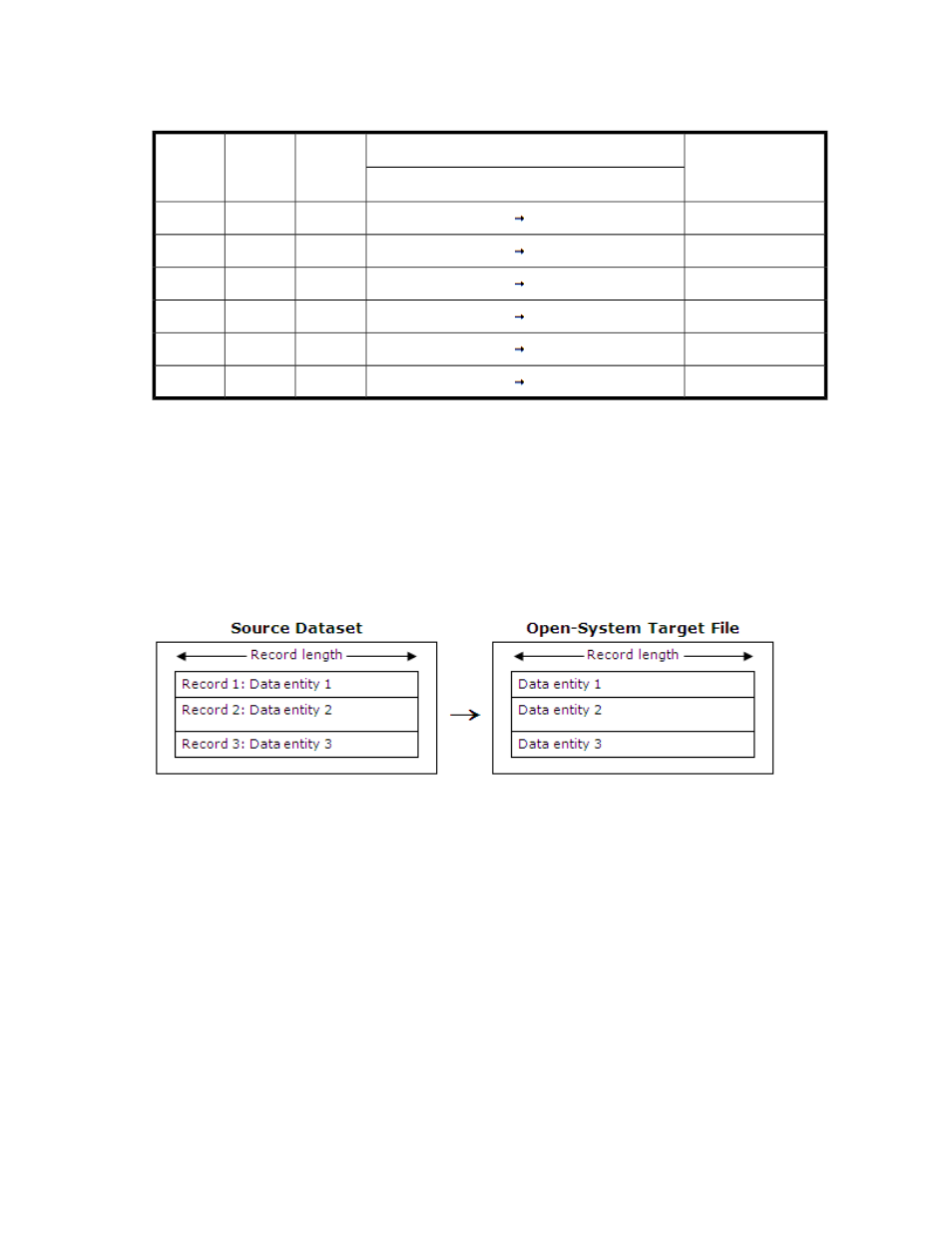
transferred to a variable-length or fixed-length target file, depending on the padding option, and
delimiters can also be added if desired.
Table 3 FXmto Record Format Requirements
See Figure
Record Format Requirements
Delim-
iters
Padding
FCU Dir-
ection
Target File
Source Dataset
Fixed-length
Fixed-length
No
N/A
FXmto
Fixed-length
Fixed-length
Yes
N/A
FXmto
Variable-length
Variable-length
No
No
FXmto
Fixed-length
Variable-length
No
Yes
FXmto
Variable-length
Variable-length
Yes
No
FXmto
Fixed-length
Variable-length
Yes
Yes
FXmto
FXmto with Fixed-Length Record Format
Each fixed-length record in a mainframe dataset includes only the fixed-length data entity. The record
length defined for a fixed-length dataset equals the actual length of each data entity. The padding
option cannot be used for FXmto with fixed-length records.
No padding, no delimiters.
on page 27 shows an FXmto operation for a fixed-length source
dataset. Padding cannot be added to fixed-length records. The FCU extracts and transfers the data
entities to the open-system target file. The length of each data entity in the target file equals the record
length defined for the source dataset.
Figure 9 FXmto with Fixed-Length Records: No Padding, No Delimiters
.
With delimiters.
on page 28 shows an FXmto operation with delimiters (D) for a fixed-length
source dataset. FCU extracts and transfers the data entities to the open-system target file and adds
the requested delimiter to the end of each data entity. The resulting length of each data entity in a
UNIX target file equals the original record length plus 1 byte for the delimiter. The resulting length of
each data entity in a Windows target file equals the original record length plus 2 bytes for the delimiter.
HP StorageWorks P9000 Data Exchange User Guide
27
