Help subsystem – HP Virtual Connect 4Gb Fibre Channel Module for c-Class BladeSystem User Manual
Page 114
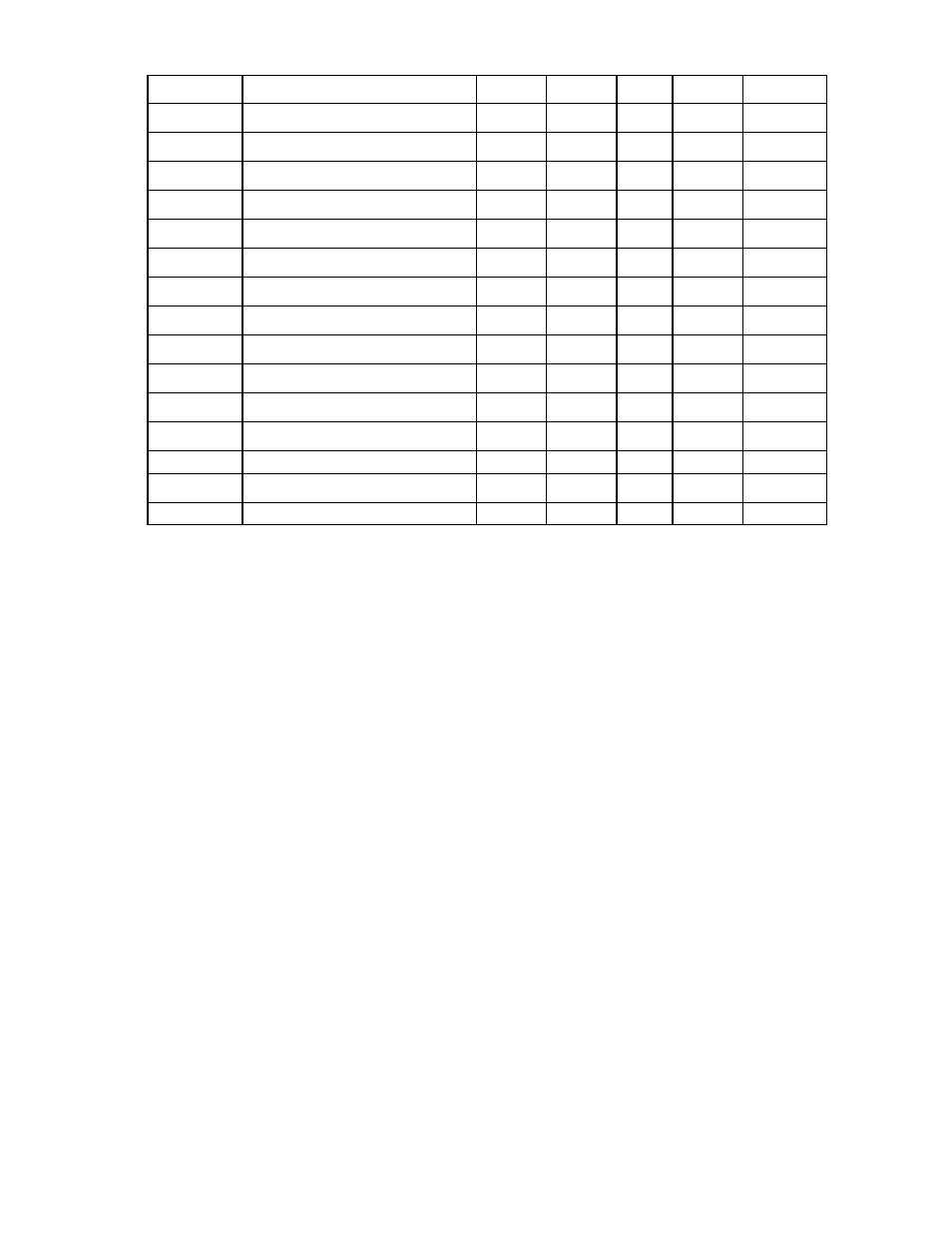
Command line 114
Command
Element
Domain Network Server Storage All access
ssl
X
X
X
X
X
ssl-certificate
X
X
X
X
X
stackinglink
X
X
X
X
X
statistics
X
X
X
X
X
statistics-throughput
X
X
X
X
X
status
X
X
X
X
X
systemlog
X
—
—
—
—
uplinkport
X
X
X
X
X
uplinkset
X
X
X
X
X
user
X
—
—
—
—
user-security
X
X
X
X
X
version
X
X
X
X
X
test
log-target
X
X
X
X
X
snmp-trap
X
X
X
X
X
unassign
profile
—
—
X
—
—
*To disable or enable local user authentication you must be logged in as a remote (LDAP, RADIUS or TACACS) user with
domain privileges. The primary remote authentication method can be set by any user with domain privileges.
Help subsystem
The help subsystem consists of three options:
•
Help summary—lists all supported actions and a short description of each:
>help (or ?)
add
add an element to an existing object
assign
assign a server profile to a device bay
. . .
•
Subcommand help—displays help details associated with a specific subcommand, including supported
managed elements:
>assign -help (or assign ?)
assign a server profile to a device bay
Managed Elements:
profile
Examples:
assign profile MyProfile enc0:1
•
Management element help—provides a listing of objects that are supported with a specific
subcommand and a brief description of the management element and what it represents in the
management model:
->help devicebay
- Virtual Connect 8Gb 20-port Fibre Channel Module for c-Class BladeSystem Virtual Connect 8Gb 24-port Fibre Channel Module for c-Class BladeSystem Virtual Connect Flex-10 10Gb Ethernet Module for c-Class BladeSystem Virtual Connect FlexFabric 10Gb24-port Module for c-Class BladeSystem 4GB Virtual Connect Fibre Channel Module for c-Class BladeSystem
