Inter-net – Aiphone JKW-IP User Manual
Page 55
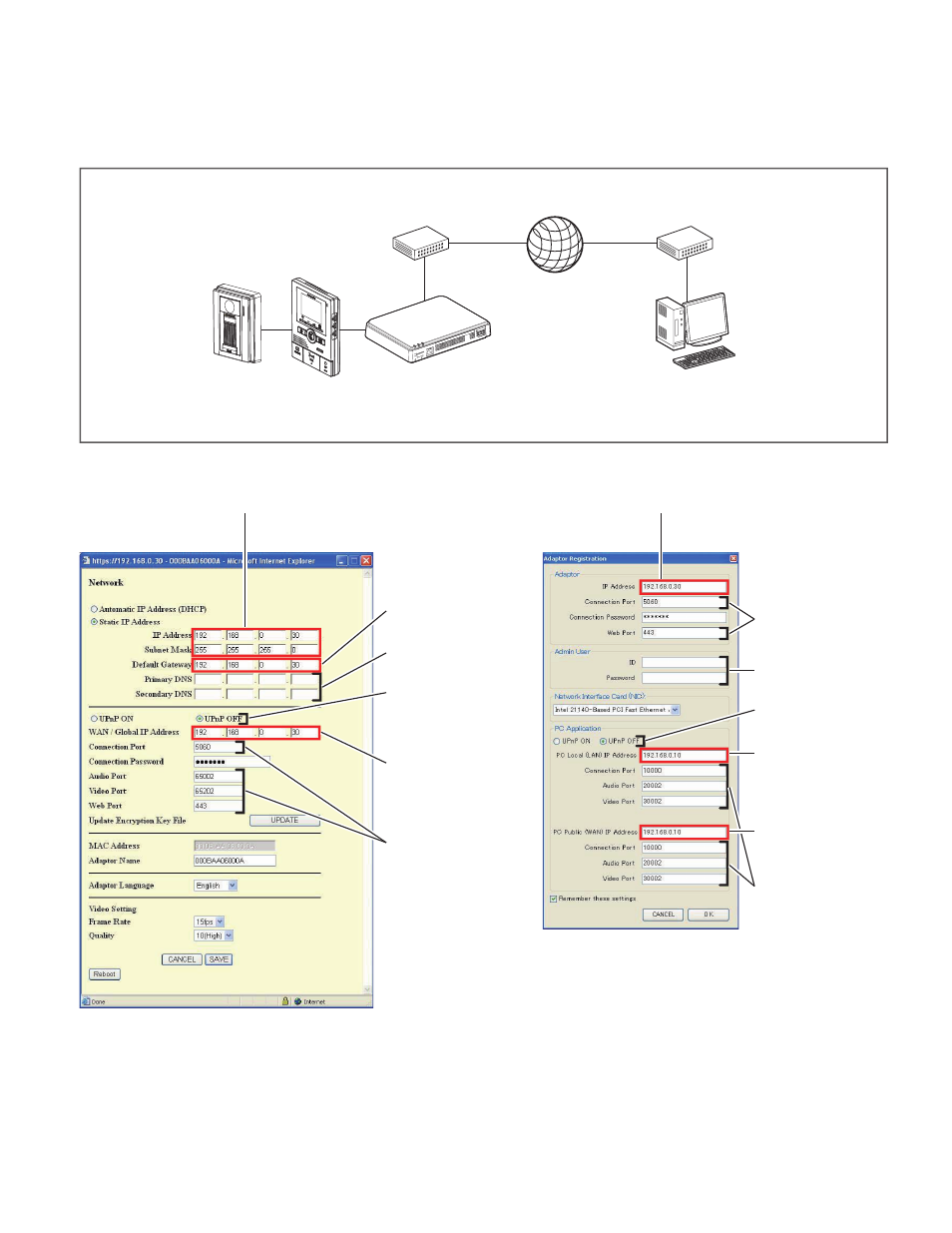
54
55
For Global
IP Video Intercom Adaptor
Broadband router
INTER-NET
INTER-NET
Broadband router
PC
*: For the broadband router setting information, see the Operation Manual supplied with the broadband router.
*: The values shown above are the factory default settings.
Local IP Address and Subnet Mask of the
IP Video Intercom Adaptor
Local IP Address of
the broadband router
Enter if Email will be
sent
OFF except for the
broadband router that
is confirmed to support
UPnP
Change if necessary.
Global IP Address of the broadband
router on the IP Video Intercom
Adaptor side
Port numbers of the
IP Video Intercom
Adaptor
Option
Entering the ID and Password
here will make it unnecessary
to enter them at login.
Change if necessary.
Set for each port type.
IP Address that
was allocated to
the PC
Global IP Address of
the broadband router
on the PC side
OFF except for the
broadband router that is
confirmed to support UPnP
Global IP Address
of the broadband
router on the IP Video
Intercom Adaptor side
