Aiphone JKW-IP User Manual
Page 22
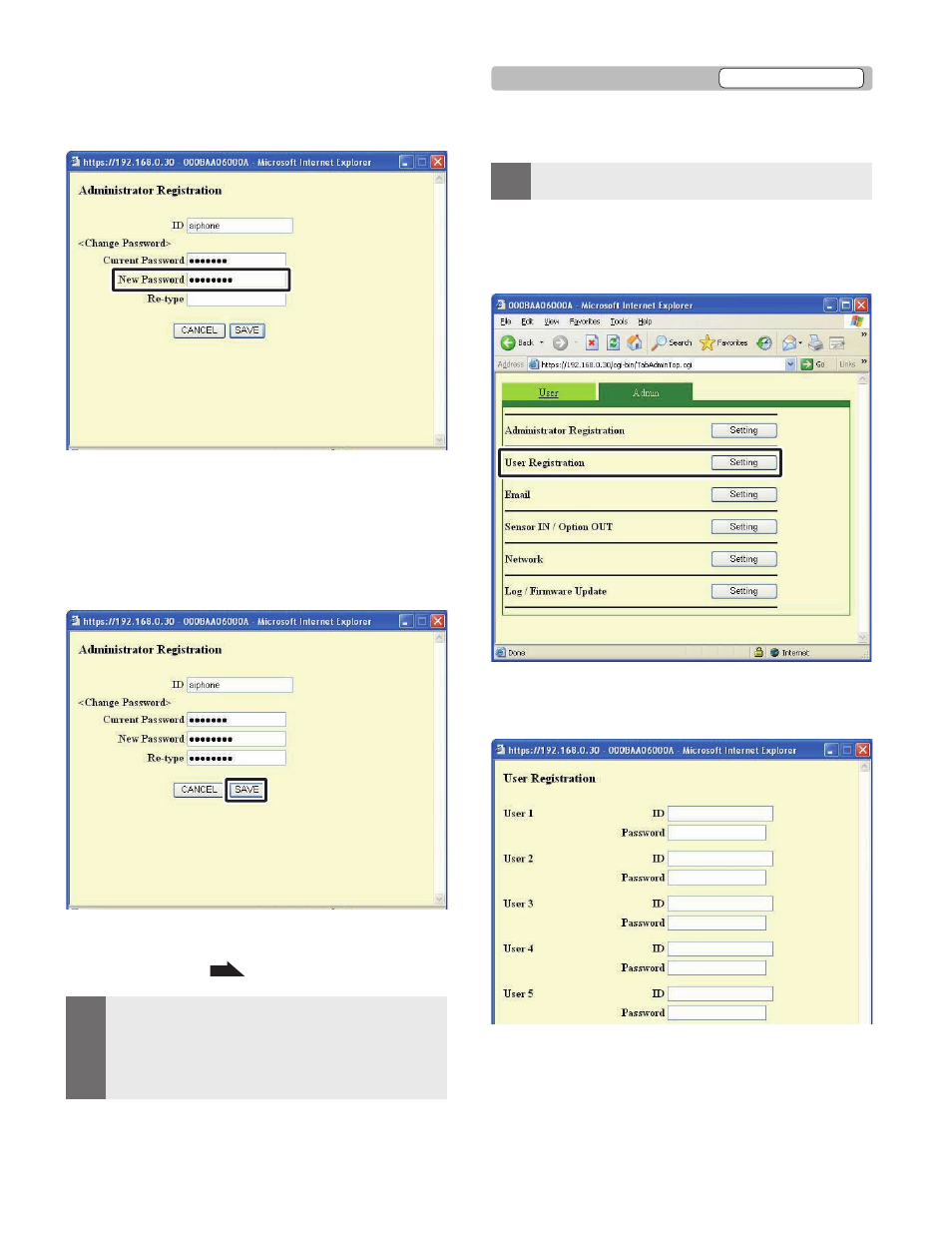
22
IP Video Intercom Adaptor Settings
23
Enter a password in New Password.
You can enter up to 16 single-byte alphanumeric
characters for the password.
Enter the new password again in the "Re-type" field as
confirmation.
Click [SAVE].
"[Administrator Registration] Setting has been saved." is
displayed, the entered ID and new password are set, and you
are returned to the Administrator Settings window.
When you have changed the ID or password
Change the ID or password in "Registering the IP Video
Intercom Adaptor"
P.18
to the same ID or password.
MEMO
Setting operations are canceled if you click [CANCEL], and
you are returned to the Administrator Settings window.
If you forget the registered ID or password, press the default
setting switch of the IP Video Intercom Adaptor for 5 seconds
or more to return the factory default settings. However, all
settings return to the factory default settings.
•
•
3.
4.
5.
3-3-2 User Registration
Registration : Administrator
Users other than the Administrator can be registered to
allow them to use the IP Video Intercom Adaptor. Enter the
User ID and User Password in User Registration.
MEMO
If you are logged in as a User, you cannot perform User
Registration.
•
Click the [Setting] button of "User Registration" from
the Administrator Settings window.
The User Registration window is displayed.
Enter the User's ID and Password.
You can register up to 9 users.
1.
2.
