Aiphone JKW-IP User Manual
Page 31
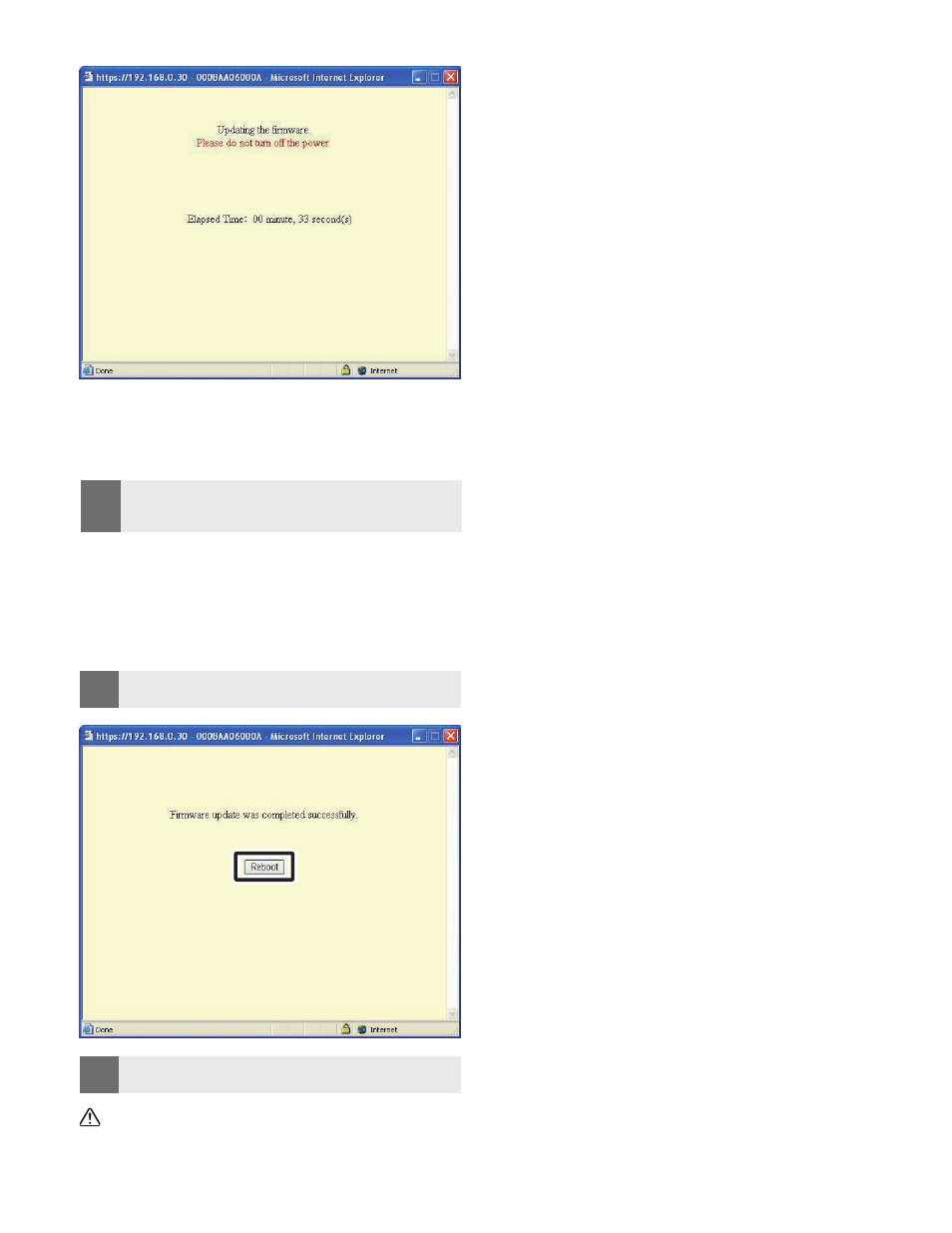
30
31
IP Video Intercom Adaptor Settings
The downloaded update file is written to the circuit board.
Writing takes about 2 minutes.
"Firmware update was completed successfully." is displayed,
and the update process is complete.
MEMO
Do not turn off the power while the firmware is being written.
If the power is turned off while it is writing, the product will
malfunction.
•
Click [Reboot].
[System is initializing. Please wait. Elapsed Time XX
seconds.] is displayed, and the IP Video Intercom Adaptor is
rebooted. It takes about 100 seconds to reboot.
When the reboot is complete, the Administrator Settings
window is displayed.
MEMO
If the update fails, the [Return] button is displayed. Click
[Return] and go back to
2.
•
MEMO
Depending on the computer and the OS environment, the
screen displays may differ.
•
The corresponding IP Video Intercom Adaptor does not
operate during firmware updating.
4.
- VC-6M (8 pages)
- TA-24H (10 pages)
- JK-1MED (17 pages)
- MID-POWER MP-1S (4 pages)
- DOOR RELEASE RELAY MODULE RY-24L (3 pages)
- PANTILT DOOR STATION MY-DG/A (4 pages)
- KB-DAR (2 pages)
- AN-8050DS (2 pages)
- JKW-IP (8 pages)
- FK1629 B 0811YZ (31 pages)
- JA-2MECD (12 pages)
- MK-1MD/A (6 pages)
- LAM-1 (4 pages)
- JB-2MD (16 pages)
- JB-2HD (14 pages)
- LAF-3B (4 pages)
- VIDEO ENTRY SYSTEM JKW-IP (8 pages)
- AT-406 (2 pages)
- DOOR STATION IC-D3 (4 pages)
- ROAMER WP100A (12 pages)
- LEF-10S (12 pages)
- LAM-1S (1 page)
- JK-DVF-AC (13 pages)
- GT-2H-L (26 pages)
- IE-2AD(U) (4 pages)
- JF-1FD (8 pages)
- LAF-3A (6 pages)
- COLOR SENTRY KAS-1ED (8 pages)
- KAH-24 (10 pages)
- MK-2HCD (2 pages)
- IE-1AD(U) (4 pages)
- MJS-1AD/A (6 pages)
- JF-2HD (16 pages)
- IPW-1A (4 pages)
- IP-EWST-POE (4 pages)
- C-123LW (4 pages)
- SBX-AXDV30 (1 page)
- MCH-U (4 pages)
- GFO-1DL (5 pages)
- JK-DVF (8 pages)
- IE VIDEO DOOR STATION MF-D (4 pages)
- GFW-VBC (4 pages)
- GT-1D (8 pages)
- FK1628 B P0811JZ (16 pages)
