Aiphone JKW-IP User Manual
Page 24
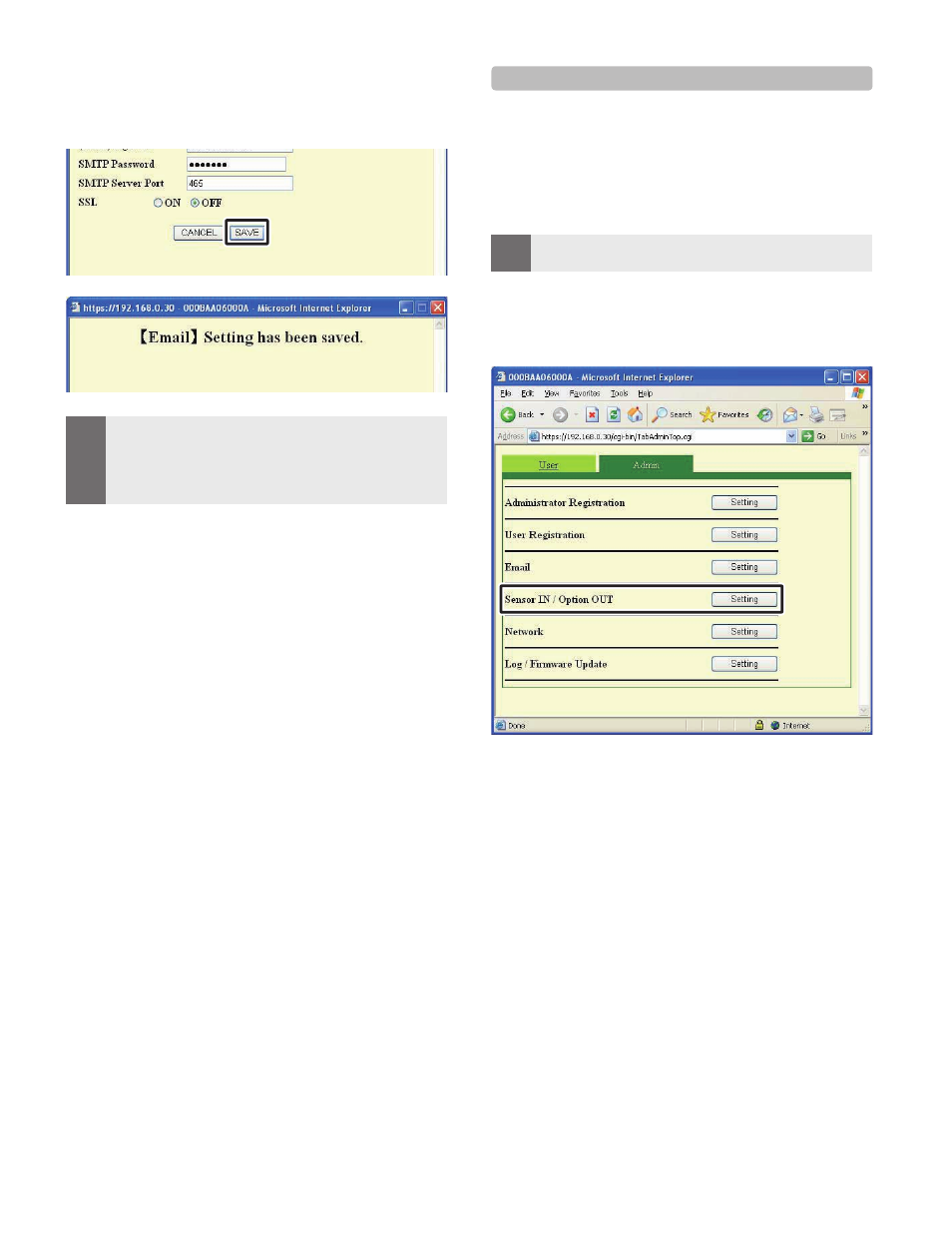
24
IP Video Intercom Adaptor Settings
25
Click [SAVE].
"[ Em a i l] Set t i ng h a s b e e n saved ." is d is played , t he
entered Email address is set, and you are returned to the
Administrator Settings window.
MEMO
Setting operations are canceled if you click [CANCEL], and
you are returned to the Administrator Settings window.
All settings are returned to their factory default settings
if you press the IP Video Intercom Adaptor default setting
switch for 5 seconds or more.
•
•
3.
3-3-4 Sensor input / Option output Settings
In Sensor input / Option output Settings, you can set the
Sensor input latch duration and detection method, and select
the Option output signal output duration. Sensor input
detects the N.C. contact input for "N.C." and detects the N.O.
contact input for "N.O.". The factory default settings are –
Input latch: "Continuous", Sensor input: "N.O.", and Option
output: "3 seconds".
MEMO
If you are logged in as a User, you cannot make Sensor input
/ Option output settings.
•
Click the [Setting] button of "Sensor IN / Option OUT"
from the Administrator Settings window.
The Sensor IN / Option OUT Setting window is displayed.
1.
