Aiphone JKW-IP User Manual
Page 14
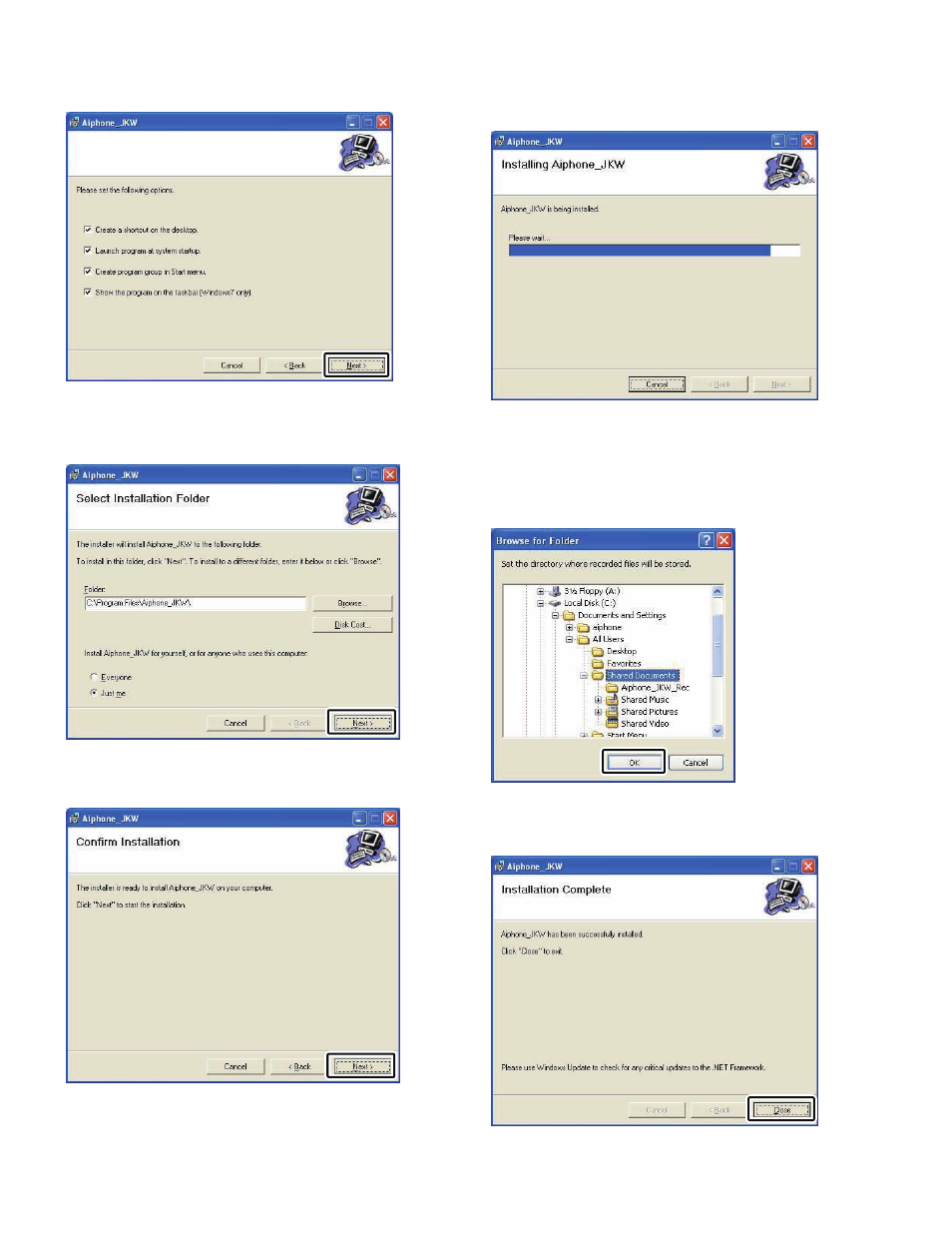
14
INTRODUCTION
15
Click [Next].
The Select Installation Folder window is displayed.
Click [Next].
The folder in which the application is to be installed is
created.
Click [Next].
Installation begins.
5.
6.
7.
When the installation is complete, the Select Recording
File Storage Folder (Browse for Folder) window is
displayed.
Select the folder where you want to save recorded files,
and then click [OK].
The selected folder becomes the storage location for recorded
files.
After it is selected, the saved location cannot be changed.
Click [Close].
Installation is complete.
8.
9.
10.
See also other documents in the category Aiphone Video surveillance systems:
- VC-6M (8 pages)
- TA-24H (10 pages)
- JK-1MED (17 pages)
- MID-POWER MP-1S (4 pages)
- DOOR RELEASE RELAY MODULE RY-24L (3 pages)
- PANTILT DOOR STATION MY-DG/A (4 pages)
- KB-DAR (2 pages)
- AN-8050DS (2 pages)
- JKW-IP (8 pages)
- FK1629 B 0811YZ (31 pages)
- JA-2MECD (12 pages)
- MK-1MD/A (6 pages)
- LAM-1 (4 pages)
- JB-2MD (16 pages)
- JB-2HD (14 pages)
- LAF-3B (4 pages)
- VIDEO ENTRY SYSTEM JKW-IP (8 pages)
- AT-406 (2 pages)
- DOOR STATION IC-D3 (4 pages)
- ROAMER WP100A (12 pages)
- LEF-10S (12 pages)
- LAM-1S (1 page)
- JK-DVF-AC (13 pages)
- GT-2H-L (26 pages)
- IE-2AD(U) (4 pages)
- JF-1FD (8 pages)
- LAF-3A (6 pages)
- COLOR SENTRY KAS-1ED (8 pages)
- KAH-24 (10 pages)
- MK-2HCD (2 pages)
- IE-1AD(U) (4 pages)
- MJS-1AD/A (6 pages)
- JF-2HD (16 pages)
- IPW-1A (4 pages)
- IP-EWST-POE (4 pages)
- C-123LW (4 pages)
- SBX-AXDV30 (1 page)
- MCH-U (4 pages)
- GFO-1DL (5 pages)
- JK-DVF (8 pages)
- IE VIDEO DOOR STATION MF-D (4 pages)
- GFW-VBC (4 pages)
- GT-1D (8 pages)
- FK1628 B P0811JZ (16 pages)
