Aiphone JKW-IP User Manual
Page 34
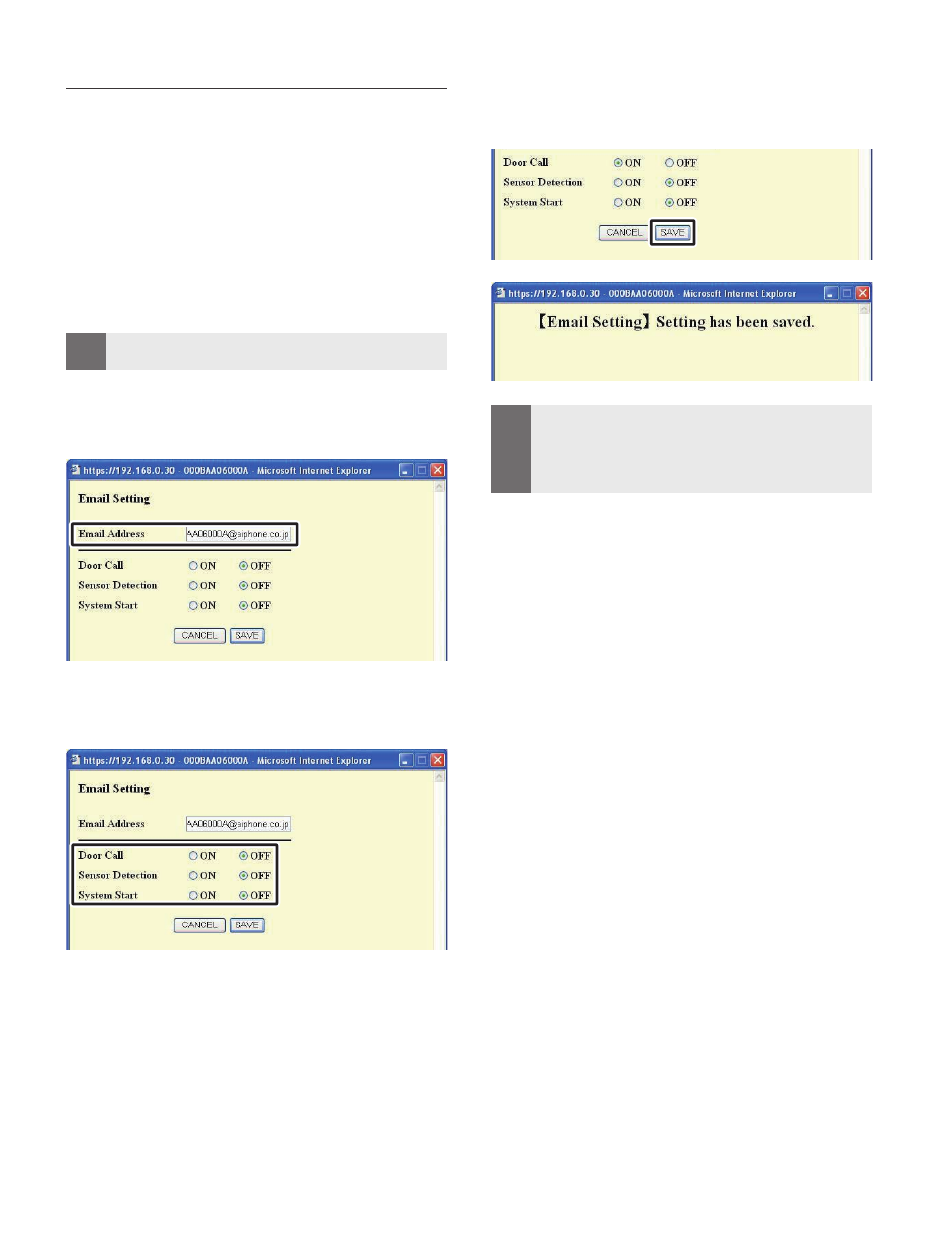
34
IP Video Intercom Adaptor Settings
35
Setting the Target Email Address and the Email Timing
Register the Email Add ress of the receiver to which
a notif ication is to be sent when a Door Call, Sensor
Detection, or System Start is detected.
In the Email Timing settings, you can set whether or not
Email is transmitted when Door Call, Sensor Detection, or
System Start is detected.
When Door Call is set to "ON", the snapshot displayed on
the monitor at the time of the call is attached to the Email
and sent. No Email is sent from the second call.
When Sensor Detection is set to "ON", Email is sent when
the sensor detection is activated.
MEMO
To send Emails from the IP Video Intercom Adaptor, the
Administrator needs to make the [Email Setting] beforehand.
•
Setting the target Email Address
Enter an Email address in the "Email Address" field in
the Email Setting window.
Email Timing Settings
Select the check box for the timing setting from the
Email Setting window.
•
•
1.
2.
Click [SAVE].
"[Email Setting] Setting has been saved." is displayed, the
entered Email Address is set, and you are returned to the
User Settings window.
MEMO
Setting operations are canceled if you click [CANCEL], and
you are returned to the User Settings window.
All settings are returned to their factory default settings
if you press the IP Video Intercom Adaptor default setting
switch for 5 seconds or more.
•
•
3.
