Aiphone MC-U User Manual
Mc-u, Mch-u, Unit type video intercom system
Attention! The text in this document has been recognized automatically. To view the original document, you can use the "Original mode".
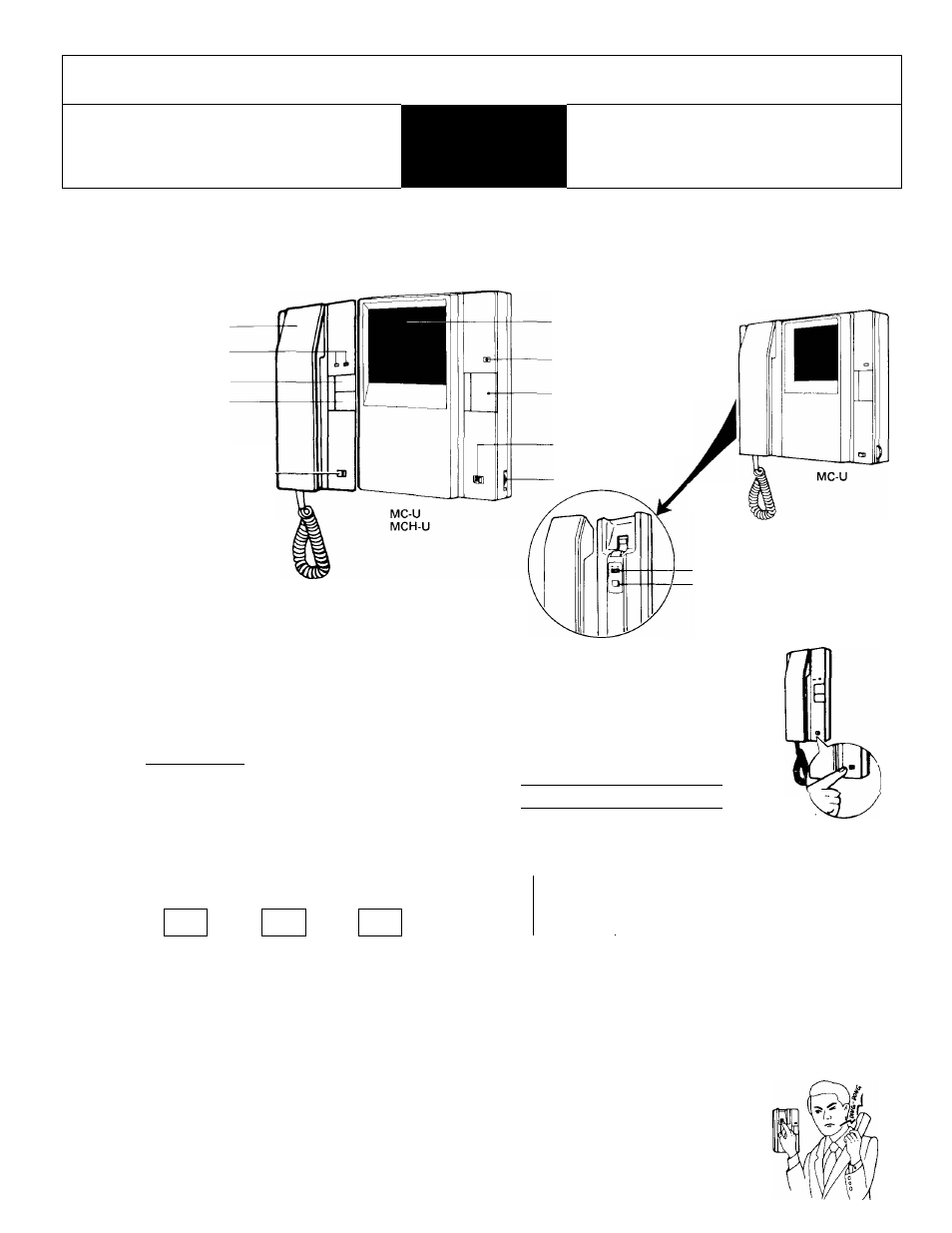
830355 0988 Cg
О AlPHONE
f
UNIT TYPE VIDEO INTERCOM SYSTEM
MODELS:
MC-U
(Main video monitor unit)
MCH-U
(Sub video monitor unit)
/
OPERATION MANUAL
NAMES AND FUNCTIONS
Handset
*1) Visitor call light 1,2
Door release button
Room call button
Chime tone
volume control
Video monitor
In-use light
Video monitor button
Contest control (3-level)
Brightness control
IC-IAD(U)
IC-2AD(U)/A
IC-1GD(U)/A
ICH-1CD/A
Note: (* 1) IC-2AD(U)/A includes two visitor call lights and
IC-1GD(U)/A and ICH-ICD/A include only one.
Chime гопе volume control
Door release button
(1) ADJUSTING CHIME VOLUME
For IC-IAD(U), IC-1GD(U)/A & IC-2AD(U)/A;
The chime tone volume may be adjusted
to 3 levels as desired.
For ICH-ICD/A;
The chime tone may be cut off^ if set
to the left position.
HIGH
MEDIUM
LOW
□1
HIGH
LOW
CUT OFF
ОЯЦ
'
l
J
iU
[Ij
TONE VOL
(2) ADJUSTING CONTRAST
The picture contrast may be adjusted to 3 levels as desired.
SOFT
DAY NIGHT
MEDIUM STRONG
DAY NIGHT
day
night
1
1
1
1
1
(3) ADJUSTING BRIGHTNESS
Turn the knob upward to make picture brighter,
t
BRIGHT
4 DARK
Notes: To obtain the best picture, please set contrast switch to DAY position during daytime, and to NIGHT position
during the night, and then adjust brightness.
a
BEFORE YOU OPERATE THE EQUIPMENT — Prohibitions and precautions —
* Operation
DO NOT HOLD HOOK SWITCH DOWN WHILE PICKING UP HANDSET. THE
CHIME TONE SOUNDS THROUGH THE HANDSET RECEIVER ELEMENT AND
COULD CAUSE HEARING DAMAGE.
* Maintenance; 1. DO NOT OPEN THE BACK COVER OF THE MC-U/MCH-U UNITS, WITHOUT
FIRST REMOVING PLUG OF PS-24N POWER SUPPLY FROM AC OUTLET.
The high voltage is loaded on the monitor unit inside.
2. Clean your intercom equipment with a soft cloth dampened with neutral house
hold cleanser. Never use thinner nor benzine, etc.
- 1 -
NEVER
