Aiphone JKW-IP User Manual
Page 13
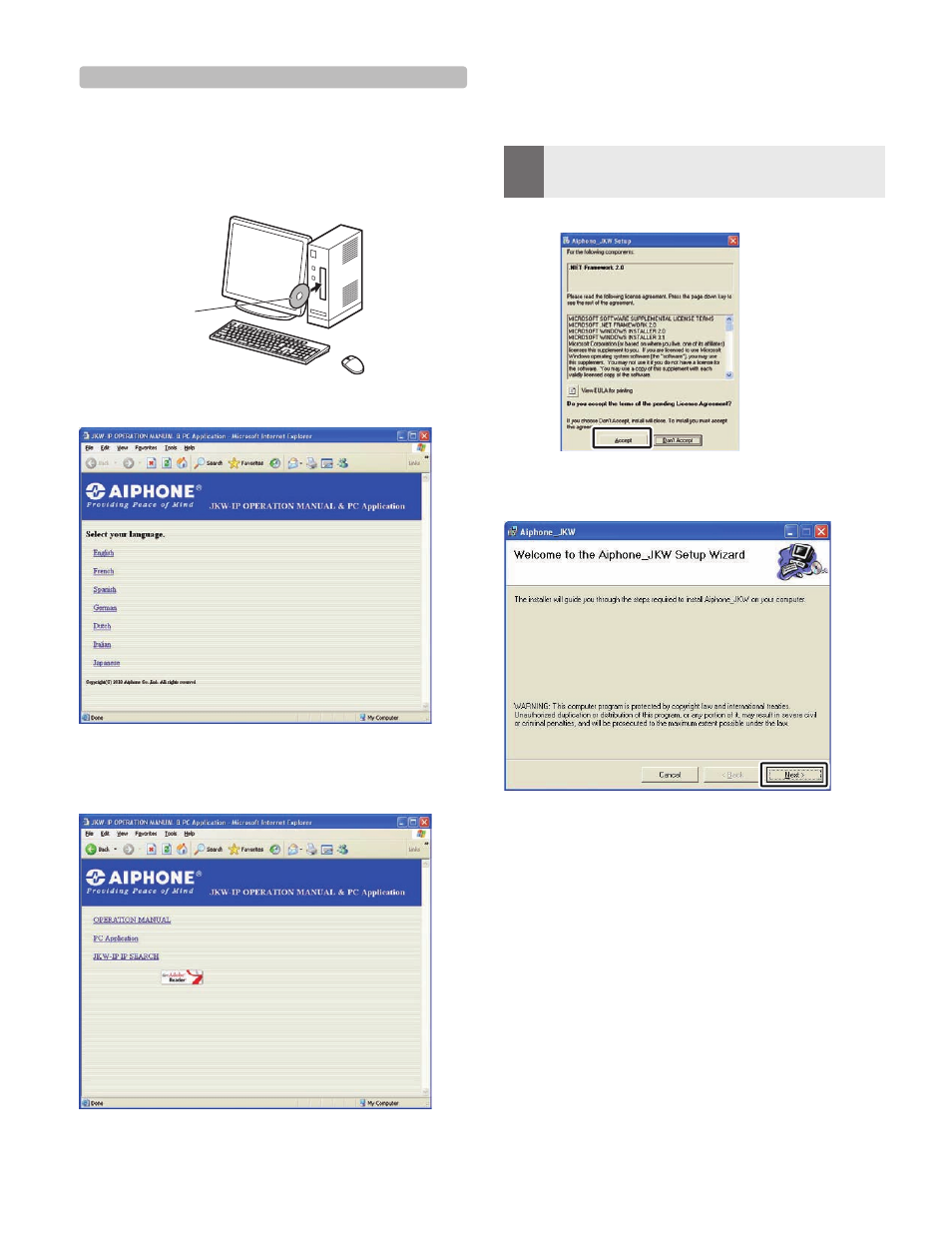
12
13
INTRODUCTION
1-5-2 Installing
This section describes how to install the PC Application into
your PC.
The screens may differ depending on the OS.
Follow the on-screen instructions to install.
Insert the CD-ROM into your computer.
Operation Manual &
Software (CD-ROM)
Click "English" on the language selection screen.
Click "PC Application", and then follow the on-screen
instructions to install.
The Aiphone_JKW Setup Wizard window is displayed.
•
•
1.
2.
3.
If ".NET Framework" is not already installed, the .NET
Framework installation window is displayed. Follow the on-
screen instructions to install.
MEMO
When starting up the application, if a security or vir us
check warning is displayed, please allow the application to
continue.
•
Click [Next].
The Select Options window is displayed.
4.
- VC-6M (8 pages)
- TA-24H (10 pages)
- JK-1MED (17 pages)
- MID-POWER MP-1S (4 pages)
- DOOR RELEASE RELAY MODULE RY-24L (3 pages)
- PANTILT DOOR STATION MY-DG/A (4 pages)
- KB-DAR (2 pages)
- AN-8050DS (2 pages)
- JKW-IP (8 pages)
- FK1629 B 0811YZ (31 pages)
- JA-2MECD (12 pages)
- MK-1MD/A (6 pages)
- LAM-1 (4 pages)
- JB-2MD (16 pages)
- JB-2HD (14 pages)
- LAF-3B (4 pages)
- VIDEO ENTRY SYSTEM JKW-IP (8 pages)
- AT-406 (2 pages)
- DOOR STATION IC-D3 (4 pages)
- ROAMER WP100A (12 pages)
- LEF-10S (12 pages)
- LAM-1S (1 page)
- JK-DVF-AC (13 pages)
- GT-2H-L (26 pages)
- IE-2AD(U) (4 pages)
- JF-1FD (8 pages)
- LAF-3A (6 pages)
- COLOR SENTRY KAS-1ED (8 pages)
- KAH-24 (10 pages)
- MK-2HCD (2 pages)
- IE-1AD(U) (4 pages)
- MJS-1AD/A (6 pages)
- JF-2HD (16 pages)
- IPW-1A (4 pages)
- IP-EWST-POE (4 pages)
- C-123LW (4 pages)
- SBX-AXDV30 (1 page)
- MCH-U (4 pages)
- GFO-1DL (5 pages)
- JK-DVF (8 pages)
- IE VIDEO DOOR STATION MF-D (4 pages)
- GFW-VBC (4 pages)
- GT-1D (8 pages)
- FK1628 B P0811JZ (16 pages)
