2 recording function – Aiphone JKW-IP User Manual
Page 46
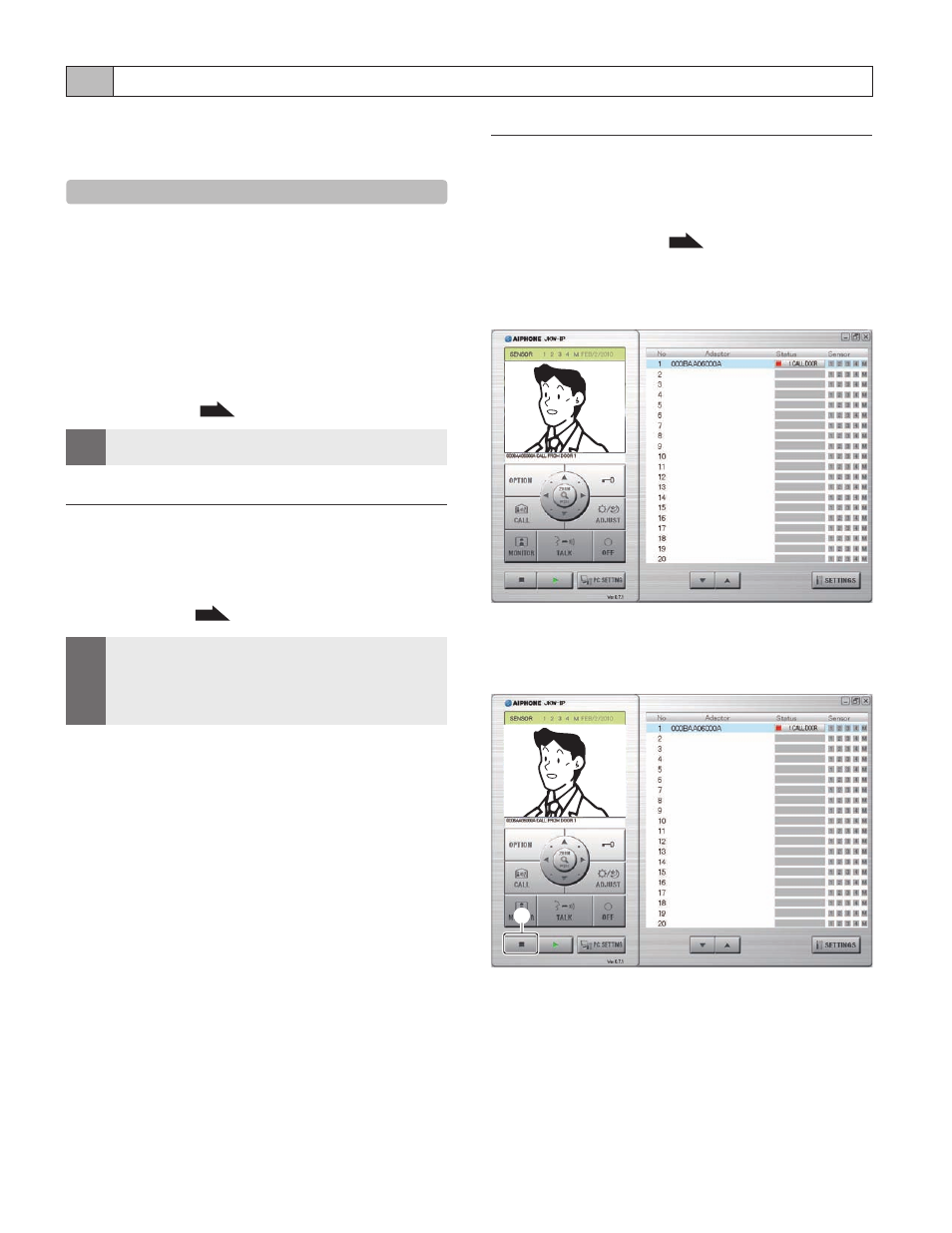
46
PC Application Basic Operations
47
5-2 Recording Function
The PC Application can record images from the video
intercom system connected to the IP Video Intercom
Adaptor automatically or manually.
5-2-1 Auto Recording
W hen a cal l is received f rom t he door st at ion , t he
entranceway images are recorded automatically.
If t here is a cal l f rom a not her door st at ion du r i ng
communication, the image displayed on the PC Application
is automatically recorded after the communication ends.
When communication with the door station starts, Auto
Recording stops. Auto Recording also stops when the call
from the door station ends, and you are returned to the
standby screen.
See "Auto Recording Settings" for more information on
automatic recording.
P.37
MEMO
When Auto Recording is set and the call from the door station
ends, recording stops.
•
Snapshot recording when Auto Recording is set
One snapshot image of the entrance is recorded when the
following condition is met.
When the call button at the door station is pressed
See "Picture Recording Mode Settings" for more information
on snapshot images.
P.37
MEMO
A snapshot can also be recorded for the second call from the
door station.
If there is a call from a door station during communication,
a snapshot of the image displayed on the PC Application is
automatically recorded after the communication ends.
•
•
•
Video recording when Auto Recording is set
A video recording of the entrance is made when the
following condition is met.
When the call button at the door station is pressed
See "Picture Recording Mode Settings" for more information
on video recording settings.
P.37
Once the above operation has been performed, video
recording starts for the image displayed on the PC
Application screen.
If there is a call from another door station during video
recording, video recording is stopped.
If you want to stop video recording, click [
¢(Stop)] (j).
1
Video recording stops when a call from the door station is
answered.
Video recording stops when the call ends, and you are
returned to the standby screen.
•
1.
2.
